When buying a phone, appearance is a very important issue for many users. In addition to the design and weight of the Smartphone, the quality of the screen is usually one of the aspects that are most valued. Having good resolution and occupying as much of the front part as possible is one of the main aspects. This improves visibility and use becomes more pleasant since the amount of time we spend in front of the small screen is increasing..
That is why the big brands are always looking for improvement for the user and after the launch of the notch on the top of the iPhone X screen , many companies like Xiaomi have joined this fashion. In the case of Pocophone we find that it has been integrated. However, despite the fact that most people have received it, it is possible that if you have this phone you want to know how you can remove it to see if you really like it or not.
Below, we show you all the steps you must follow to know how to put or remove the “notch†in Pocophone..
To keep up, remember to subscribe to our YouTube channel! SUBSCRIBE
Step 1
The first thing you should do is enter the “Settings†of Pocophone on the main screen.

Step 2
Once you are within the settings, you should go to the “Full screen†section to continue the process.
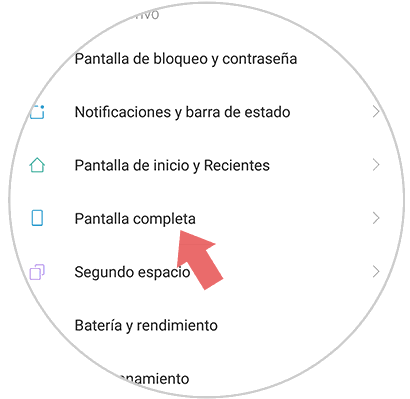
Step 3
Now you will see that at the top there is a tab that says “Hide screen notchâ€. If we move it to the right we will be disabling it. In the following images you can see the difference whether or not this is disabled.
In this way you will be able to select when you want your Pocophone to have the notch visible and when you want it to be hidden.