Nowadays the issue of downloading applications in mobile phones has become essential for most users. There is no doubt that the amount of functions and options they offer us , have become something essential for many who cannot live without apps like WhatsApp or social networks such as Facebook or Instagram ..
The theme of the applications is true that it gives extra value to the terminal, but it is also true that they take up space in the terminal's memory , until it is completely occupied on some occasions. In addition, constant updates can influence the mobile's battery to drain more easily.
If you want the updates of the Apps that you have installed in Pocophone not to be updated automatically, then we show you the steps you must follow to do so..
To keep up, remember to subscribe to our YouTube channel! SUBSCRIBE
Step 1
Access Google Play by clicking on the application icon on the main screen of your terminal.
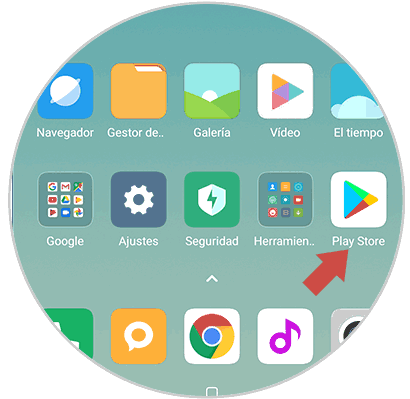
Step 2
Within Google Play, you must select the three horizontal lines icon located on the left of the search bar.
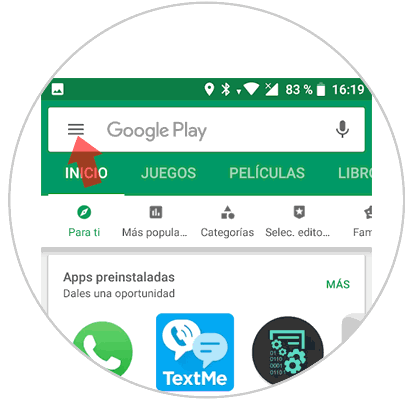
Step 3
We will see that different options are displayed. In this case you must select “Settingsâ€.
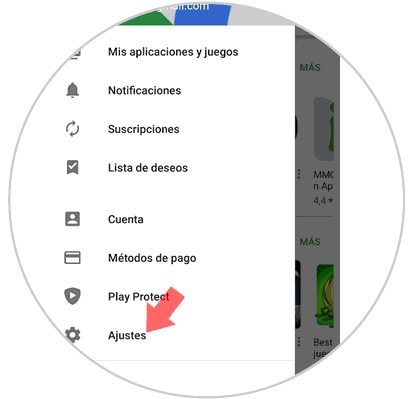
Step 4
Here, in the “General†section, you will see the option “Update applications automaticallyâ€. You must click on it to continue.
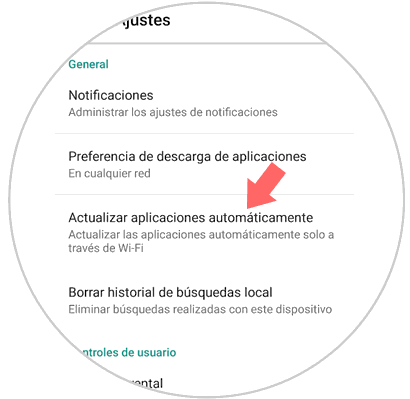
Step 5
We will see that a pop-up window appears in which we can observe several options. In this case you must check the last option “Do not update applications automatically†and click on the “Done†button. Once this is done, you will be done.
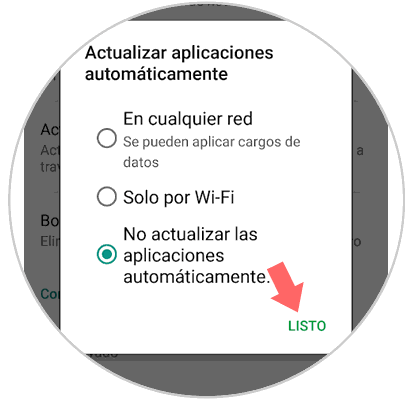
It's that simple to disable automatic authorizations for applications installed in Pocophone.