When we buy a mobile phone today, one of the main things we look at is your camera. Depending on the quality of this, the photos and videos we take will have a better resolution, so it is usually a very important aspect for most users..
There is no doubt that mobile devices have become a storage center for photos and videos, since their memory is getting wider, so that we can save many more content. In addition, the fact that we have downloaded the apps of the main social networks such as WhatsApp, Facebook or Instagram on the phone, makes it easy for us to upload different content directly from it.
That is why most of us like our photos to have good quality . In the Xiaomi Mi 8 we find that when we take a photo, a small watermark appears with the brand of the phone in the lower corner. This can be a great inconvenience for many, so here is how to remove it..
To keep up, remember to subscribe to our YouTube channel! SUBSCRIBE
Step 1
The first thing you should do is enter the “camera†of your Xiaomi Mi 8 from the main screen.

Step 2
Once inside the camera, you should go to the upper right corner and you will see a menu represented by three lines. You have to deploy it.
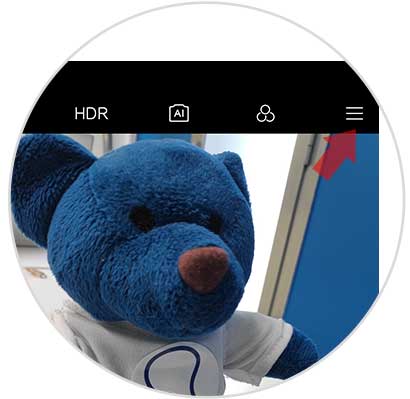
Step 3
The next thing you should do is select the "Settings"

Step 4
Then you will see that all the settings available for the camera appear. In this case you should scroll to the "Dual camera watermark" section. Now you must slide the tab to the left so that it is disabled.

In the following example we see two images in which we can see the watermark on or off.
Xiaomi Mi 8 with watermark
Xiaomi Mi 8 without watermark
In this way you can select which photos you want to have a watermark and which not on your Xiaomi Mi 8..