When we buy a phone, one of the first aspects we look at is that the camera has a good focus and that the photos and videos we make come out with good resolution. These are certainly quite important for most users, since today the Smartphone has become the main camera of many . There is no doubt that over time the quality of these has improved considerably, so that we can currently find in the market mobile phones that really have good cameras..
In addition, the fact of taking photos from these devices, positively influences that the user has direct access to this content, to be able to send them by mail, WhatsApp , or to be able to upload it to social networks directly. In addition, the editing possibilities are really good. In the case of Pocophone we see that when taking a photo a watermark appears and we surely want to change this. That is why we explain below how to remove this.
To keep up, remember to subscribe to our YouTube channel! SUBSCRIBE
Step 1
The first thing you should do is enter the “camera†of your Pocophone from the main screen.

Step 2
Now that you are inside the camera, you should display the main menu that consists of the three lines we see in the upper right corner.
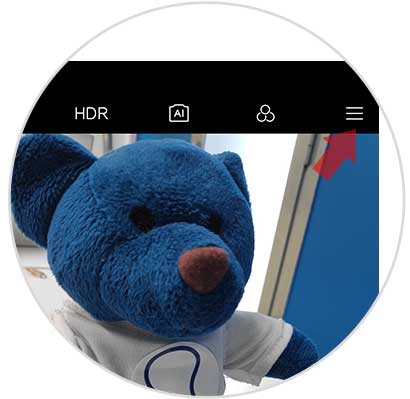
Step 3
Once inside this menu, you must select the “Settings†icon

Step 4
You will see that all camera settings are displayed. In this case you should scroll to the "Dual camera watermark" section. You have to slide the tab to the left so that this option is disabled.
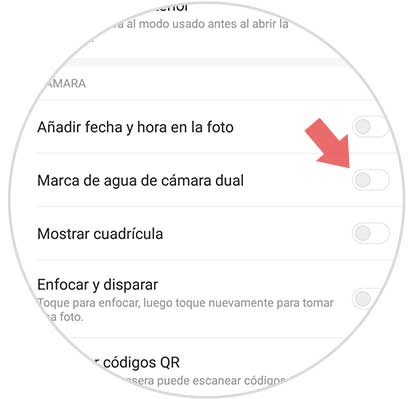
In the following example we see two images in which we can see the watermark on or off..
Pocophone without watermark
In this way you will have removed the watermark of all the photos you take with your Pochophone, so you can edit them to your liking.