One of the most used tools in mobile phones is undoubtedly the camera even has managed to displace the previous methods of photographs. It can also be said that the vast majority of people capture important memories in images that they later download on social networks.
It is always sought that the cameras of mobile devices have an extraordinary resolution, as well as a powerful zoom that allows to improve the quality of the photograph. At present there is a complement in the camera that probably is not to the taste of some users, the watermark..
Because it can hinder the correct performance of the camera. It is important to emphasize that if for some reason it is not possible to eliminate or uninstall the watermark later this will become permanent permanently ruining the photograph.
That is why then in TechnoWikis we leave you also the complete video step by step to teach you how to remove the watermark on the Xiaomi Redmi Note 7 phone..
To stay up to date, remember to subscribe to our YouTube channel! SUBSCRIBE
Step 1
The first thing we must do is locate the option "Camera" that is present in the main screen of the computer.
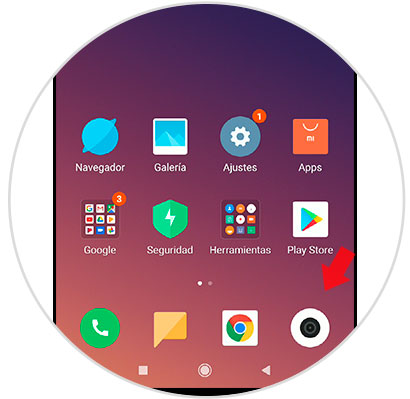
Step 2
Later a pop-up window will be displayed where you can see in the upper right part an icon represented by three horizontal lines where we must click.
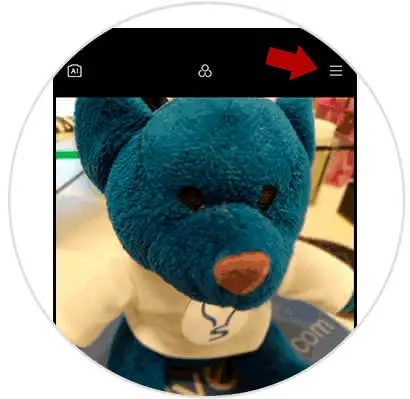
Step 3
Then we will show a directory with several alternatives among which we must choose "Settings".
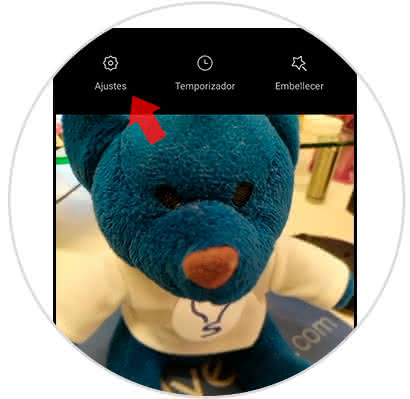
Step 4
Once on the screen we can see several sections where we must activate the option "Watermark dual camera" to perform the activation, we must move to the right a small button that is located right next to the option.
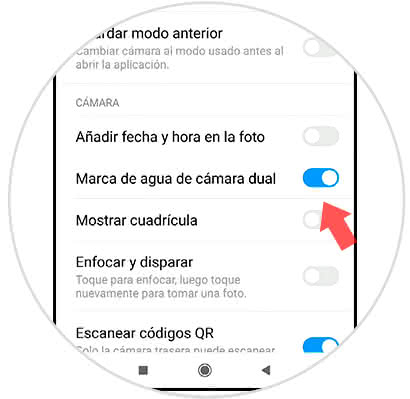
Step 5
Next, a picture with the watermark feature of the Xiaomi Redmi Note 7 phone will be shown in the following images, and then you can see that image model that does not have the brand in question.
Xiaomi Redmi Note 7 with watermark
Xiaomi Redmi Note 7 with watermark
Finally at the end of the procedure you can easily choose the image in which you want to visualize the watermark, that will depend on the taste of the user.