When we buy a phone, we like to configure it in our own way, so that you can adapt your needs to your use . There are certain functions or features in our Smartphones that usually bother at the time of use, or they can stun us when we are chatting or surfing the Internet, etc. There is no doubt that the configuration of the keyboard is a very important factor for us to handle properly, since for most of the functions we perform with the devices we have to use it..
The keyboard has sound and vibration, but it is true that many times we do not want it to emit any type of sound so that it does not bother us and does not interrupt at certain moments. That is why below we show you the steps you must follow to get the vibration and vibrate when you press on your Xiaomi Redmi Note 7 .
To stay up to date, remember to subscribe to our YouTube channel! SUBSCRIBE
1. How to remove vibration when pressing on the keyboard in Xiaomi Redmi Note 7
Here are some easy steps to deactivate the vibration of the keyboard, just do the following:
Step 1
As a first step to block this option on a Smartphone will be unlock it so that we have access to "Menu". There we can see a search bar with the letter G of "Google" and what you should do is hold the bar for a few seconds

Step 2
When you click on the search bar, the phone's keypad will open immediately and you can see the letter "G" on the bottom part, which we must press to continue with the procedure.
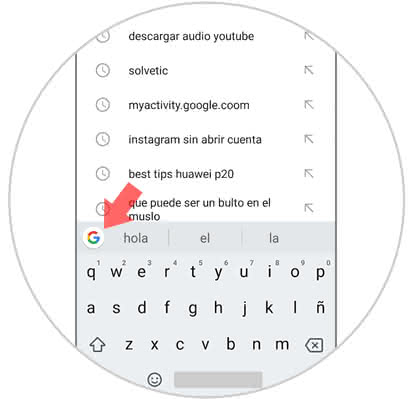
Step 3
Later, in the "Options" section that appears at the top of the keyboard with the icon of three dots, we select it to be able to enter the repertoire of options that the keyboard of the Xiomi Redmi Note 7 has.
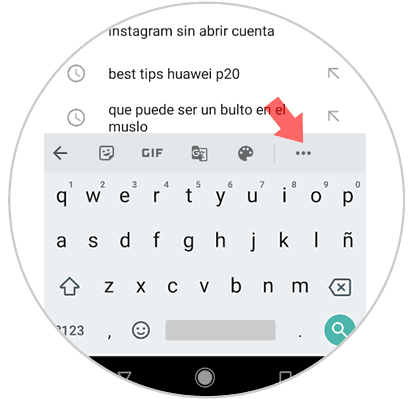
Step 4
When you press this last option, a series of options will open, which can be accessed depending on the icon that is observed, we proceed to select the "Adjustments".

Step 5
Then, after having successfully completed the previous steps, we can now access the settings menu of your keyboard. One of the configurations observed will be "Preferences" which we must click to continue with the procedure.
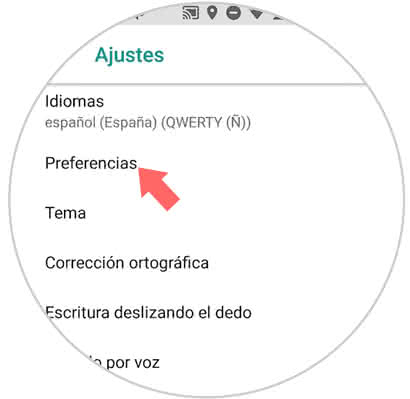
Step 6
We are going to offer another list but of preferences, where we must select the one that says "Keystroke". Again, another series of options will come out, we select "Touch response when touching the keys". All we have to do is deactivate this option.
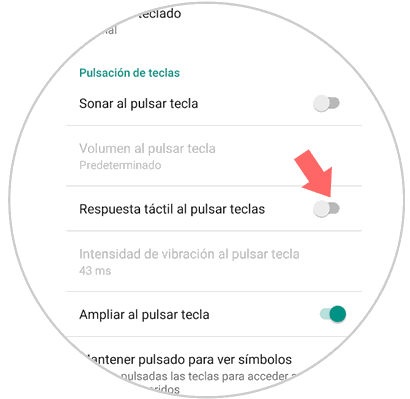
2. How to remove the vibration when pressing on the screen of the Xiaomi Redmi Note 7
This alternative will remove the vibration that occurs in the equipment when we click on the screen.
Step 1
The first thing we must do now is to enter "Settings" from the device Xiomi Redmi Note 7 by pressing the icon of the nut or gear.

Step 2
Next, we proceed to look in the list of settings that will appear on the screen that says "Sound and vibration"
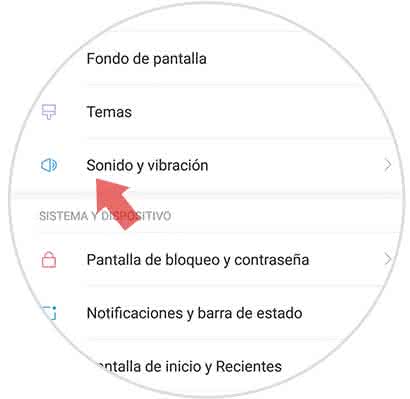
Step 3
In this section of vibration and sound, we will visualize that within the list of options offered to us is the one that says "Vibrate" and that is where we have to configure the "Vibrate when touching" option.

Step 4
Afterwards, a window will open in which the vibration of the device can be modified. If what we want is to eliminate this function completely, we select "Deactivate" and we can get rid of that annoyance that apart from consuming a battery can be quite uncomfortable while we use the phone.
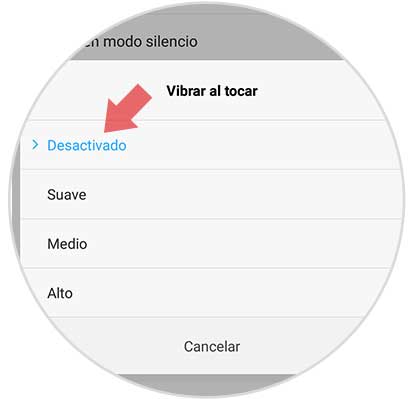
Once all the steps explained before successfully completed, we will not have to worry about the annoying vibrations of the Xiaomi Redmi Note 7..