Mobile phones are trained by default of a wide range of tools that facilitate their use in all daily activities that we want to execute. One of the elements that comes configured by the manufacturer is the keyboard, since this is one of the most used accessories in the phone. Thanks to the keyboard, we can communicate through social networks , manage our mail or search the web ..
One of the characteristics that usually comes by default active, is the vibration of this. It can cause an external battery charge , besides being uncomfortable for many users who seek to have the phone completely silent.
If for this reason or any other keyboard vibration generates some kind of discomfort or discomfort and we wish to disable this vibration, TechnoWikis offers an easy and practical tutorial, which will allow us to remove the vibration of the Xiaomi Redmi S2 phone's keyboard. It also includes a video to make the explanation more educational..
To stay up to date, remember to subscribe to our YouTube channel! SUBSCRIBE
1. How to remove vibration when pressing on the keyboard in Xiaomi Redmi S2
Step 1
To start the procedure, we must press the Google search that is located by default in the main screen of the team.
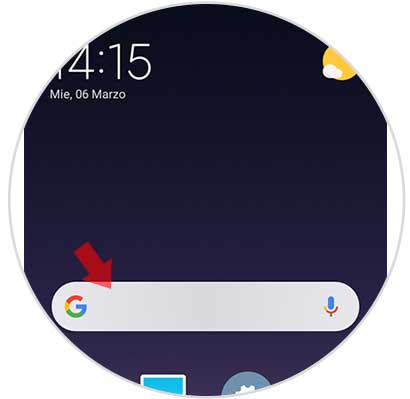
Step 2
Afterwards, a window will open where you can see the keyboard after pressing the browser bar.
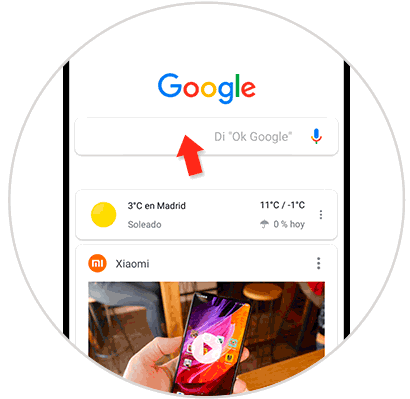
Step 3
Once the previous step is completed, and the keyboard has been automatically shown, the letter "G" that identifies Google can be seen in the lower left part of the screen, we click there.
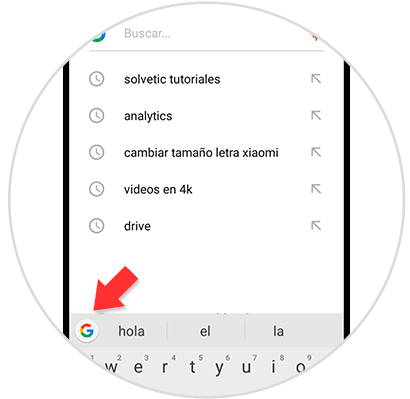
Step 4
A bar will now be displayed where we can see three horizontal points on the right side that we must click on.
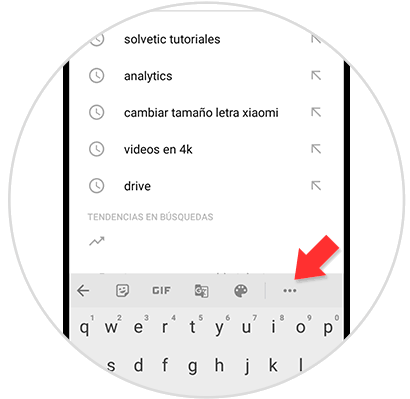
Step 5
Afterwards, a pop-up window will open with a list of sections where we must select the "Settings" icon, which is represented by a small gear.
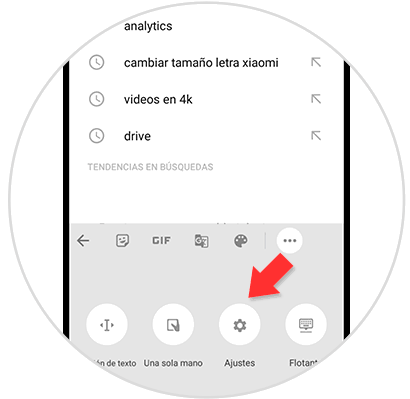
Step 6
Then a new tab opens with a directory of alternatives, choosing "Preferences".
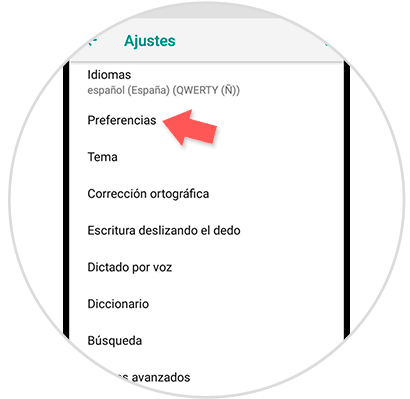
Step 7
As a next step, we will see on the screen a new window where you can see the option "Touch response when pressing keys" next to it there is a small button which we must move to the left side, in such a way that vibration is disabled in the phone keyboard.
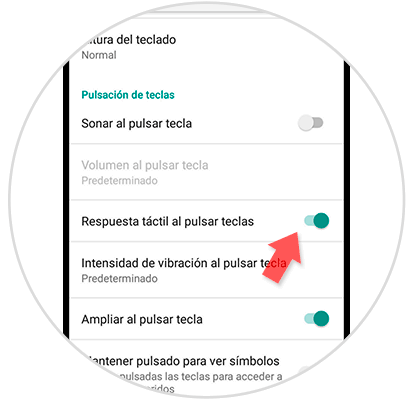
2. How to remove vibration when pressing on the screen in Xiaomi Redmi S2
Step 1
On the main screen of the mobile device, there is the "Settings" icon which we must select.
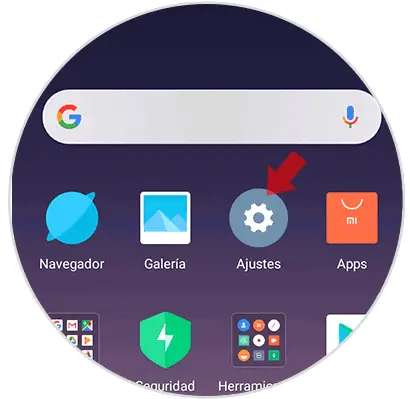
Step 2
Subsequently, we must enter a new menu that allows us to observe the section "Sound and vibration" we position ourselves on it and click.
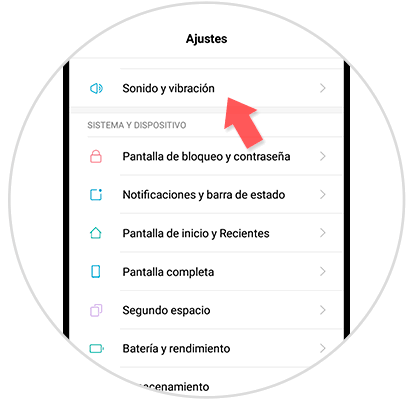
Step 3
Then, a directory with a varied range of alternatives is shown, among which is "Vibrate when playing". To deactivate this function we access this option.
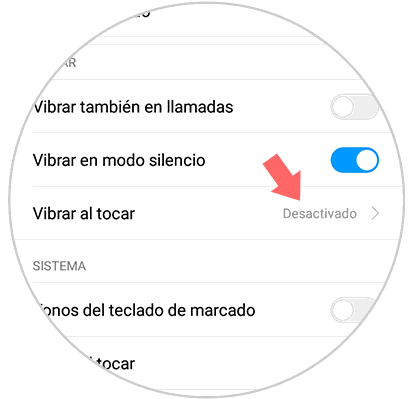
Step 4
Once the previous step is finished, a sub menu is shown offering several options, the first being "Off" where we must press.
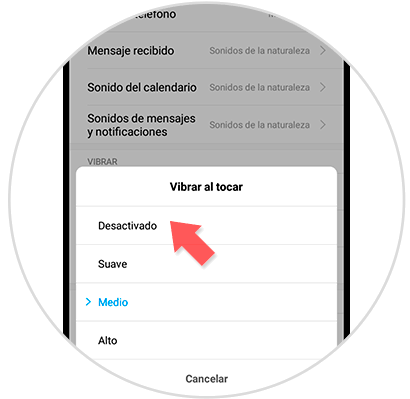
These procedures are not irreversible, since they can be activated or deactivated by simply repeating the steps described above and in the step in which the small button moves to the left, we will proceed to move it to the right.