Very often we send messages through our phone, no matter if it is from Facebook , Whatsapp or from the text message application that the integrated device brings..
Without a doubt, the keyboard is super essential to do these activities; however, the default keyboards have an active vibration that what it will do is that every time a key is pressed by you, a short vibration will be emitted. This directly affects the battery of the terminal making it last less so it may be that on some occasion you prefer that the vibration of this keyboard is inactive on your mobile.
For this and other reasons this default setting tends to be a bit annoying for some and that is why in this TechnoWikis tutorial we will explain how to remove the keyboard vibration on your Android Xiaomi Redmi Note 6 Pro step by step..
For this follow the steps you will see and read below:
To keep up, remember to subscribe to our YouTube channel! SUBSCRIBE
1. How to remove vibration when pressing on the keyboard on Xiaomi Redmi Note 6 Pro
The following instructions are only to remove the keyboard vibration and what you should do is the following:
Step 1
When you unlock your phone's screen, whenever you see a search bar with the Google icon, what you should do is press on it.
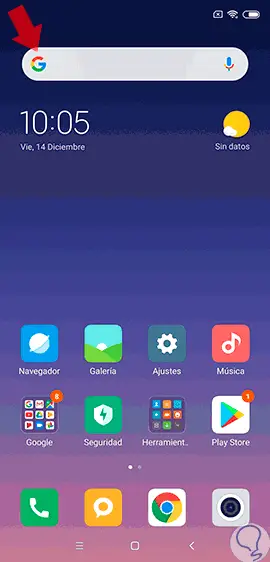
Step 2
Then you must click on the bar to open the keyboard of your phone and you will see how the keyboard will appear a "G" from Google. You must click on it to continue.
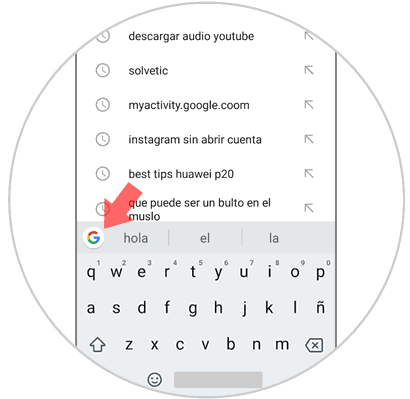
Step 3
When you have done that, a menu of options will extend above the prediction bar of your keyboard. There will be 3 horizontal dots as the last option to the right of the menu. Press here.
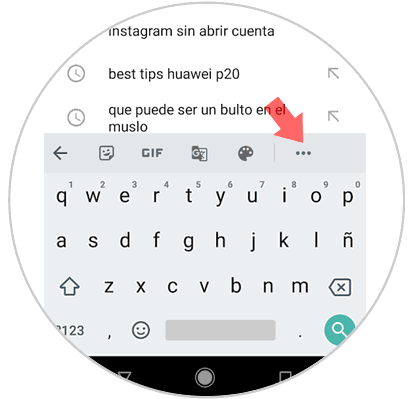
Step 4
When you press them, some options will be available and you must enter the one that says “Settingsâ€.

Step 5
If you have done everything right, you will be seeing the menu of keyboard settings on your Xiaomi Redmi Note 6 Pro. Among the settings there is one called “Preferences†that is what you need. Press to continue.
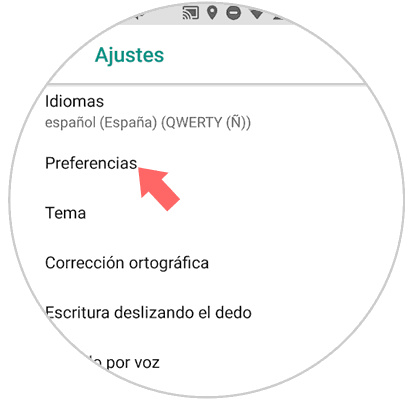
Step 6
Among the preference options, you will see that there is a section called "Keystrokes". There will be some options and the one that will be useful for you is “Touch response when you touch the keysâ€, you just have to deactivate it and you will be done.
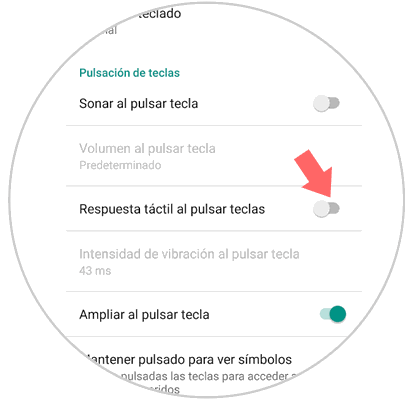
2. How to remove the vibration by pressing on the screen of the Xiaomi Redmi Note 6 Pro
Although you deactivate the keyboard vibration, there is another vibration and is the one that occurs when you touch on the terminal screen. To remove it follow these steps:
Step 1
Enter "Settings" by clicking on the nut or gear icon on the main screen of your device.
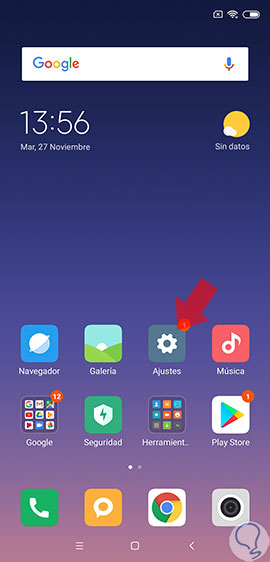
Step 2
You should now look for the option called "Sound and Vibration" there are different settings with respect to the audio part of the terminal.
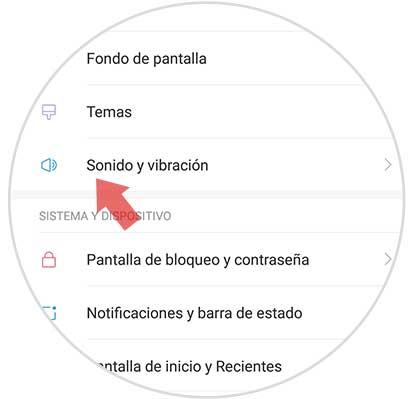
Step 3
Within that section, you will see that among the variety of sections there is a call “Vibrate†and the option you must configure is “Vibrate on touchâ€.

Step 4
A window will appear where you can adjust the screen vibration. If you want to remove it completely, then click on “Disabled†and you will be free of that vibration that apart from being annoying or uncomfortable, consumes battery from the terminal.
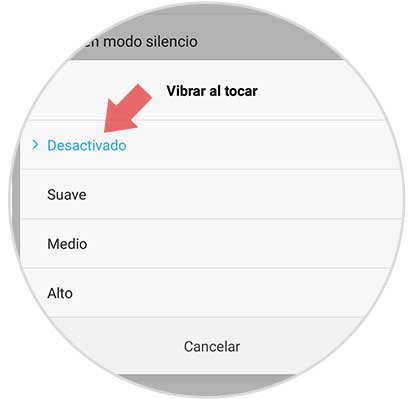
Once you have done all the steps correctly, you will not have to worry about vibrations anymore and the process will be finished on your Xiaomi Redmi Note 6 Pro.