Changing phones is something we all like, but it is true that it takes some time to set up a device again. One of the first things we do is register our Google mail account in the case of phones with Android operating system, as it is necessary to access different phone services such as the Play Store..
However, it is possible that after a while or for some reason, we may need to change or delete this account from the phone , but we do not want to restore the phone completely to its factory state. That is when we ask ourselves, how can I do this? Depending on the model of mobile phone you have, the steps may vary.
Here’s how to change or delete your Google account on Xiaomi Mi 8 Pro step by step..
1. How to change Google account on Xiaomi Mi 8 Pro
Step 1
First enter the "Settings" of the phone from the main screen.
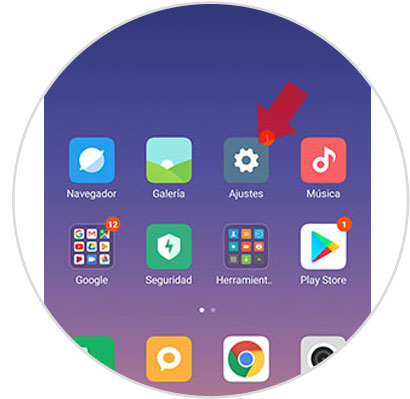
Step 2
Now you must look for the section that says “Google†and access it.

Step 3
At the top you will see a section that says "Google Account". You must enter it.

Step 4
In this section we find those accounts that we have configured. In the case of wanting to add a new one, we must display the menu by clicking on the account.

Step 5
At the bottom of this section, you must select "Use another account"
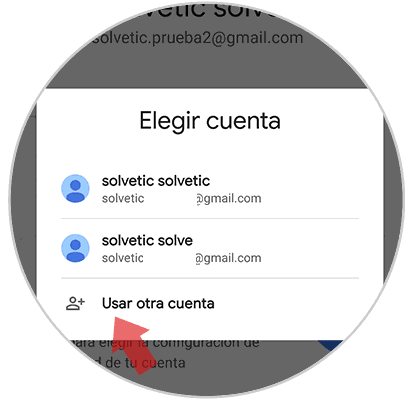
Step 6
To finish you have to follow the steps indicated by Gmail to set up your new account.
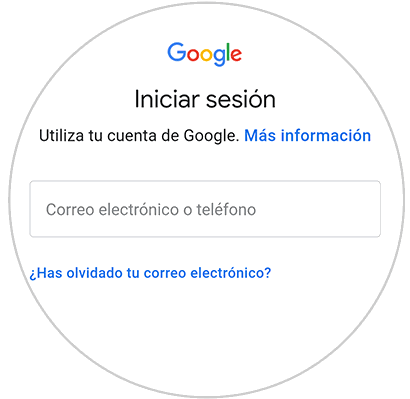
Note
If you want to switch between accounts, from the drop-down menu in step 5 you can do it.
2 . How to remove Google Xiaomi Mi 8 Pro account
Step 1
The first thing you have to do is enter the "Settings" of the phone from the main screen.
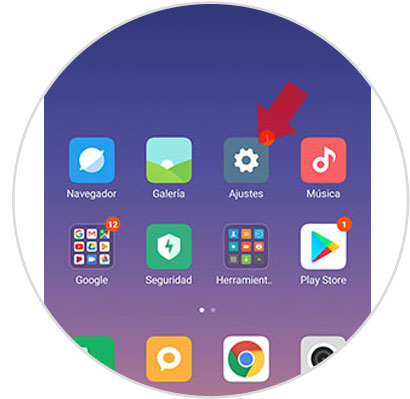
Step 2
Then go to the "Synchronize" section among all available options

Step 3
To continue you have to enter the "Google" section
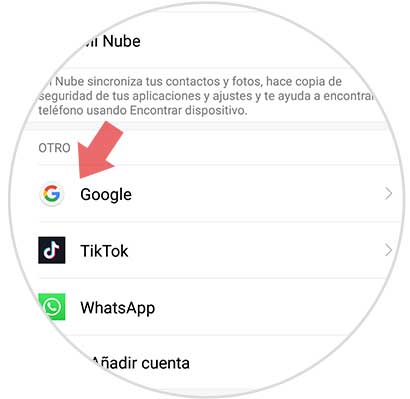
Step 4
Select the account you want to delete. (This only in cases where you have set up more than one account on the phone)
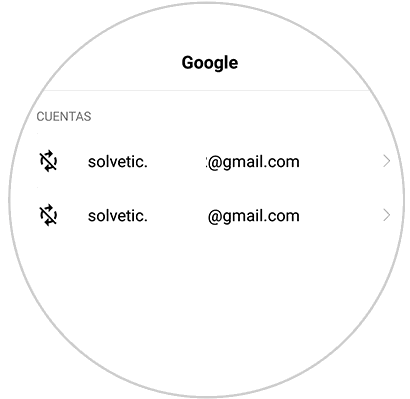
Step 5
At the bottom you will see a button that says "More" which you must select.
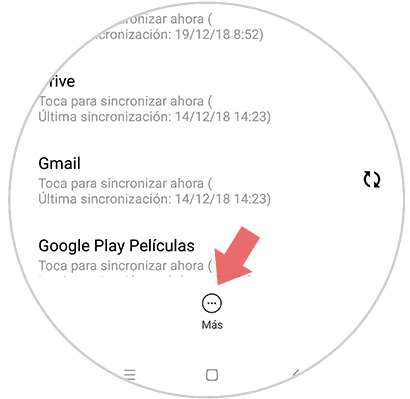
Step 6
Now a menu would be displayed in which you must select "Remove account".
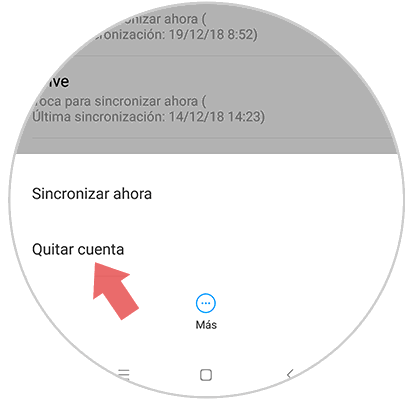
Step 7
Finally you have to press "Remove" in the pop-up message that will appear on your screen. You are informed that if you remove the account, all messages, contacts and other data on the phone will be deleted.
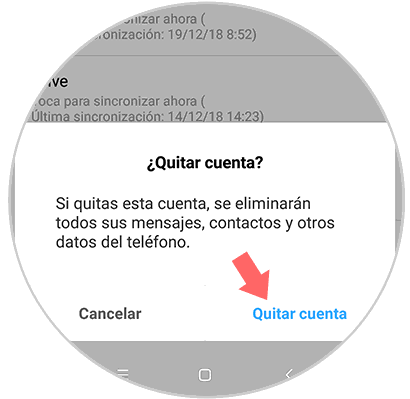
Now you can select the method you are interested in, to change or delete the Google account on your Xiaomi Mi 8 Pro easily and without losing other data on the phone.