Every time we set up a mobile phone for the first time, we have to configure our Google account to be able to access all the services offered by the phone such as downloading applications from the Play Store , so that we can use it in the correct way in the case of It is an Android device. This is undoubtedly very important for most users, since if we do not configure this, we will not be able to download any type of Apps on our phone, as is the case with social networks or WhatsApp..
This is usually an initial configuration, so it is possible that after some time there is some reason why you want to change this account and delete all the previous data stored in the mobile . In the case that we have a Huawei Mate 20 Pro, the steps we must follow are quite simple. Below, we show you how to carry out this process step by step.
To keep up, remember to subscribe to our YouTube channel! SUBSCRIBE
Step 1
The first thing you should do is enter the "Settings" of the phone, from the main application screen.

Step 2
Once here, you must go to the bottom to enter the section "Users and accounts"
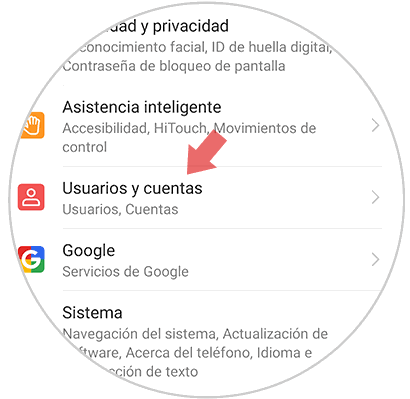
Step 3
Now you will see that different accounts appear in which you have registered. In this case you must select “Googleâ€.
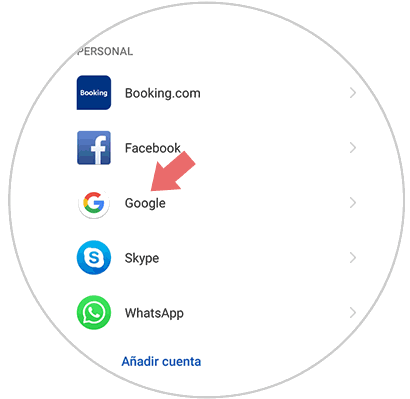
Step 4
You will see that at the bottom the symbol of a trash can appears in which we must select "Delete"
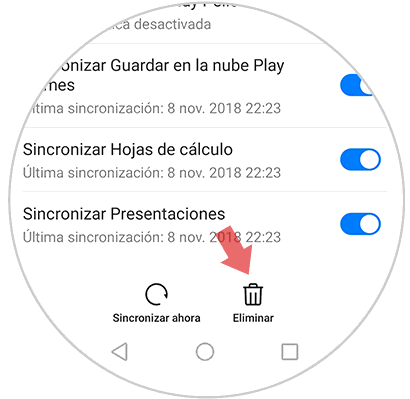
Step 5
Finally, a pop-up window will appear in which we will be informed that if we delete this account, all messages, contacts and other data on the phone will be deleted. In case we agree with this, we select “Deleteâ€.
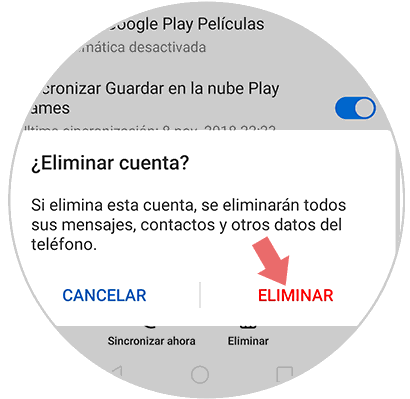
Once we have finished the process, this Google account will have been deleted and we can start setting up a new one..