When we buy a phone, the first thing we do is configure it with our preferences , so that its use fits more to our needs. One of the main things we do is set up our Google account in the case of Android, as it is necessary to access the Play Store services and download applications among other uses..
However, there may be the situation that for some reason the account that we have previously set up, we do not want it to be the one that remains on our phone and therefore we want to delete it and configure a new one. In this way we will be changing Google services to this new account. In the event that you have a Huawei Mate 20 and want to carry out this process, then we explain all the steps you should follow for it.
To keep up, remember to subscribe to our YouTube channel! SUBSCRIBE
Step 1
The first thing you should do is enter the "Settings" of the phone, from the main application screen.

Step 2
Once here, you have to select the section that says “Users and accountsâ€
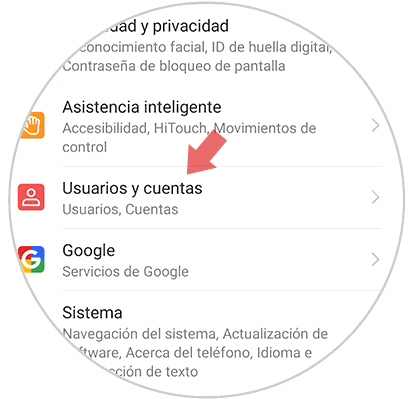
Step 3
Now you will see that different accounts appear in which you have registered. In this case you must select “Googleâ€.
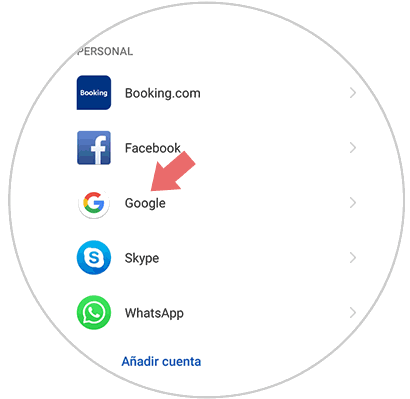
Step 4
Once here you have to scroll to the bottom and click on the trash can and select "Delete".
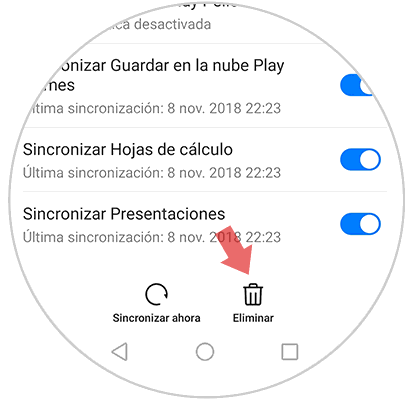
Step 5
You will see that a pop-up window appears informing you that if we delete this account, all messages, contacts and other data on the phone will be deleted. In case we agree with this, we select “Deleteâ€.
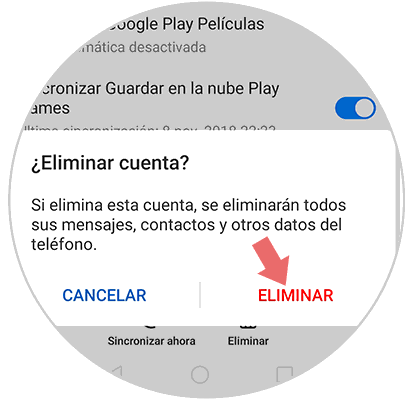
In this way we will have deleted our Google account the Huawei Mate, and we will be able to configure a new one. It is a simple process, which will not take us too long..