When we buy a phone, one of the first things we like to do with it in addition to learning its essential functions , is to customize it in our own way so that in this way the usability of the terminal is more and more pleasant to us. This is quite important, since the use that we give this device during the day, is quite frequent..
Many are the customizable features that mobile devices bring today, such as background music for notifications and calls, background images of home screens, and even some assistants offered by the system, one of them being the floating button.
The floating button can be very useful for some people because thanks to it you have access to different features directly and quickly, but the truth is that for many others can be annoying and even difficult to navigate the phone. That is why below we show you the steps you must follow to know how to disable the floating button on the Huawei Mate 20 and Huawei Mate 20 Pro ..
To do this, perform the following steps:
To stay up to date, remember to subscribe to our YouTube channel! SUBSCRIBE
Step 1
Go to the main screen of your mobile phone and go directly to the "Settings" alternative that is represented by a cogwheel.
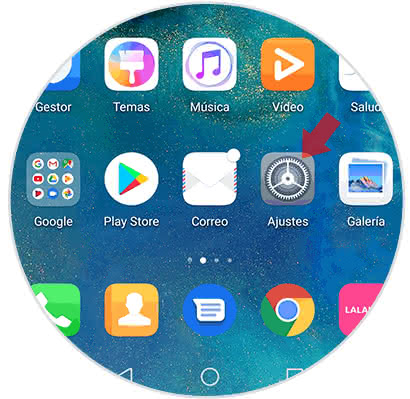
Step 2
You will then enter a new section, in it you have to scroll down and press the tab that bears the name of "System" so you can proceed.

Step 3
As you will see, a list will be shown below, in it you must press where it says "System navigation".
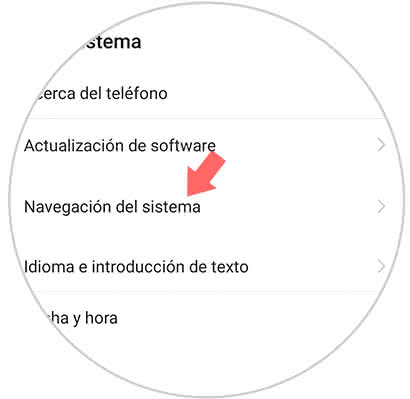
Step 4
Then you must scroll to the bottom and enter the option that says "Navigation Dock", for this you must press the "Yes" button that appears right next to it.

Step 5
Finally, you must slide the bar that will be offered to the left, so that this feature can be disabled.

When you have executed all these steps you will see that the floating button will disappear, so you will have finally been able to customize this function on your Huawei Mate 20.