Just like we need to create an account on most pages and platforms, the deletion process is also necessary so as not to leave our data on a multitude of servers. There are different reasons why we may need to delete an account associated with a platform or application but which is generally linked to security issues:
Account deletion causes
Some main reasons for wanting to permanently delete an account like in ChatGPT are:
- Changes of uses. If you no longer use an application frequently, such as ChatGPT, the ideal is to delete your account and prevent your data from being associated for no reason.
- Transfer to another platform. If you are going to change platforms or tools with similar functions, it is also best to delete your account, thus also avoiding receiving unnecessary information.
- Data security. If you have had security problems associated with your account and have even received improper access, one possibility is to delete our account.
- Manage privacy. If we do not agree with a platform's management of access to our data, you can also delete your account and all associated data.
When we use ChatGPT, a history of conversations and associated data is usually created that grows over time. When we want to limit the use of our information, the best option may be to delete the ChatGPT Account forever and leave all traces of what we have been looking for. That is why we are going to see different options to delete information in our account as well as how to delete ChatGPT permanently..
To stay up to date, remember to subscribe to our YouTube channel!
SUBSCRIBE ON YOUTUBE
1 Delete ChatGPT conversations without deleting account
If what you want is to delete your activity within your account, it is not necessary to permanently delete your account since you can delete your generated chats. For this we will do the following.
Step 1
The first thing will be to go to the official ChatGPT page and log in:
ChatGPT
Step 2
On the left side we will see all the chats that we have created in ChatGPT. If you want to delete a specific chat, you can click on the trash can icon that appears when we click on one of them.
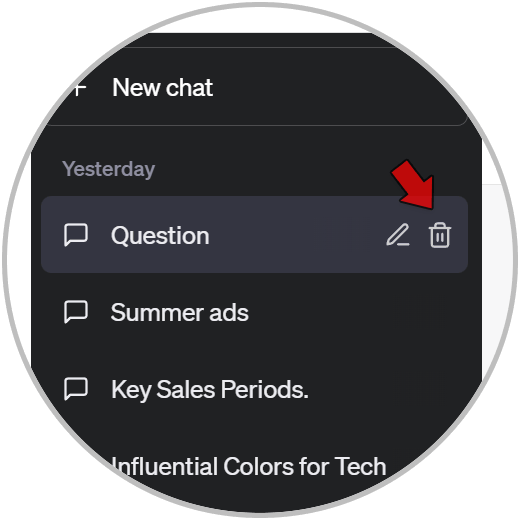
Step 3
Confirm the deletion action by clicking on the check icon that now appears. Do this process with all the chats you want to delete from history.
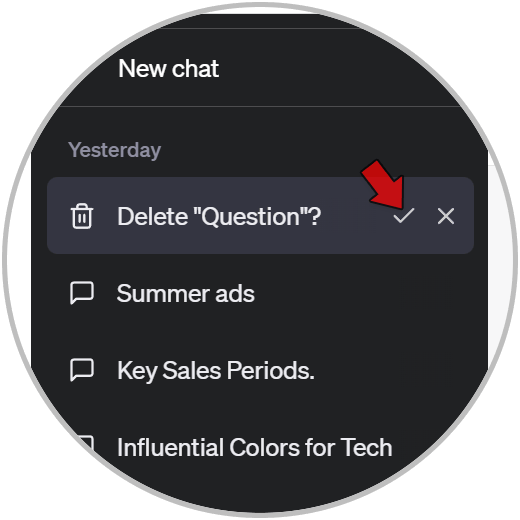
Step 4
If what you prefer is to use ChatGPT in privacy mode, preventing your conversations from being saved, we recommend that you activate the incognito mode as we see below:
Note
After 30 days, deleted conversations will be permanently deleted from ChatGPT systems.
2 Delete ChatGPT account forever
In the latest updates, ChatGPT users have the possibility in both free and paid plans to manually delete their accounts. For this we will do the following process.
Note
The deletion of the account is permanent, so you will not be able to create a new account associated with the same data later.
Step 1
The first thing will be to enter the official ChatGPT website from the following link to log in:
ChatGPT
Step 2
Now we go to the bottom left where our username appears. Click on the three points that appear.
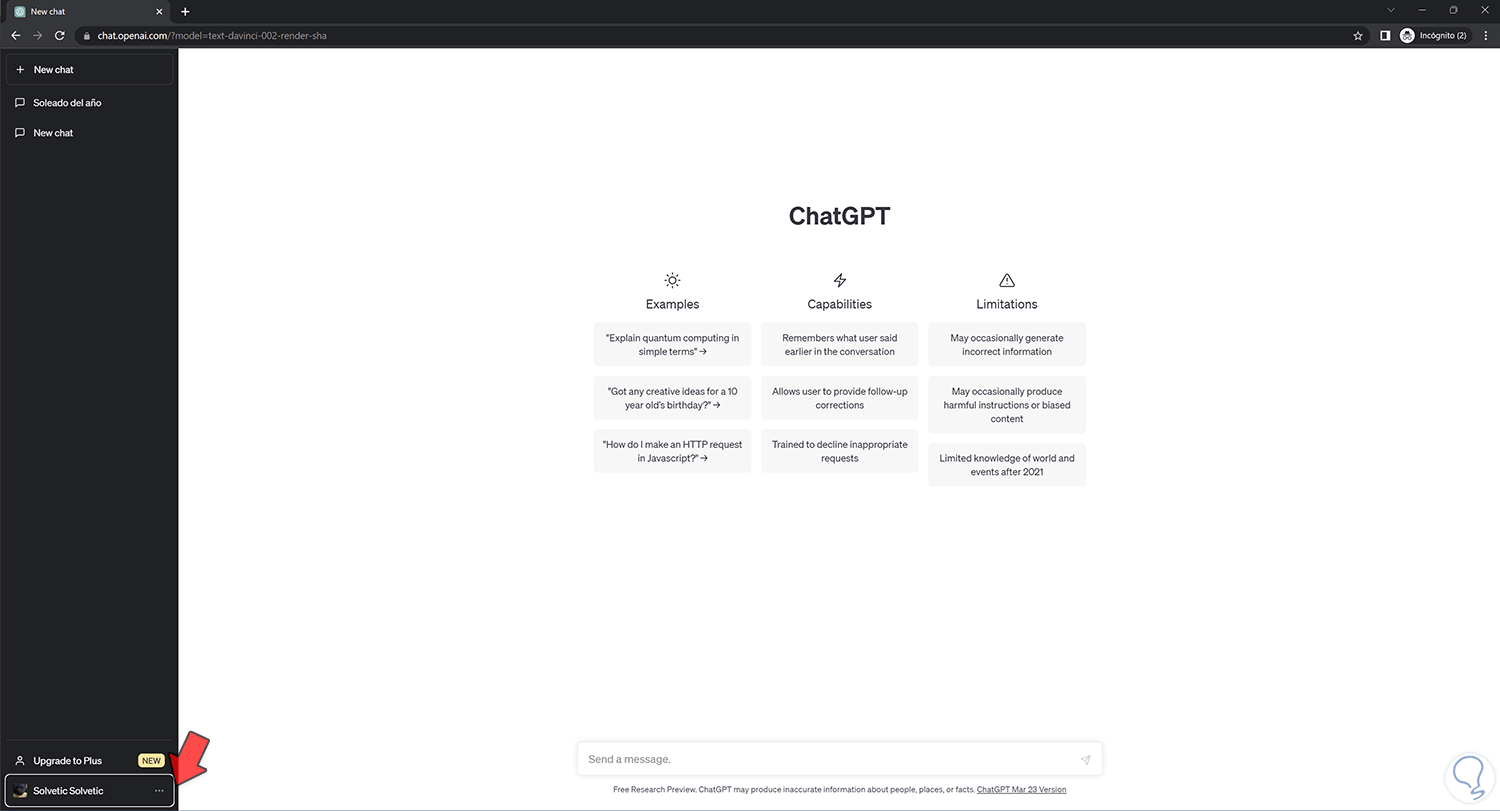
Step 3
Now we are going to click on the option called “Settings”.
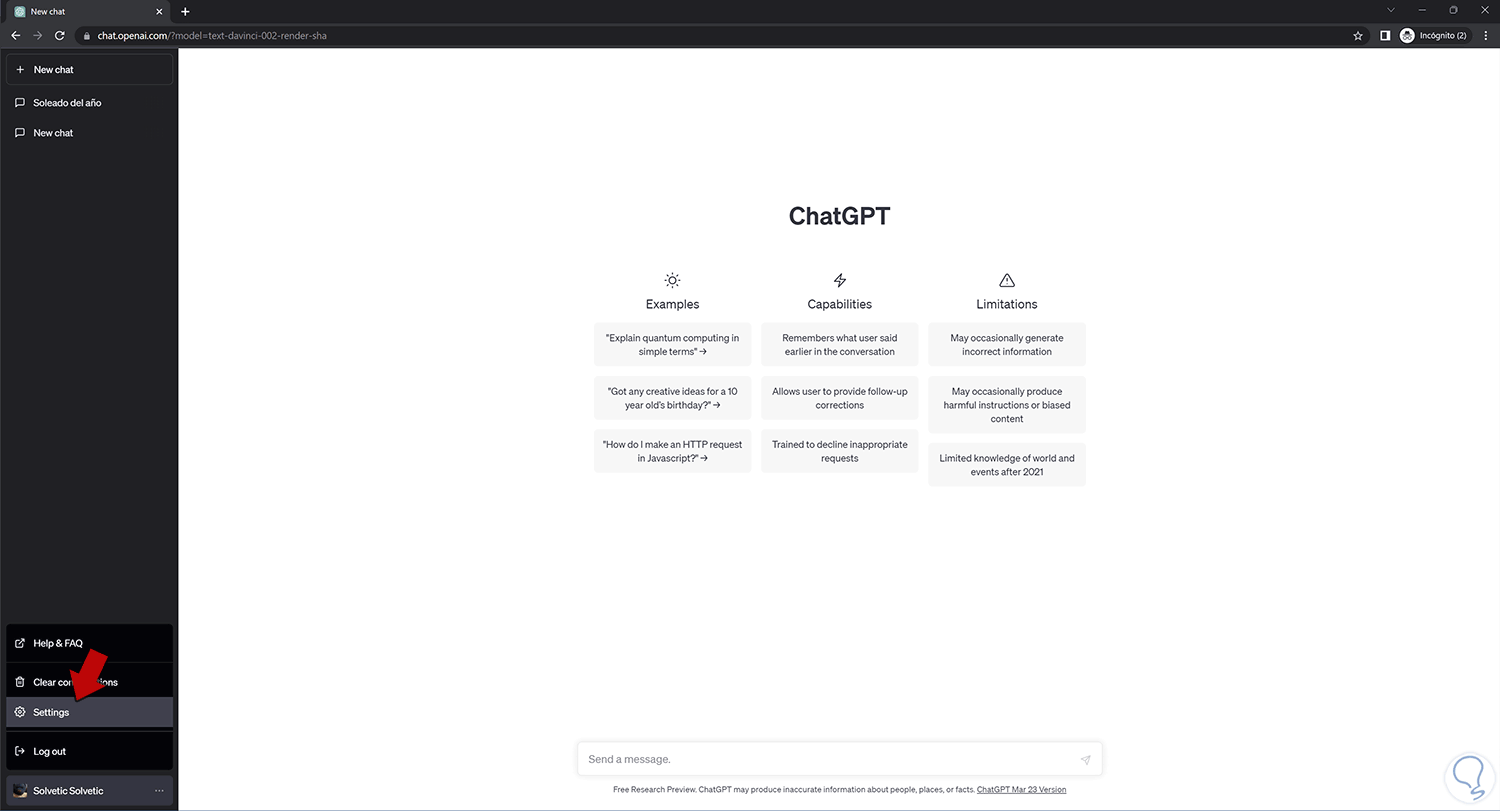
Step 4
We will see that a floating panel appears. To display more options, we are going to click on the “Show” option.
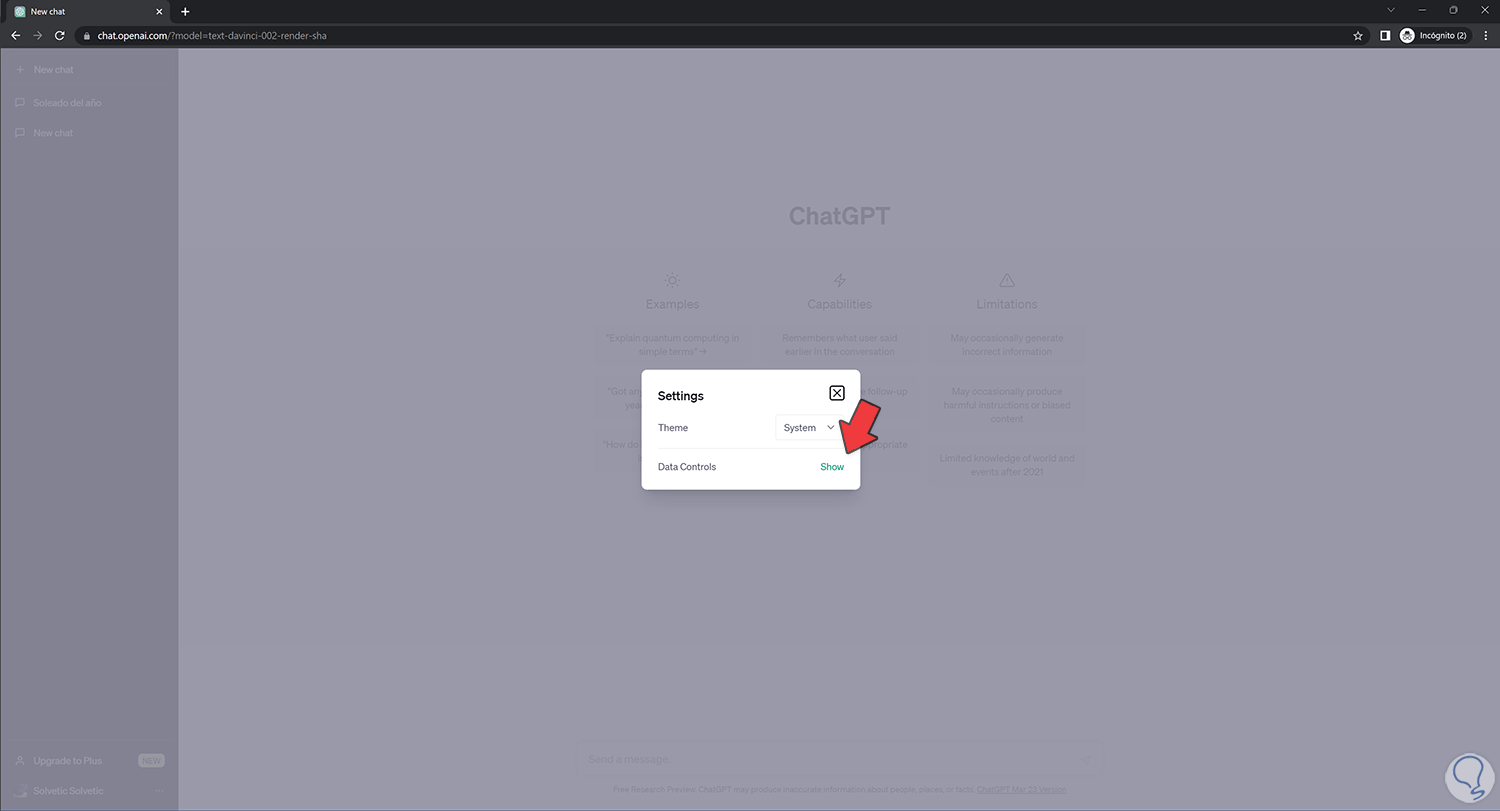
step 5
Now we will see that an option appears under the name “Delete account” in which we will have to click.
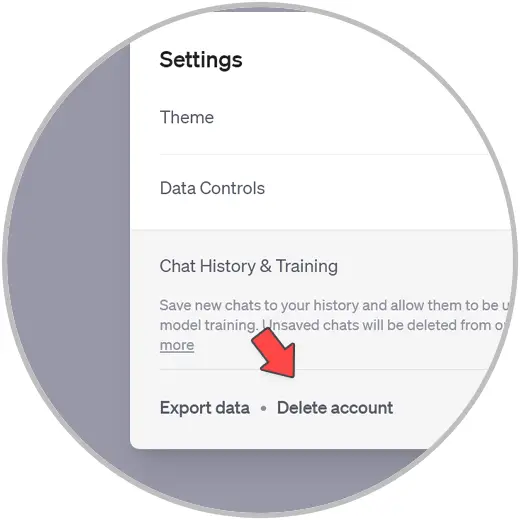
step 6
Here we are going to put our email associated with the account and below we will place the word "DELETE".
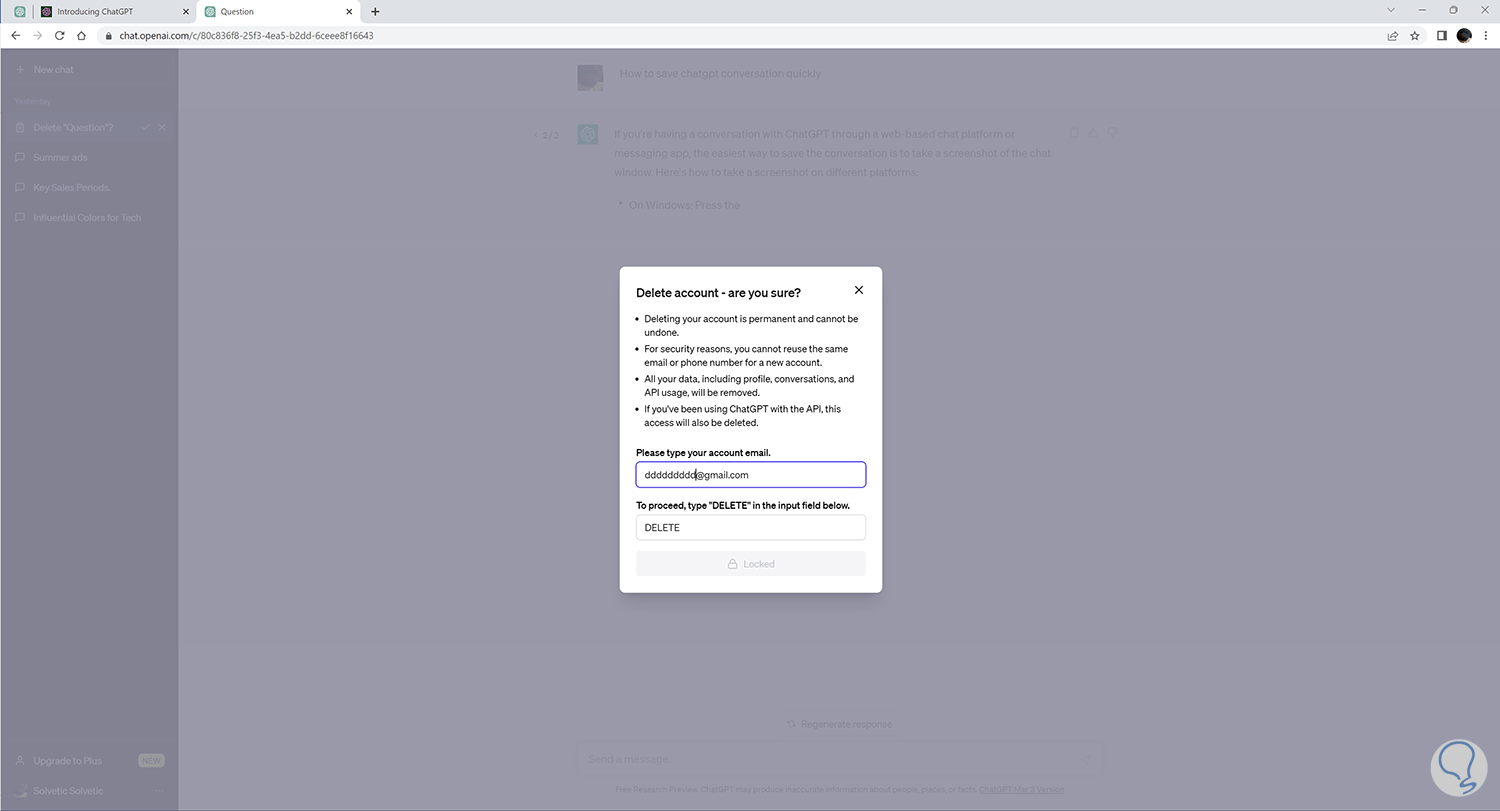
step 7
In order for the final deletion button to appear under the name "Permanently delete my account" we will have to have correctly entered the data it asks for. After clicking on this button our account will be permanently deleted so keep in mind that:
Note
- Account deletion is permanent and cannot be undone.
- You will not be able to reuse the same email or phone number to create a new account.
- All your associated data will be deleted including profile, conversations and API usage.
- If you have used ChatGPT with the API, your access will also be removed.
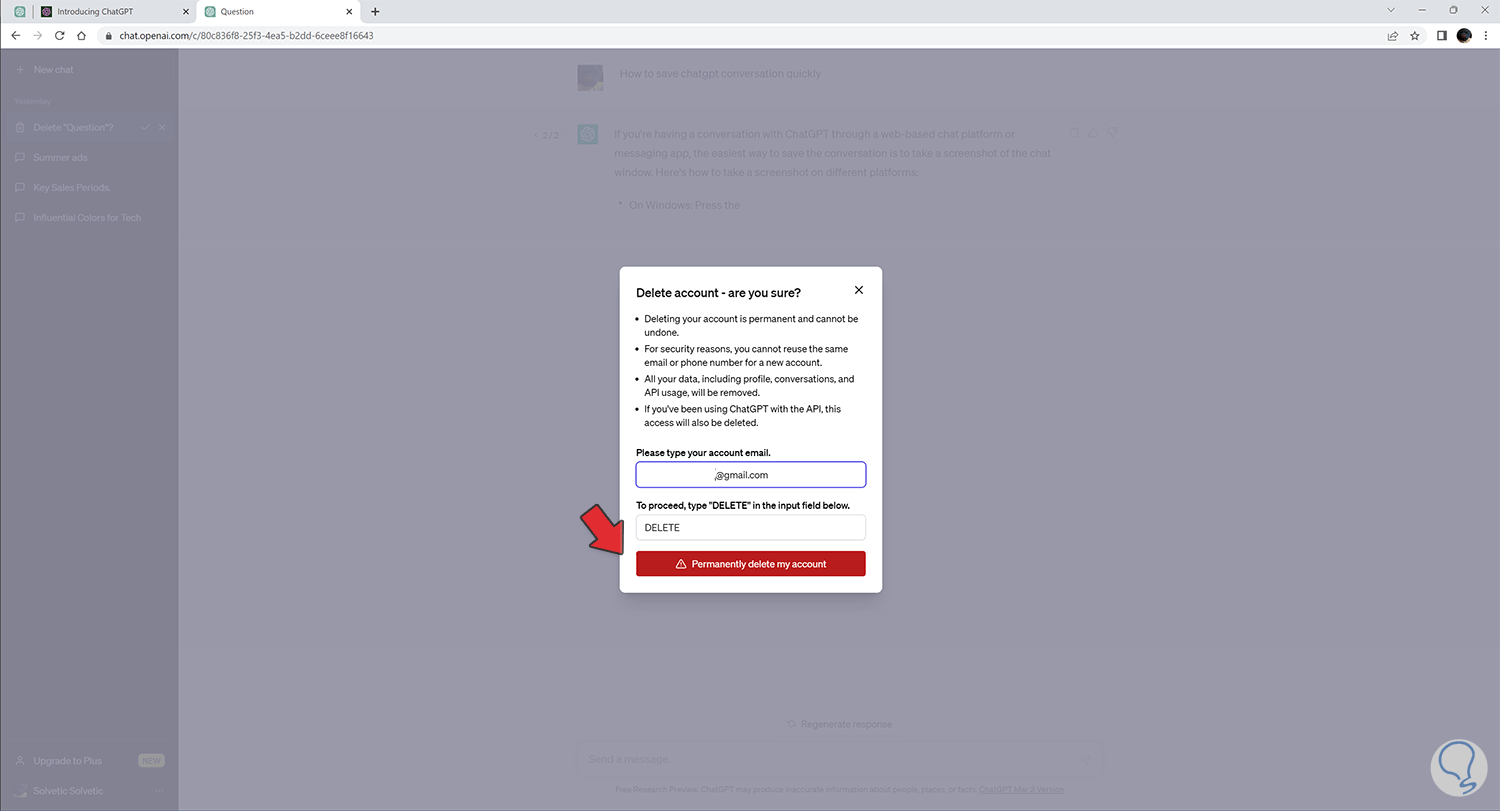
3 Delete OpenAI account forever
Another option that we have available to be able to delete the ChatGPT account forever is to use its own assistant that will guide us through the process when we do not have a ChatGPT user.
Step 1
We go to the following official OpenAI link and log in with our account:
Open AI
Step 2
Now we are going to click on the “Help” option to open the assistant panel.
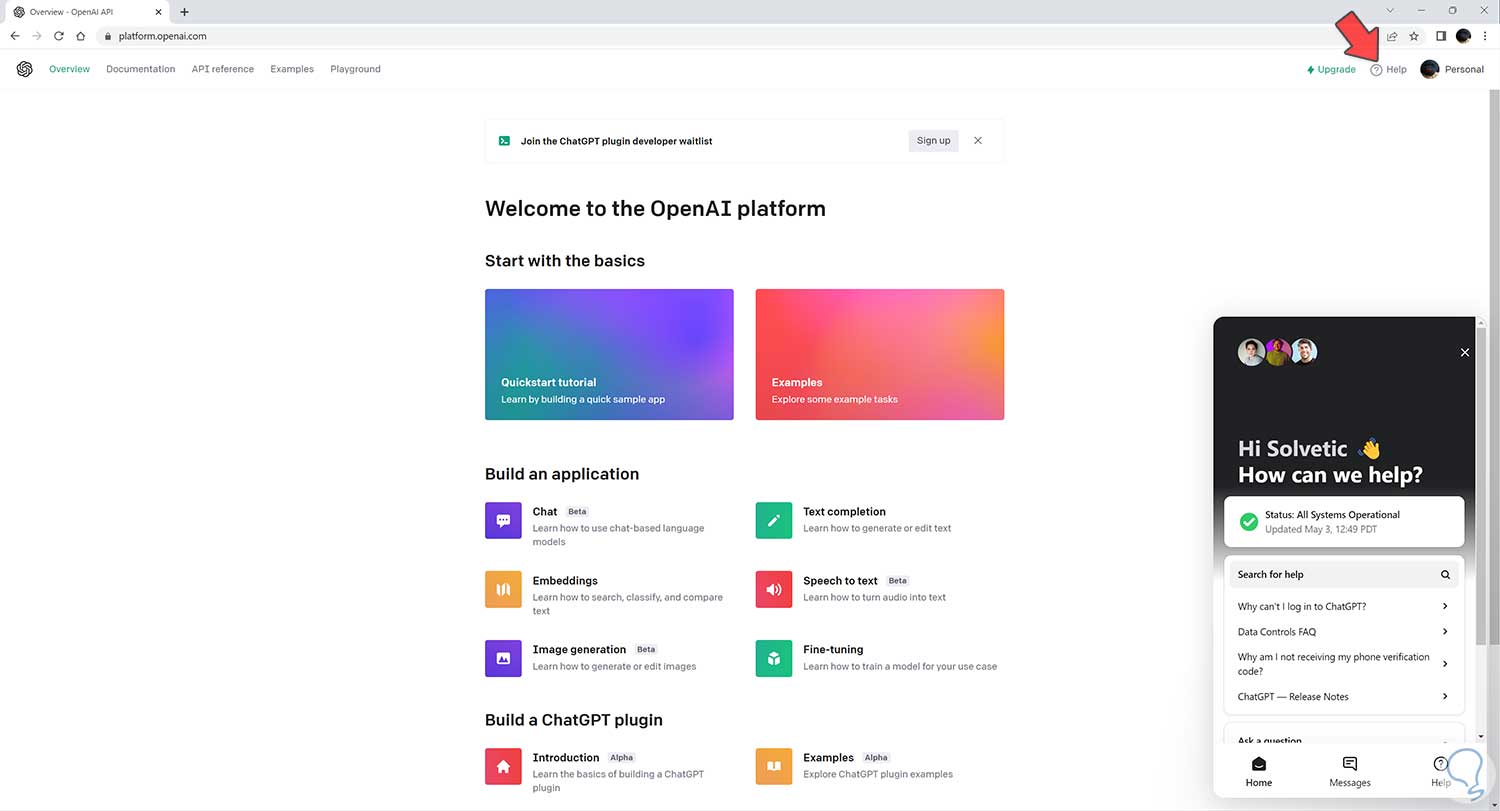
Step 3
Within the chat we will click on the “Messages” option.
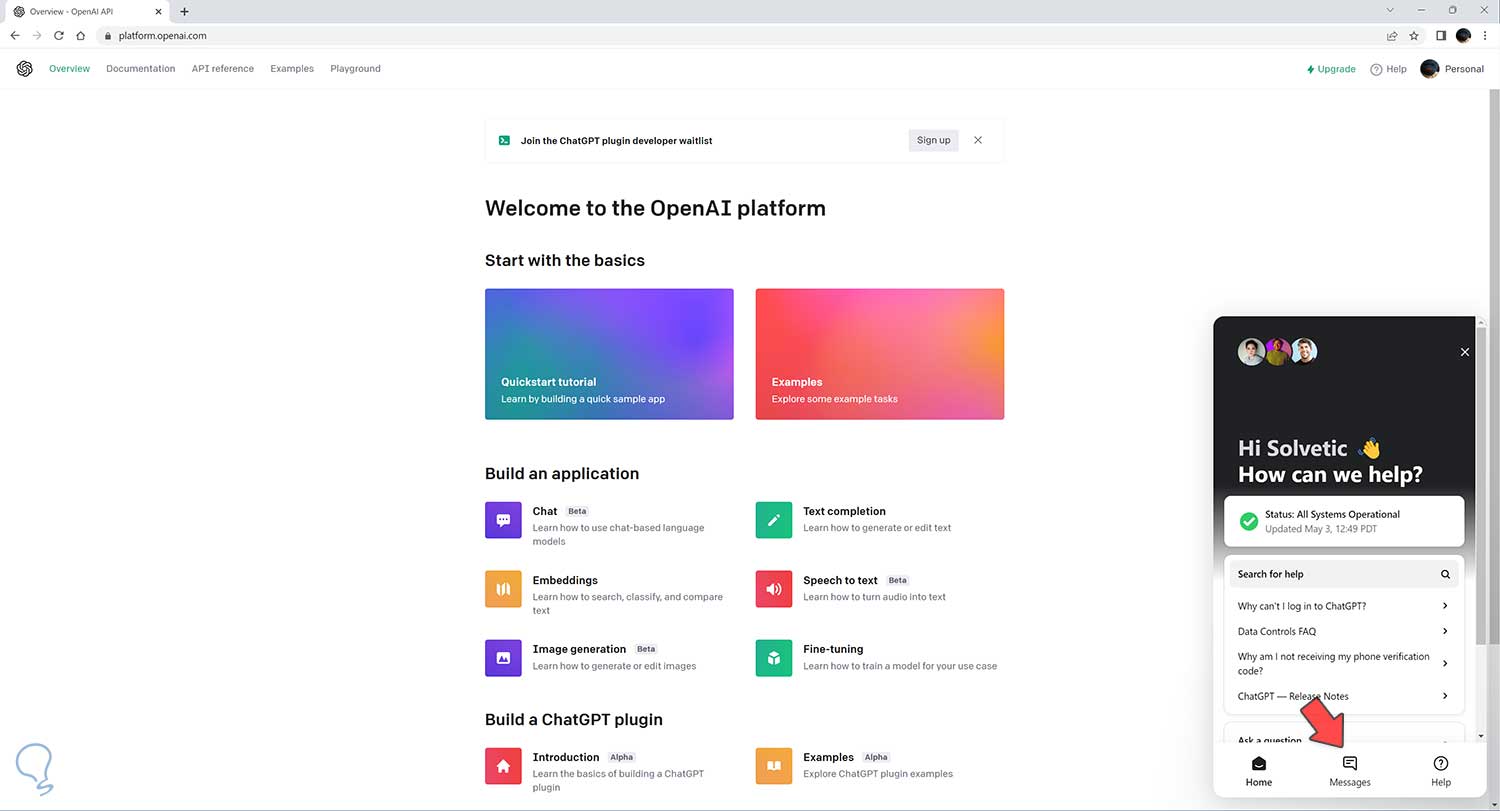
Step 4
The next thing will be to click on the “Ask a question” option.
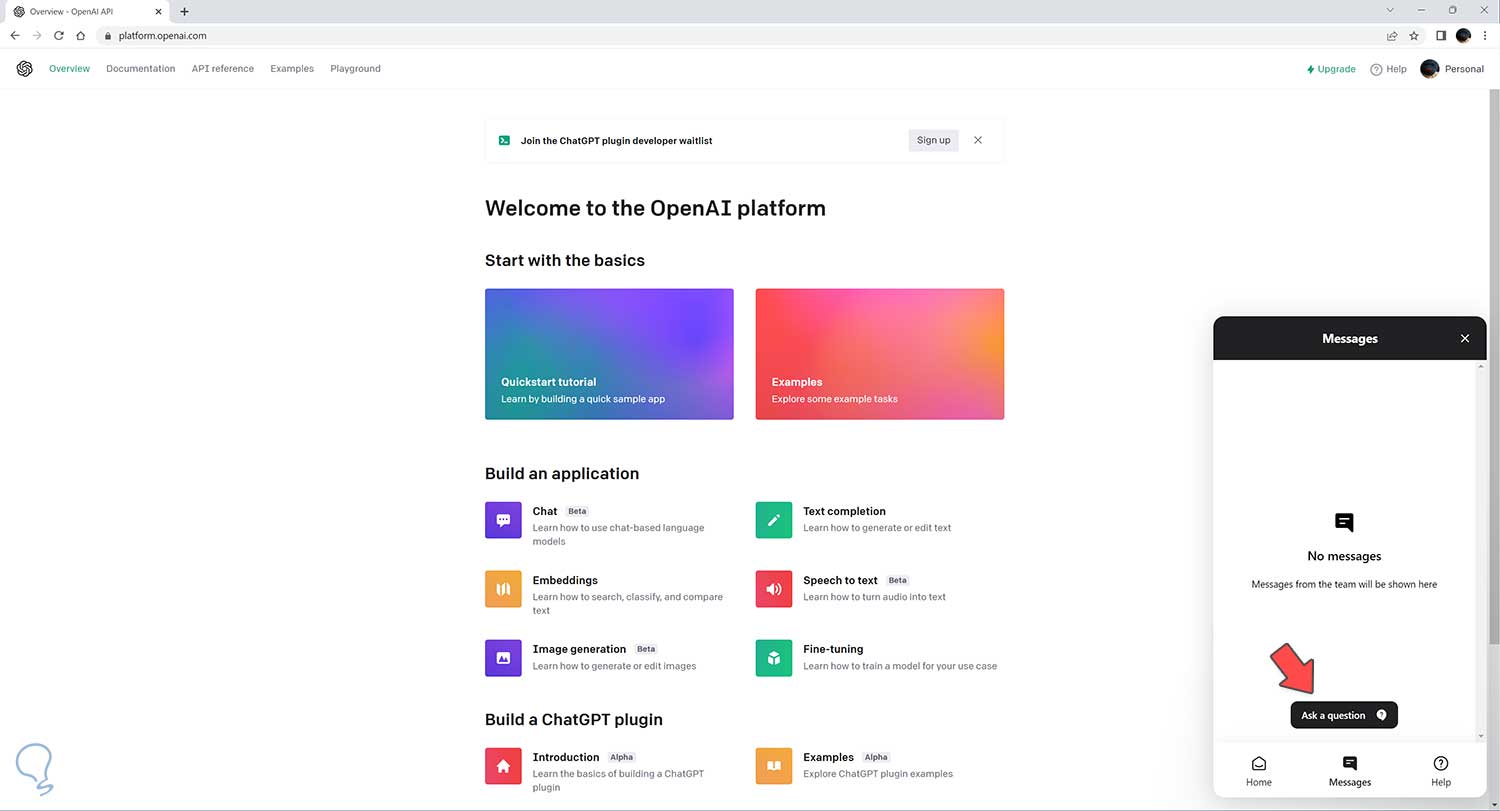
step 5
Among the options that it proposes, we are going to click on the “Account Deletion” option.
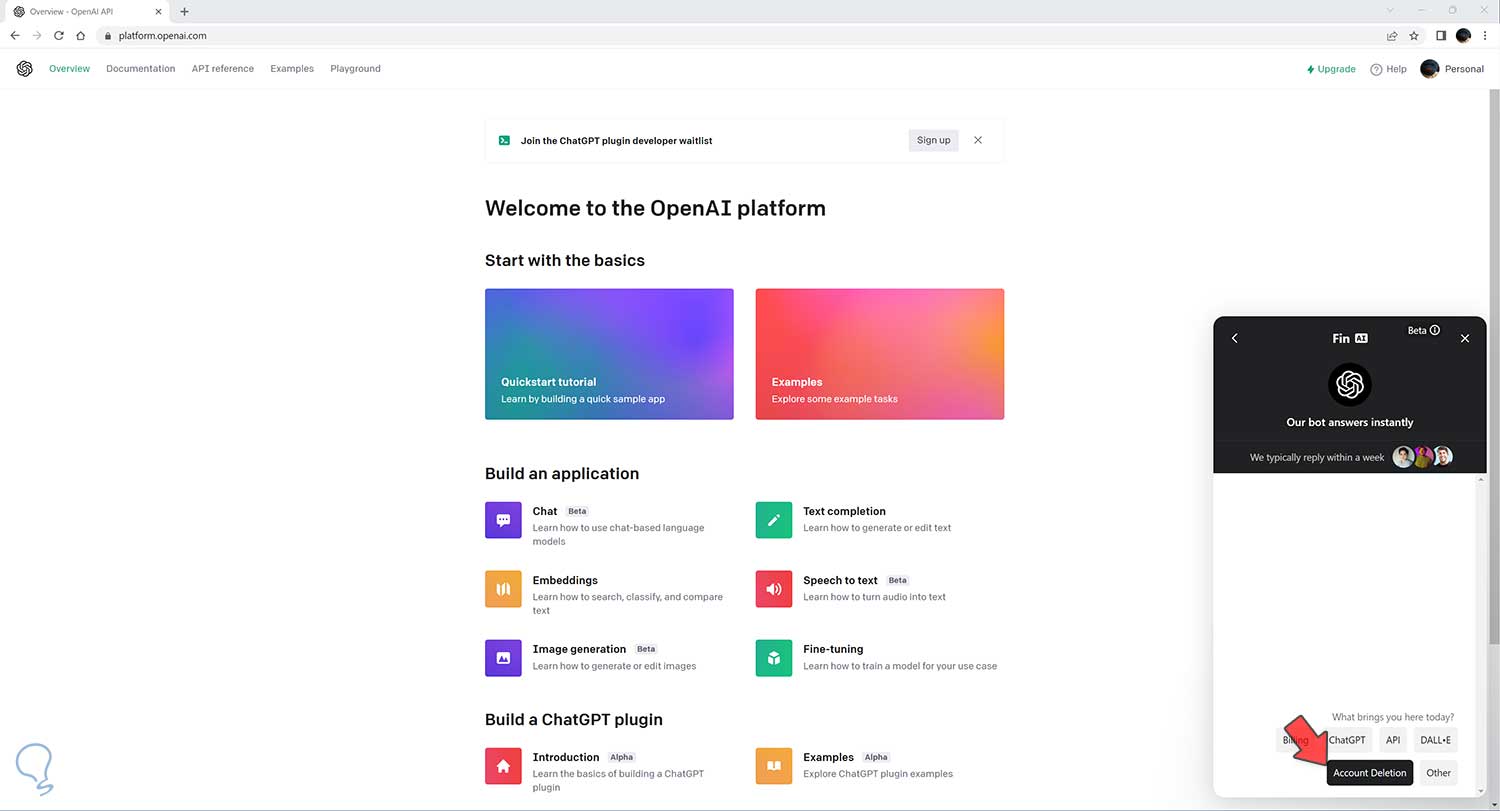
step 6
We will wait a few seconds. After that, it will ask us if we are sure to delete our account. Remember that this action is permanent, so all associated data will be deleted and you will not be able to recover it.
If you want to continue with the process, click on "Delete my account"
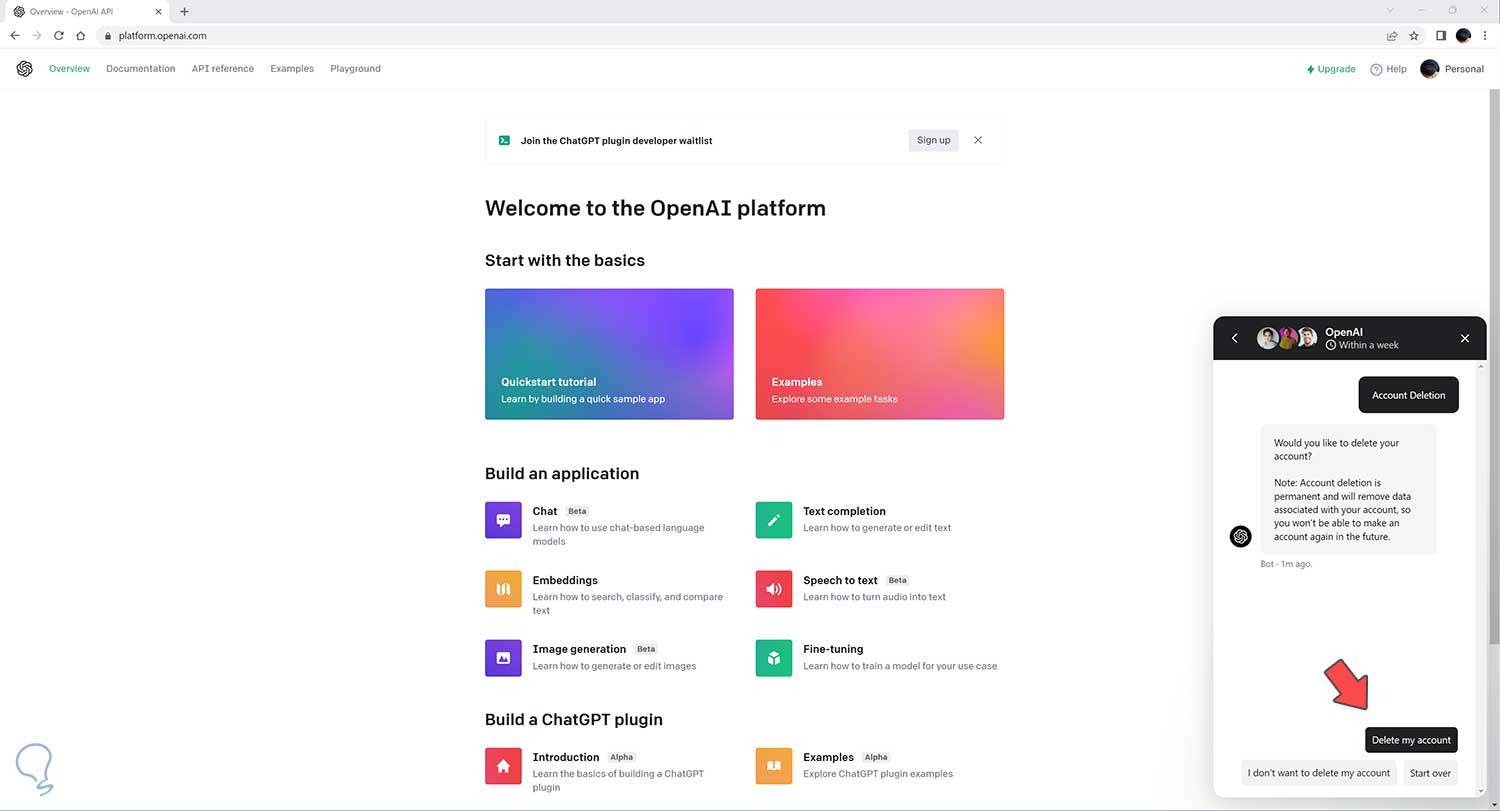
step 7
After this option, it will ask us if we are ChatGPT users or not. If we are, we can use the process that we saw in chapter 2. If we are not, we indicate that we are not and follow the process.
Finally, you can confirm the deletion process by clicking on the “Yes, delete my account” option.
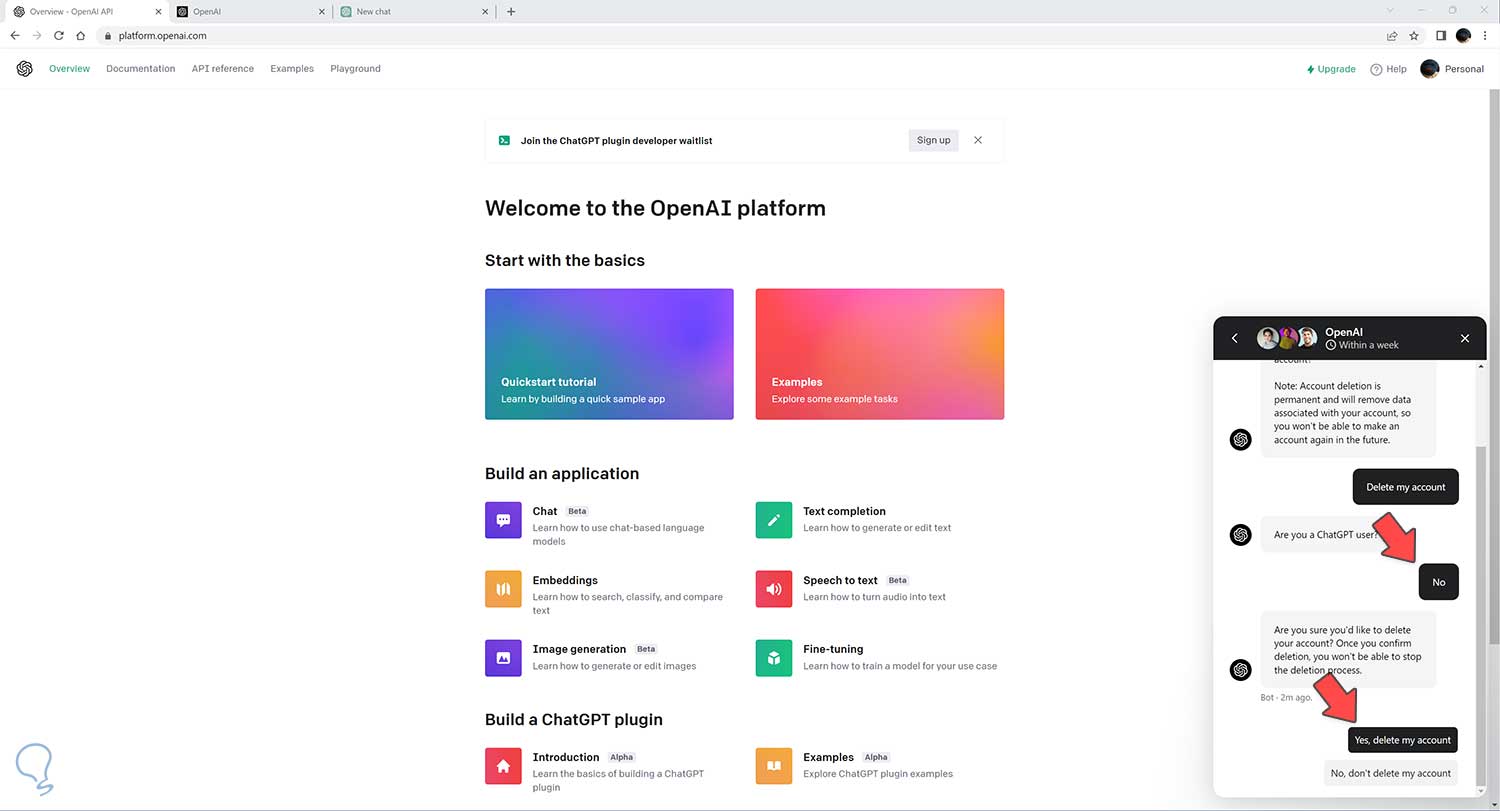
Note
The account deletion request can take up to 4 weeks to be fully processed. When the account deletion request process is processed, you will see an error message when you try to log in.
In this way we will be able to delete the ChatGPT account permanently, removing our data forever..