There is no doubt that WhatsApp has become one of the main forms of communication between people through our mobile phones. This application allows us to exchange messages and files between which we can highlight the photos and videos for being the most common in an immediate way, in addition to allowing us to perform many other functions such as the publication of “States†24 hours or the realization of calls and video calls from the application..
It is quite common in some circumstances, instead of using individual chats to speak for WhatsApp group chats , which allows communication between many members at the same time. These group chats can sometimes be somewhat annoying since they do not interest us and do not stop skipping notifications on the screen of our mobile phone of the people who are talking in that group or because they have put us without our consent. In these cases, leaving the group chat seems the best option, but what happens if they get you again? Don't worry, in TechnoWikis we explain how to leave a WhatsApp chat forever.
Step 1
Enter the WhatsApp application and once inside click on the group you do not want to be part of.
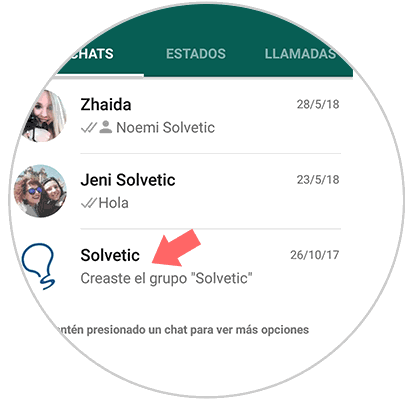
Step 2
Now, once inside the group, you must click on the green strip in which the name of the group appears and where you can access its information
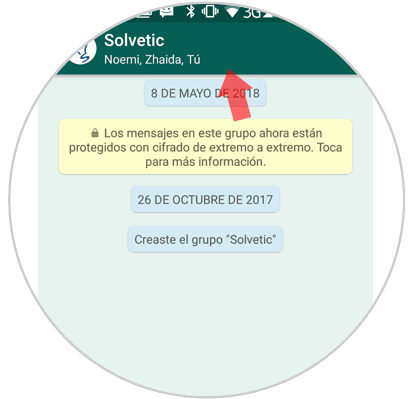
Step 3
Finally, swipe to the bottom of the screen and tap "Exit group."
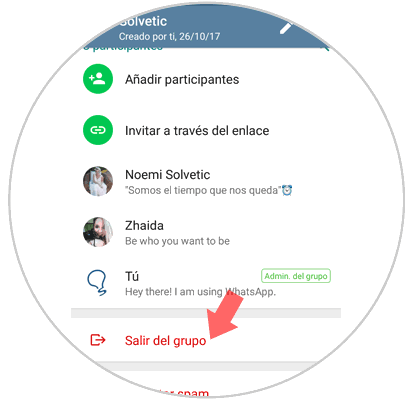
Step 4
A pop-up screen will appear in which you will see several options:
Press "Exit" and you will have left the group.
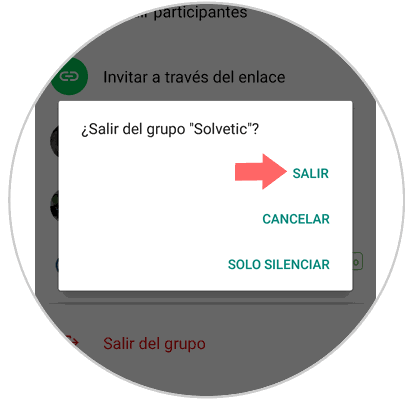
Step 5
If you get back into the group, you will have to repeat the previous process to leave the group a second time.
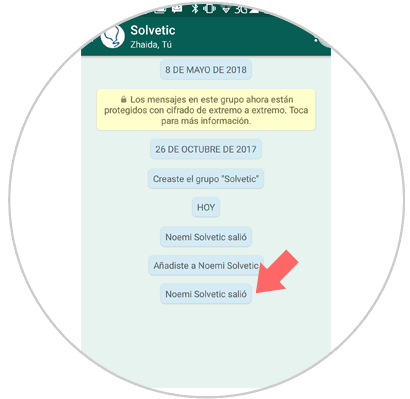
Now you will have the difference that this time thanks to the new WhatsApp functionality, no administrator will be allowed to return to include you in the group in which you do not want to be for the third time and you will have been able to definitively leave the group..
WhatsApp will mark the Group Administrator that it is not possible to add to it with the following message:
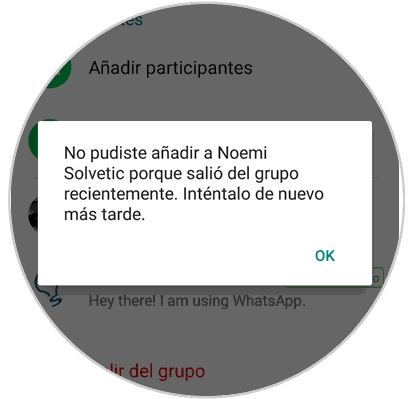
That way you will have gotten out of that annoying WhatsApp group in which you don't want to be in a simple way.