If there is an App that has marked a before and after when changing communication between users, surely one of the first to come to mind is WhatsApp, as it allows you to send and receive messages and files easily and immediately between the members of a conversation Its more than 1200 million active users worldwide are proof that it perfectly fulfills this function and is very useful, and through its chats we have a finger touch to establish a conversation with any of our contacts..
Normally we communicate through individual WhatsApp chats when we have to talk to someone privately, but group chats are very popular when it comes to giving any news or sending a common message, since it allows the communication of all users at the same time and in the same space. The group administrator is the person who creates the chat and has the right to include new members in the group. All group members can, however, edit the group's information such as name, description or image. These are the default values ​​in WhatsApp but there is a way to change the number of administrators and people who can edit the group information in WhatsApp, and that is exactly what today in TechnoWikis we will explain.
1. How to add administrators in WhatsApp chat
If you are the Administrator but want to share this task with another or other members of the WhatsApp group, it gives you the possibility. For this you will have to perform the following steps:
Step 1
Enter the WhatsApp application on your phone and click on the specific chat on which you want to change the administrators.
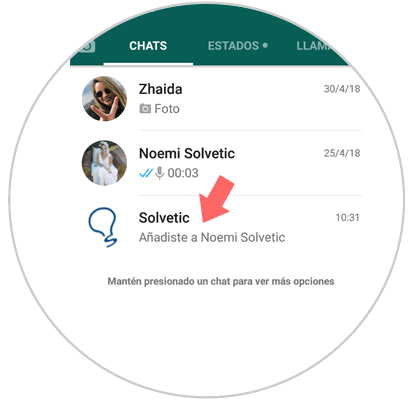
Step 2
Once in the group press the icon of the three vertical dots located in the upper right corner of the screen.
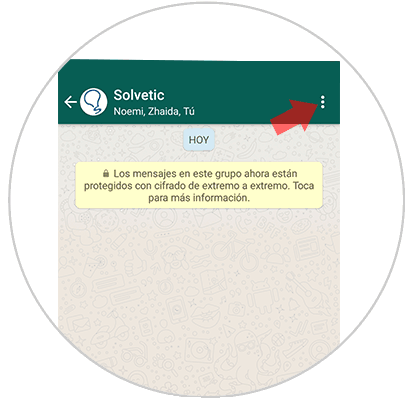
Step 3
A window will be displayed. Click on the first option “Info. Of the group"
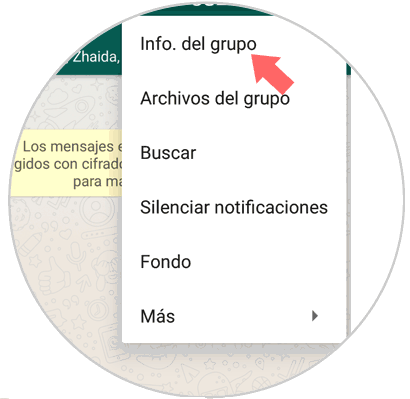
Step 4
You will appear in a new window. Swipe to the "Group settings" option and click here.

Step 5
You will appear in a new window. Click on “Edit admin. Of the group"
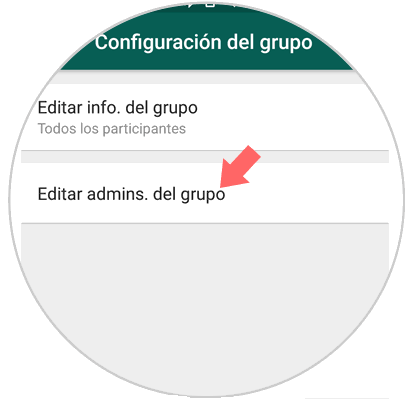
Step 6
Here will appear the contacts that next to you are part of the group. Press and hold the one or those you want to be administrators next to you and they will appear in a ball at the top of the screen. Once selected, press the green check in the lower right corner and they will be administrators next to you.
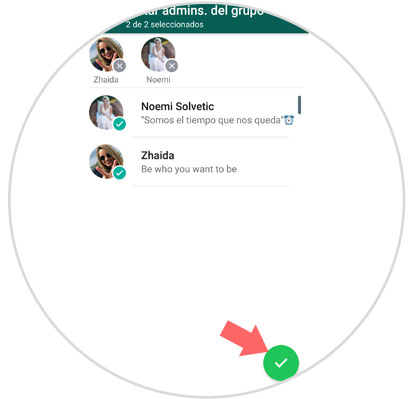
2. How to change who can edit group information on WhatsApp
As we have already mentioned, normally the information is editable by all the members of the group since it is the option that is active in WhatsApp by default. But this is something you can modify if you follow these steps:
Step 1
Enter the WhatsApp application on your phone and click on the chat you want to modify who can (or not) edit your information
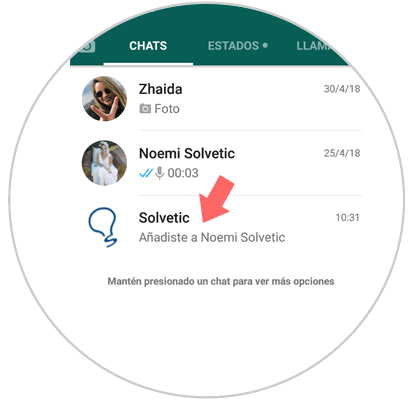
Step 2
Once in the group press the icon of the three vertical dots located in the upper right corner of the screen to access its settings
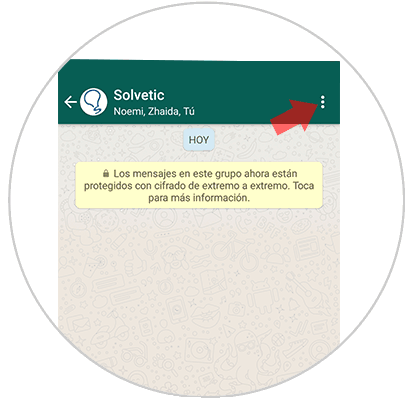
Step 3
A window will be displayed. Click on the first option “Info. Of the group"
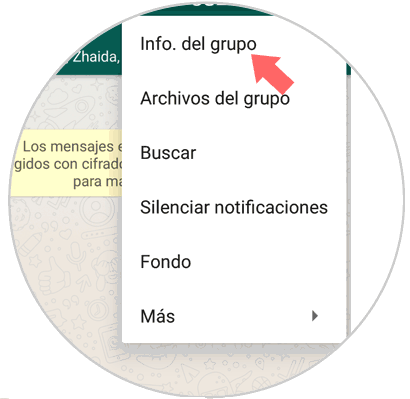
Step 4
You will appear in a new window. Swipe to the "Group settings" option and click here.

Step 5
In the new window you will see two options: Click on “Edit group informationâ€
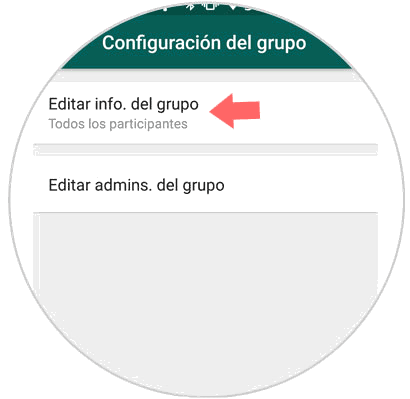
Step 6
A new pop-up window will appear, where you can select “Administrators only†to edit group information. Click here and "OK"
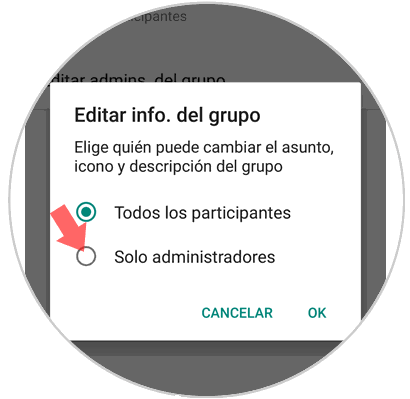
Note
If you are the only administrator, only you can edit the chat information. If you want other contacts, you will have to establish them as administrators as we have explained in point 1.