WhatsApp is the instant messaging application par excellence. Currently more than 1 billion active users guarantee its usefulness and place it on the podium of communication applications via chat. In addition to all the news that is emerging, as we saw a few days ago the possibility of editing images and adding emojis from within WhatsApp , make their users take hold of it. Remember that you can be the first to know these news if you become a beta tester of the application..
It is possible that having so many open conversations within the app, on some occasion we have considered how to hide them or keep certain chat in the background, since we do not want or are interested in appearing on the initial screen.
WhatsApp has a function that you may not know which allows you to "hide" those chats that we are not interested in having on our main screen or protecting the application with a password. Next we will see how we can perform this process on both Android and iPhone..
To keep up, remember to subscribe to our YouTube channel! SUBSCRIBE
1. How to hide WhatsApp Android chat
The function by which we can keep certain hidden chats is called "Archive chats". To hide a chat on Android we must do the following.
Step 1
The first thing we have to do is enter the application to the chat section. Once we are here, we have to
select the chat or chats which we want to hide by holding down the conversation. Once it has been checked, we must select the top icon as a folder.
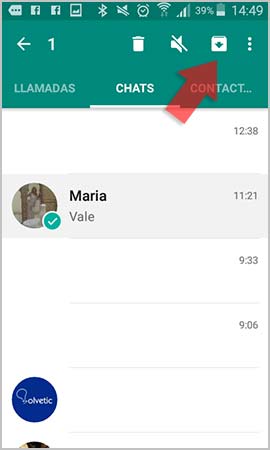
Step 2
The chat will have been archived at this time. If we want to be able to recover it, we have to move to the end of all our conversations. We will see a section in which it says “Archived Chatsâ€.

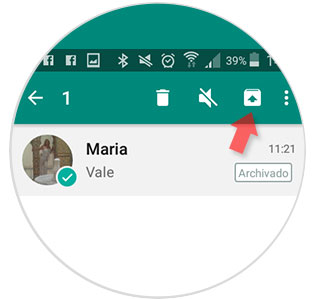
If we select it, we will see all the chats we have archived. In the case that we want to recover some of them to the main screen, we must keep it selected and again click on the folder icon at the top.
2. How to hide WhatsApp iPhone chat
If we want to “Hide a chat†on iPhone, the process is something different from the one we just saw on Android. To start we must do the same as in the previous process, that is, enter the conversations section.
Step 1
The next thing we should do is
move the chat that we want to be archived to the left and we will see the option of “Archiveâ€. We have to select it.
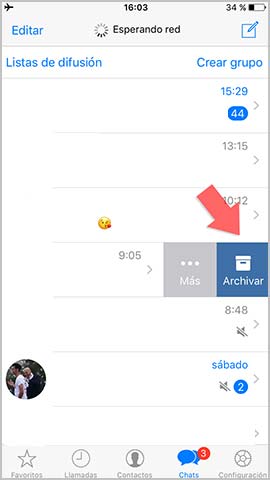
Step 2
Once selected, the chat will be archived at the top of our conversations. To access them we must click on this section.

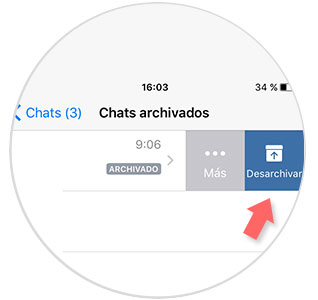
If we want to recover these conversations again, we will have to move the chat to the left again and select “Unarchive†in this case.
3. How to put password WhatsApp Android chats
It is possible that despite the way we have just explained we can hide certain WhatsApp conversations, we want our conversations to be even more protected. For this, it is best to put a password directly to the application to ensure that we will be the only ones who will have access to this information.
Step 1
To block therefore the WhatsApp chats there is an application called ChatLock +. This application in addition to WhatsApp allows you to block other applications on our phone such as Facebook.
ChatLock +
Once the app has been downloaded, we have to enter a pin. This code will be the one we will use from now on to access the applications that we configure in this case WhatsApp..
Step 2
Turning the tab to ON we will be enabling the use of a code to enter WhatsApp
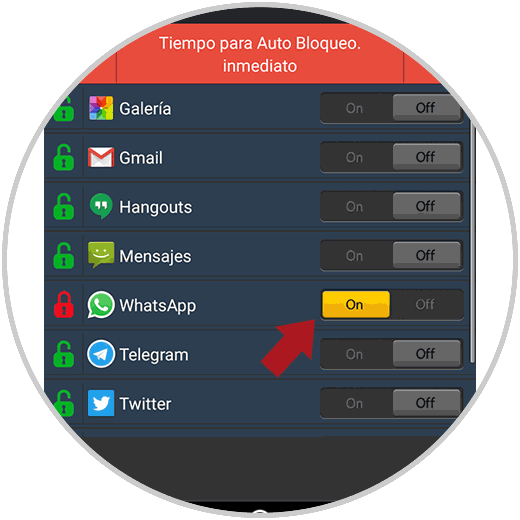
Step 3
At the top we can determine the time for self-locking
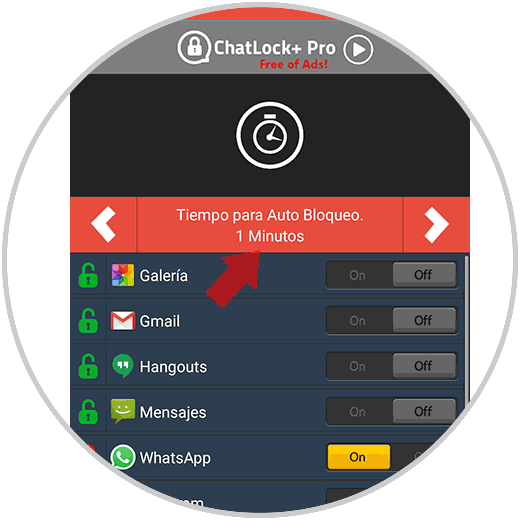
Step 4
If we select the cogwheel in the upper right corner, we can see all the possible configurations.

Step 5
Here we can activate and deactivate each of them according to our needs and preferences.

Step 6
Finally we will see that when we try to enter WhatsApp, we will need to enter this code.
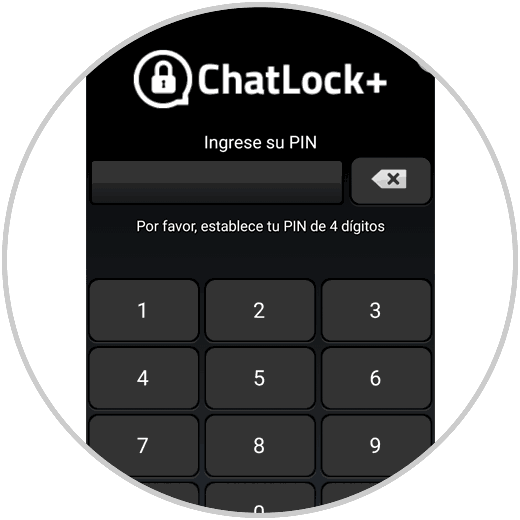
Note
For iPhone there is no recommended application at the moment with which you can put password to the WhatsApp application
WhatsApp has numerous possibilities that can help us make our experience within the application more comfortable. More and more options are offered by the App, so it is interesting to be up to date with all of them.