WhatsApp is one of the most downloaded applications, since it has facilitated communication between millions of people anywhere in the world. This instant messaging app allows the exchange of messages or calls for free, with the only condition of having a mobile line and internet connection..
But in addition to this, WhatsApp has become a social network since through it we have the possibility to establish a profile photo, publish statuses or put different information on our profile or some phrase that we like or represent us. However, it is possible that not all of us like to show this type of info in our profile and we want nothing to appear and remain blank.
In that case, below we show you the steps you must follow to know how to put the WhatsApp info blank, both on Android mobile and iPhone..
To stay up to date, remember to subscribe to our YouTube channel! SUBSCRIBE
1. Put WhatsApp info blank Android
In the event that you want to put the WhatsApp info blank from an Android mobile, the steps you must follow are as follows.
Step 1
The first thing you should do is enter your WhatsApp account and select the icon with the three dots in the upper corner and click on "Settings"
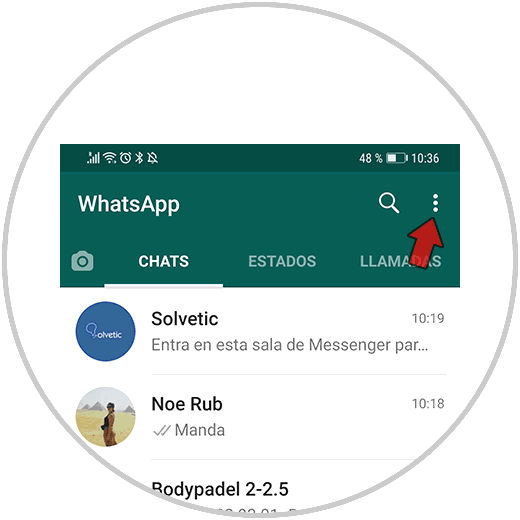
Step 2
Now you have to click on the "Settings" section
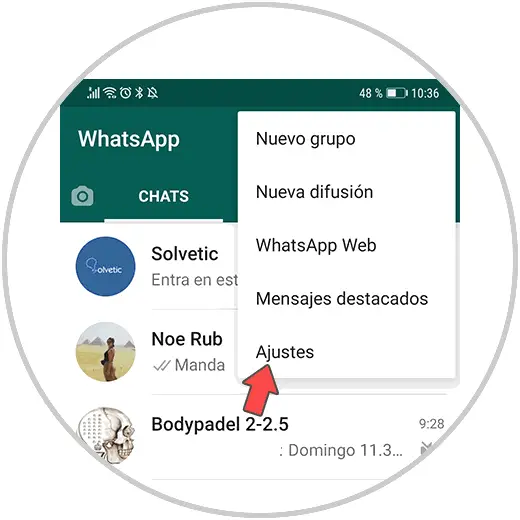
Step 3
The next thing you should do is click on the "Account" section
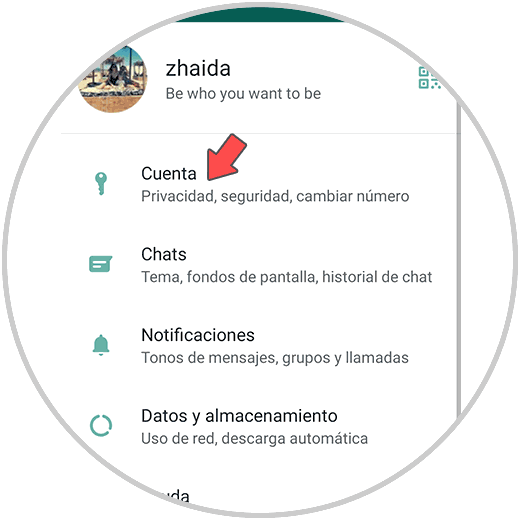
Step 4
Within the account, we must go to the "Privacy" section
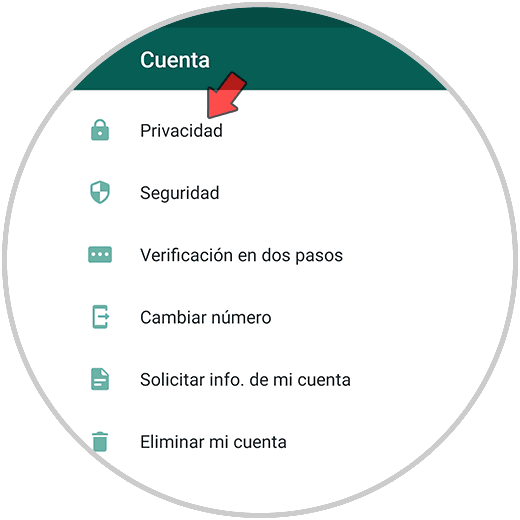
Step 5
Now you have to select where it says "Info"
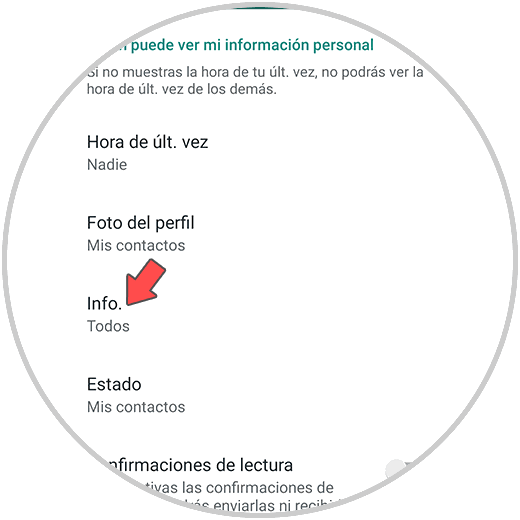
Step 6
Finally select "Nobody" so that nobody can see the information you put. This way it will appear blank for all your contacts.
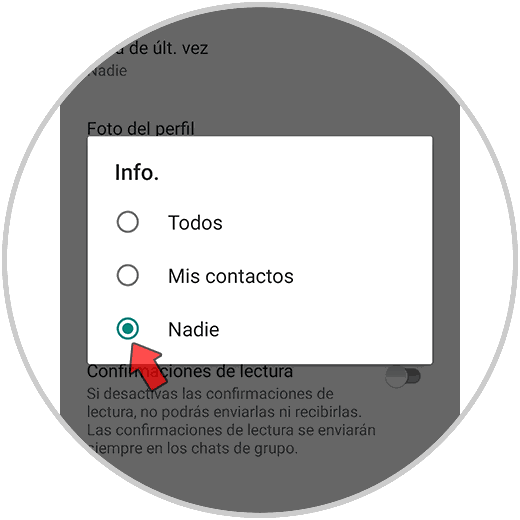
2 . Put WhatsApp info blank iPhone
In the case that your phone is an iPhone, the steps you must follow to carry out this process are as follows.
Step 1
The first thing you should do is enter the WhatsApp app and click on the "Settings" section
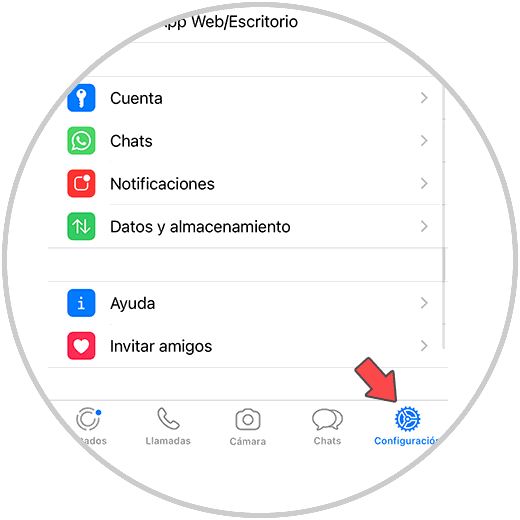
Step 2
The next thing you should do is click on the "Account" section
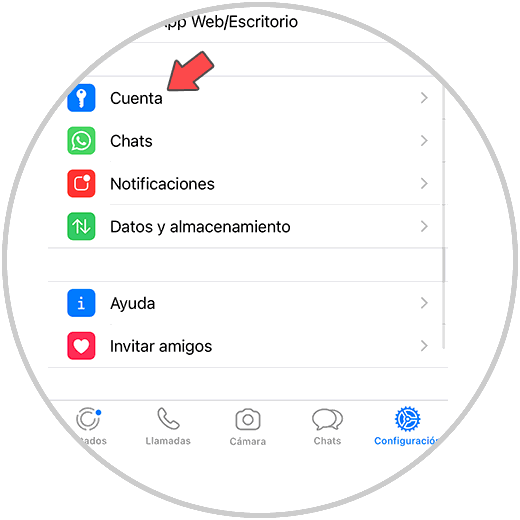
Step 3
Among the available options, click on "Privacy"
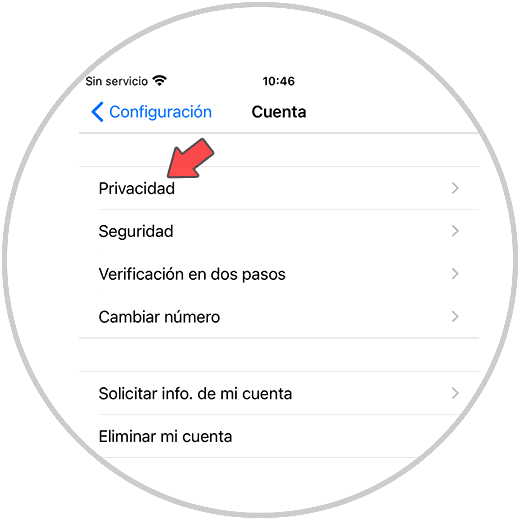
Step 4
Then access the "Info" section
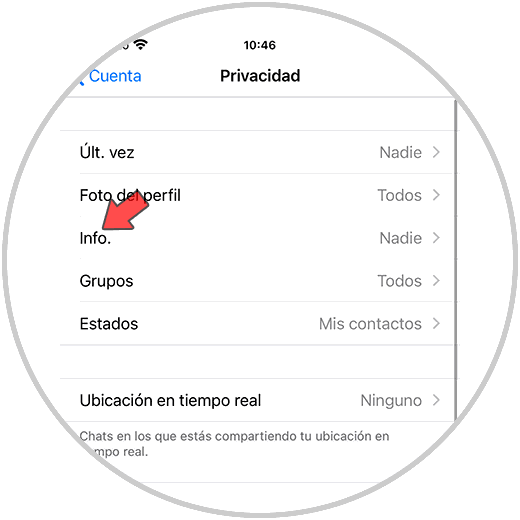
Step 5
To end the process, click on "Nobody" and in this way they will not be able to see your info on WhatsApp, so it will appear blank for all your contacts.
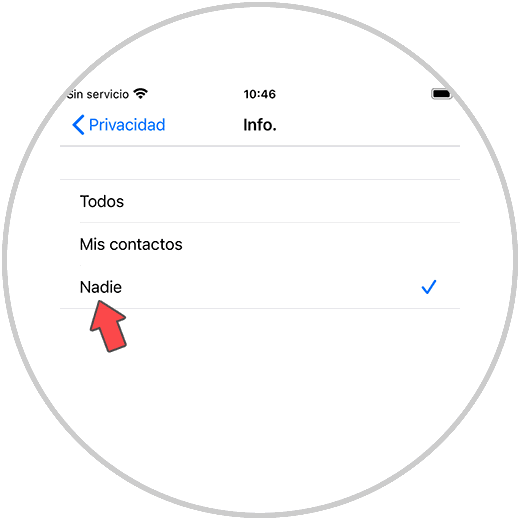
In this way you will make the information of your WhatsApp account appear blank for all your contacts.