More and more users are using WhatsApp worldwide, reaching and exceeding 1,200 million active users in 2017. These figures are not a fact that we miss at all, since instant messaging chat has been incorporating new features until it becomes the essential that it is today..
One of them and that was well received among users was the ability to make calls and video calls through the application. Surely you've ever made a voice call or video call through WhatsApp but not everyone knows how to delete the call log that is stored within the application.
It is for this reason that today we will explain how to delete the WhatsApp call log, whether you already have an Android device such as an iPhone..
To keep up, remember to subscribe to our YouTube channel! SUBSCRIBE
1. How to empty WhatsApp call history on Android
To delete the WhatsApp call log on your phone with Android operating system you will have to follow the following steps:
Step 1
Enter the WhatsApp application

Step 2
In the top bar click on the third option: "Calls"
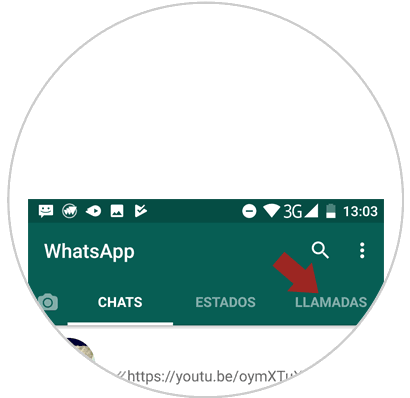
Step 3
Click on the icon of the three vertical dots located in the upper right corner of your screen
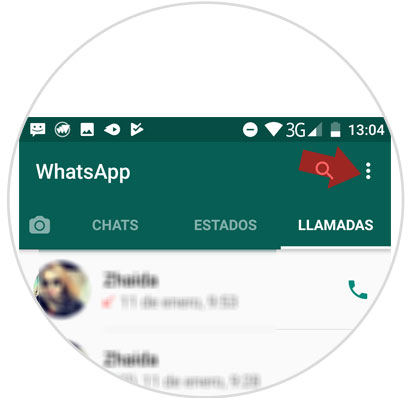
Step 4
A pop-up window will appear. Click on “Delete call log†and… Done! You will have completely deleted the call log in WhatsApp Android.
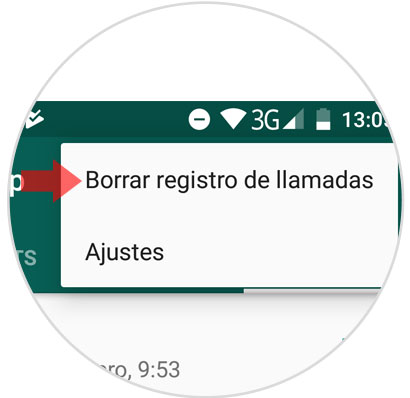
2. How to delete specific WhatsApp call on Android
There is a possibility that you are not interested in deleting the entire record and only want to delete one or more calls, but not the total. WhatsApp on Android also allows this possibility and for this you will have to follow these steps:
Step 1
Enter the WhatsApp application

Step 2
In the top bar click on the third option: "Calls"
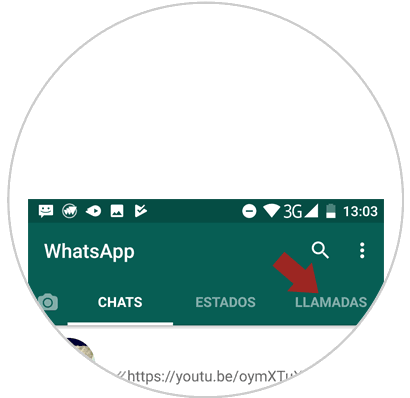
Step 3
Here you will see the entire call log. Long press to select the ones you want to delete. Once done, click on the trash can icon located in the upper right corner of the screen. It will be done.
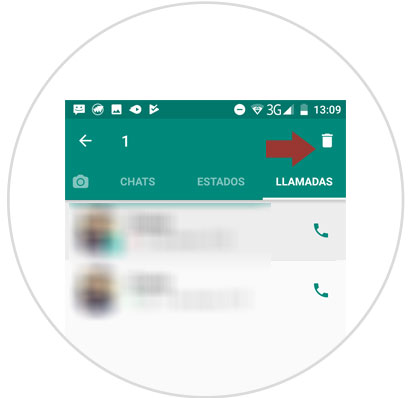
3. How to empty WhatsApp call history on iPhone
If you want to delete all calls from the WhatsApp log but on an iOS operating system mobile this will be the procedure to follow:
Step 1
Enter the WhatsApp application from your iPhone phone
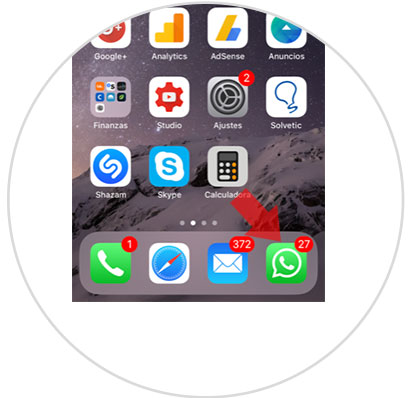
Step 2
At the top of the screen click on “Calls†and once the screen opens press on the “Edit†option
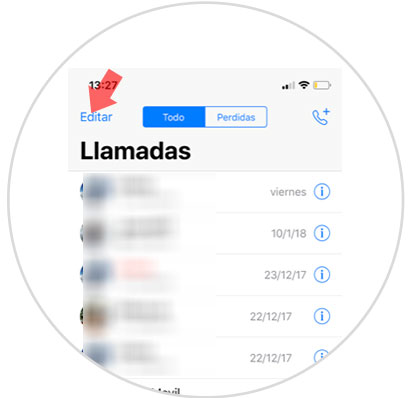
Step 3
Once you have pressed, click on the “Delete†option that appears in the upper left corner of the call. All your calls will appear with a red signal to the left

Step 4
Finally, the option "Empty Call History" will be clicked and it will be done.
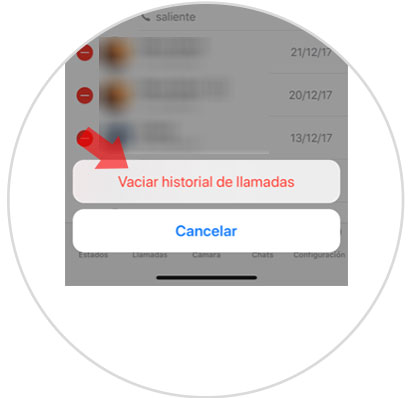
4. How to delete a specific WhatsApp call on iPhone
You can also delete one or more calls instead of the entire call log instead. For this you will have to follow the following steps:
Step 1
Enter the WhatsApp application on your mobile
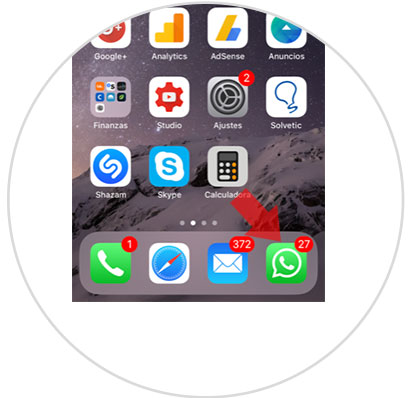
Step 2
Within the WhatsApp application click on "Calls". Once inside the list of all calls will appear. Swipe to the left side the one you want to remove.
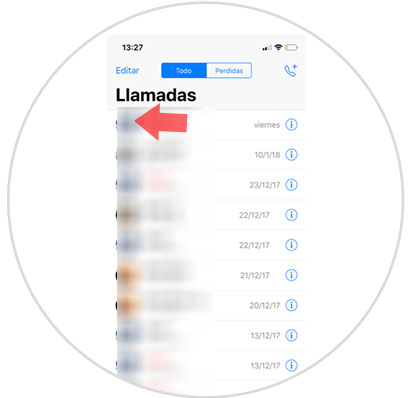
Step 3
When you do this, a button that says “Delete†will appear on the right side of the screen. Press and it will be done.
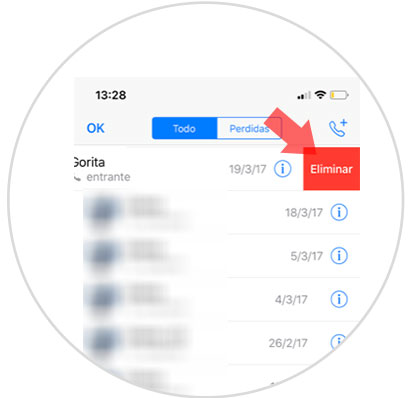
It's that simple to delete the call log entirely or some of the calls individually on WhatsApp on Android and iOS.