We have talked hundreds of times about the importance of WhatsApp today. It seems that most of us can already live without this instant messaging application that daily allows us to communicate with all those contacts that we have stored in the App..
Although on many occasions it may be very useful or almost essential, at certain times it may not be as appropriate. And that is when we would like to have it silenced. But that is when the question arises And if it is something important?
That is why as in TechnoWikis we think of everything, then we will explain the steps you must follow to be able to assign a specific tone to each contact of the App, and thus be able to differentiate if the person who writes you interests you without Having to look at the phone.
To keep up, remember to subscribe to our YouTube channel! SUBSCRIBE
Step 1
The process is very simple. The first thing we must do is go to the WhatsApp application and select the contact which we want to customize. Once selected, we have to enter at the top, where the name is located.

Step 2
Next we have to click on the “Personalized notifications†section.
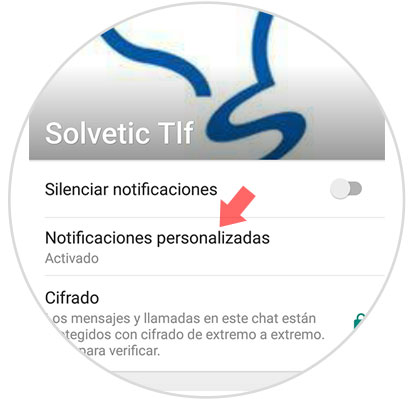
Step 3
Once inside the notifications, we have to mark at the top the "Personalized Notification"
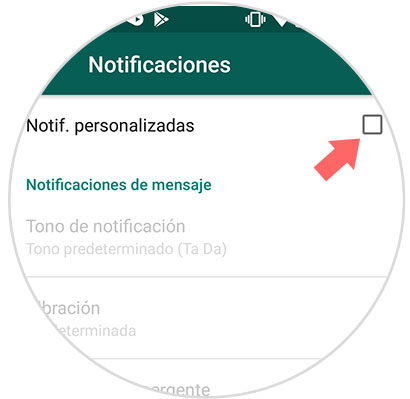
Step 4
Now we must scroll down and select "Notification tone"
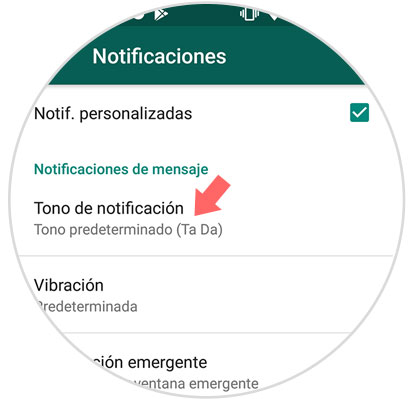
Step 5
Within this section, we have to select what tone we want to assign to the contact.
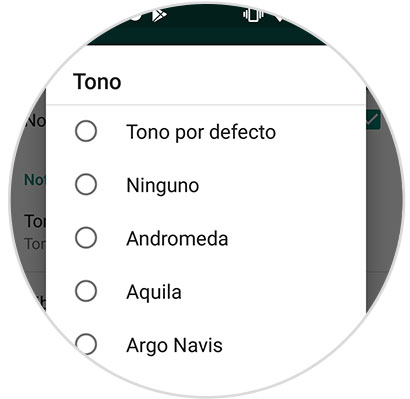
Note
Depending on the model of the phone you have, the tones may vary. There are models that allow you to access the gallery and select your own songs.
In this way you will be able to customize the tone with which you are notified that a certain contact is writing you a message. It is a way of being able to attend only those important messages without having to continually keep an eye on the mobile..