Millions are the users who use WhatsApp every day to send text messages, voice messages, images, videos, make calls etc. That is why the privacy and security of this service is essential for users as the information that is shared through this medium is growing..
WhatsApp offers the option of being able to make a backup copy of the chats so that we can recover them in an easy way in case we need them.
The problem with this is that it is possible that spy applications or hackers can access this data without authorization through our Google Drive or iCloud account (according to our operating system) since this backup is not encrypted..
To avoid therefore our messages can be read, you may want to disable the backup of WhatsApp chats. Here are the steps to know how to do it.
1. How to stop the backup of WhatsApp chats
Step 1
The first thing we have to do is open our WhatsApp account and display the tab of the three points located in the upper right to access the "Settings".
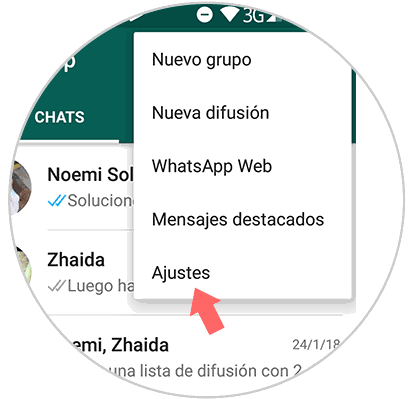
Step 2
Once inside the settings, we have to select the "chats" tab.
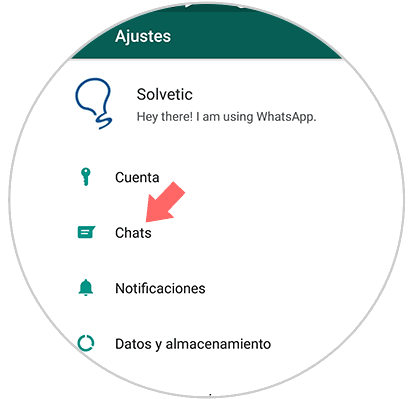
Step 3
Once we are within the settings and chats, we will see a section that says “backupâ€. We have to click on it.
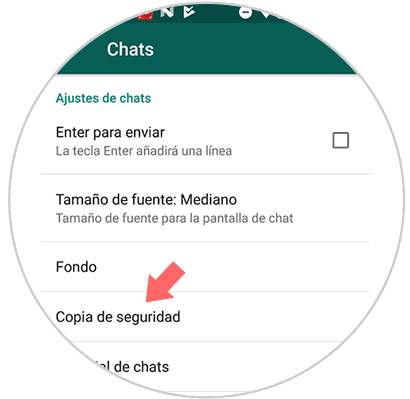
Step 4
Once here, we will see what appears in the “Save to Google Drive†settings section. We have to get into that section.
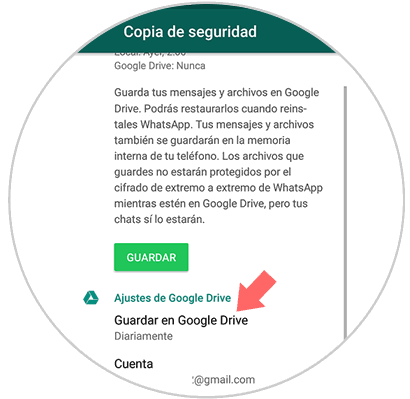
Step 5
We will see that we have several options available, in this case we have to select “Never†so that no backup copies are made.
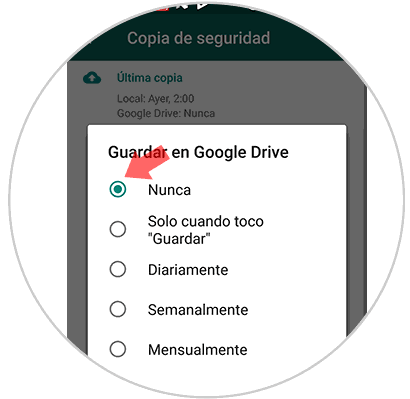
Note
Another option is to select only when I touch "save" so that the copy is made only in case it is necessary.
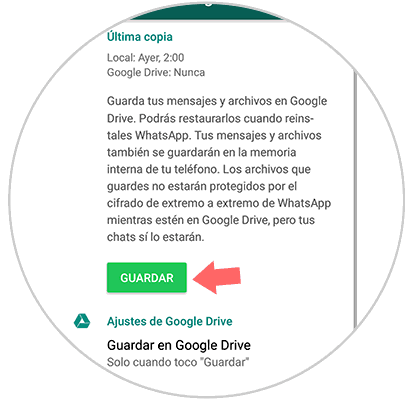
2. How to activate WhatsApp chat backup and select mail
It is possible that there will come a time when for certain reasons if we want a backup copy of WhatsApp chats on our phone. To do this we must follow the steps above to point 3.
Once we are at this point, we should select any of the other options available..
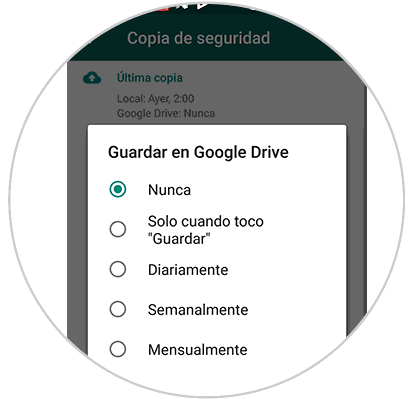
Then we select the email account in which we want the copy to be saved and we give you authorization to do so.
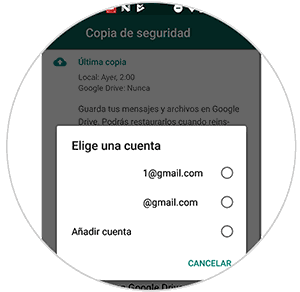
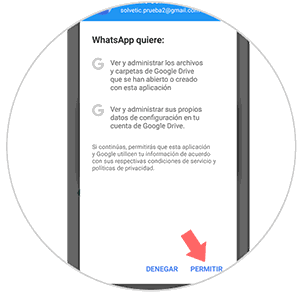
From that moment on, a backup copy of the WhatsApp chats will begin to be stored on our phone according to the established period.
3. How to delete WhatsApp backup
We may want to delete WhatsApp backups that are already created on our phone. To do this you must follow the following steps.
Step 1
The first thing you should do is enter Google Drive From your phone and select the drop-down menu of the three lines located in the upper left corner.
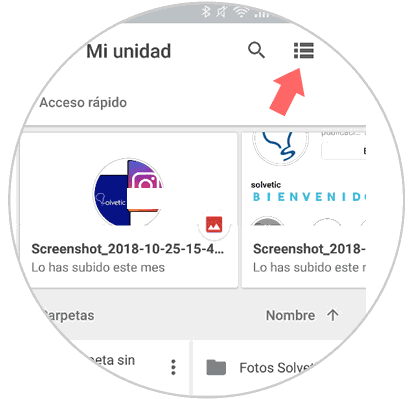
Step 2
Now you will see different options. Enter "Backups"
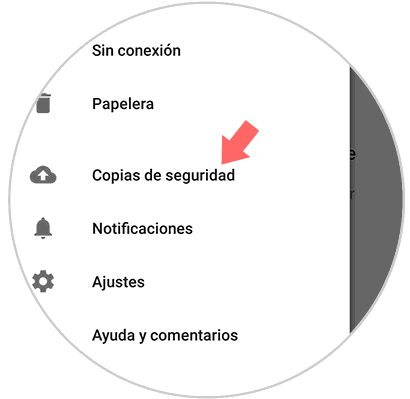
Step 3
Next, you will see all the backup copies that have been stored in your Drive account. In this case select the WhatsApp account
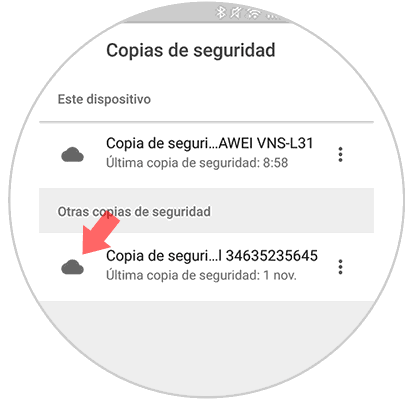
Step 4
Now you must select the three points that appear on the side of the backup, and you will see a pop-up window unfold. In it you must select “Delete backupâ€.
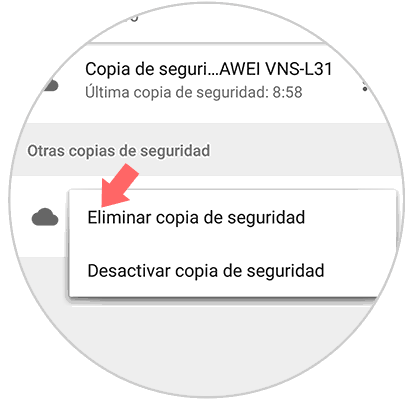
Step 5
Then, another pop-up window will appear in which we will be informed that the backup copy will be permanently deleted. If we agree with this, click on delete and the copy will be deleted.
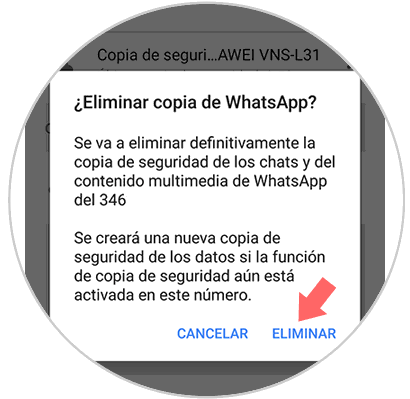
In this way you will be able to select how you want to manage the backup copies of your WhatsApp chats.