Instant messages through the mobile phone, has become basic for most users of Smartphones. And if we talk about instant messages, there is no doubt that the first thing that comes to mind is the WhatsApp application..
This App has millions of users who exchange and receive messages , photos, videos etc. through their platform every day regardless of the distance they are.
These messages may contain emojis or gif but what if we told you that you can customize the lyrics with which to send them in a simple way ?. Below we explain the steps you must follow to be able to do it..
Step 1
The first thing we have to do is access the Play Store and download the Stylish Text application. Once it has been downloaded, we have to accept the terms of use.
Stylish Text
Once we are inside the application we will see all the options to customize the letter of the messages we send in WhatsApp. We have to write the text we want to send at the top of the application.
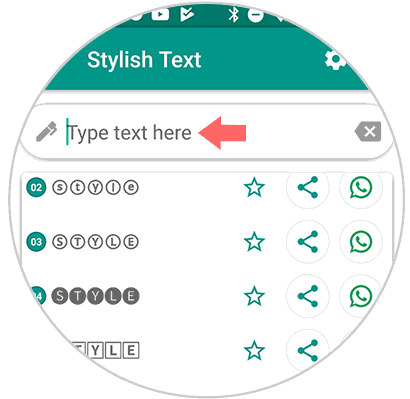
Step 2
Once we have written our message, we have to select the style we want to use and click on the WhatsApp icon located on the side.
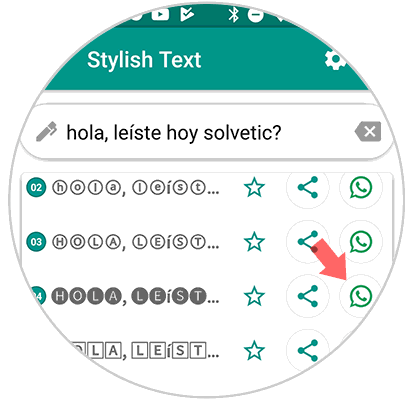
Step 3
We will see the WhatsApp App open so that we can select the contact we want to send this message to.
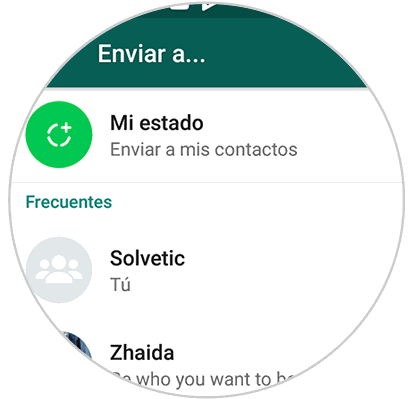
Step 4
Once the contact is selected, a chat will open with him and with our personalized message. Now you just have to select the send key so that the message is sent to the selected contact.
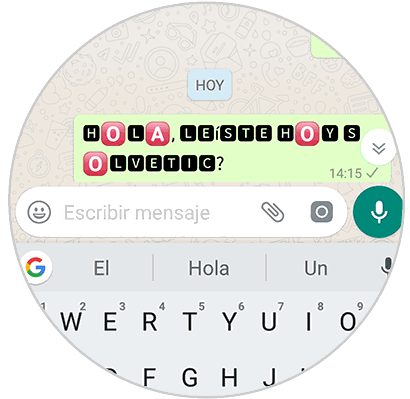
In this way we will send to our contact the message that we have personalized in an original way..
To keep up, remember to subscribe to our YouTube channel! SUBSCRIBE