WhatsApp, with more than 1,200 million active users in the world, has changed the way we interact with other people. Through the application we exchange lots of messages daily, in addition to using it to send files among which the photos and videos stand out..
No doubt we use the chats to communicate with friends, family, co-workers, etc., since we can do it instantly, even though they are in the other part of the planet. A quick and easy way to say what we want and who we want at all times.
If there is something that attracts attention in WhatsApp is that the font or font we use for messages is always the same and that the application does not give us the option to change this font by default to another one that is more enjoyable. This is why today in TechnoWikis we will explain the trick so you can send messages with a different source in WhatsApp. For this you will have to do the following:
Step 1
Enter the WhatsApp application on your mobile and within it in the chat where you want to send the message with a different source.
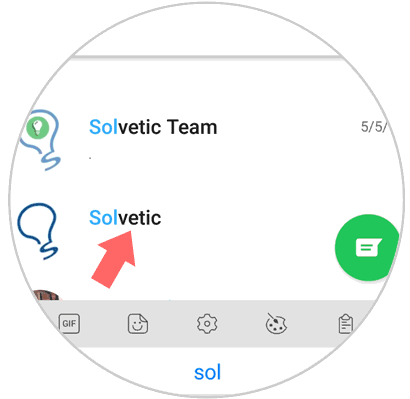
Step 2
Within the chat you must write the word or phrase to which you want to change the font by adding three quotes in front and three quotes at the end in the application's writing bar.

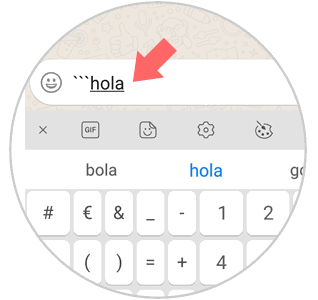
Step 3
When you close the three quotes at the end you will see how the font automatically changes in the bar for a different one. Press send on the green button in the lower right corner
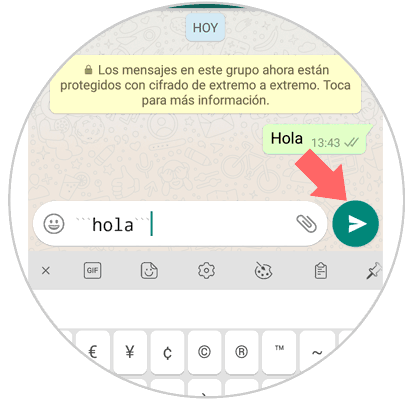
Step 4
You will see how the message is sent with a totally different font style than the one we are used to in the WhatsApp application and how the quotes disappear automatically.

It's that simple to surprise your contacts on WhatsApp by sending messages with a different font style in the chat..