WhatsApp is undoubtedly one of the most used applications worldwide, because thanks to this app we have the possibility to connect with different people anywhere in the world, regardless of the time or place where you are, as long as you have internet connection In addition, we use this app daily to talk with our friends, family, colleagues ... and people who at one point have written to us for some reason..
In addition this application has also become a kind of social network, since it can publish states that disappear within 24 hours of being published , profile photos .... The number of chats we have on WhatsApp can reach to be immense, and that is why we may have considered how to fix some of them at the top, in order to have easier access to this conversation.
The way to set the chats can vary since it is not done in the same way on Android than on iPhone. That is why we explain below the steps you must follow to know how to set up an iPhone chat step by step..
To keep up, remember to subscribe to our YouTube channel! SUBSCRIBE
Step 1
The first thing you should do is enter your WhatsApp account, in the conversations section. Now you must move the chat you want to be fixed at the top from left to right.
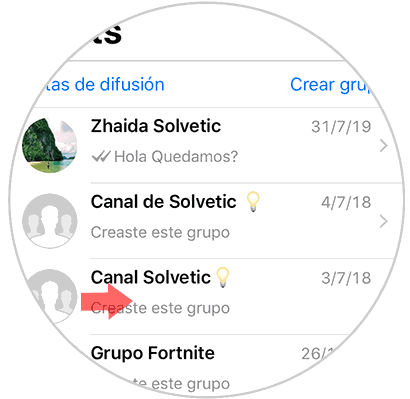
Step 2
You will see that a tab that says "Fix" appears. You must select it.
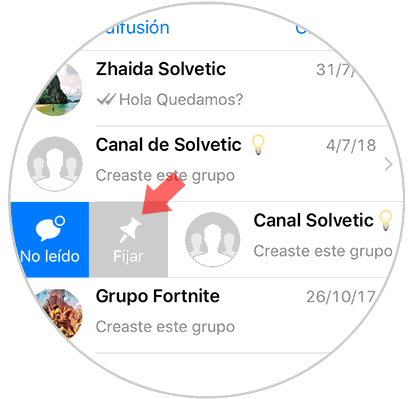
Step 3
You will see that it appears at the top marked with a pushpin.
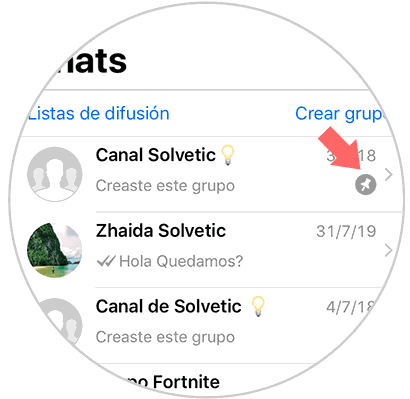
Step 4
In the case that you want to blur it, you must perform the same procedure, but selected in this case to “blurâ€.

In this way you will be able to select those chats that you want to be found at the top, to be able to access them more easily and without having to look for them among all the conversations you have.