Windows 10 handles a regional format that is based on our graphical location and which automatically makes adjustments to the time, date and day of the week as necessary. In this last aspect, the day of the week is one of the default values of the operating system. This is tied, as we mentioned, to our location, but the operating system will not change the day automatically even if the time zone is set to adjust automatically as is the default value..
Not in all countries the start of the week is the same and in English specifically it is normal to find calendars starting on Sunday, so it is useful to know how to change the dates in Windows 10 . In Windows 10 the first day of the week is set to be Sunday, but with TechnoWikis you will learn to modify it if necessary, keep in mind that this can affect the integrated calendar settings.
To stay up to date, remember to subscribe to our YouTube channel! SUBSCRIBE
How to change the first day of the week in Windows 10
Step 1
To do this in Windows 10, we will go to the following path:
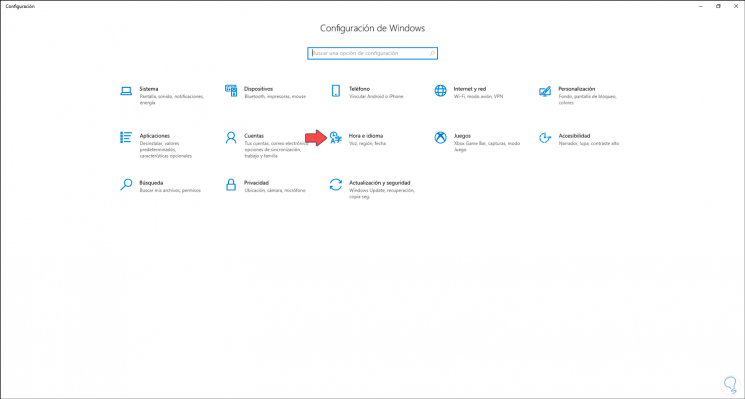
Step 2
In the next window we go to the "Region" section where we will see this:
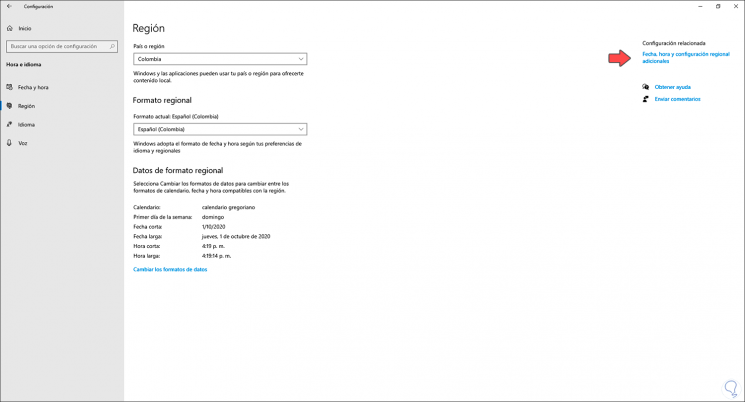
Step 3
We click on the line "Additional date, time and regional settings" located on the right side, the following window will be displayed:
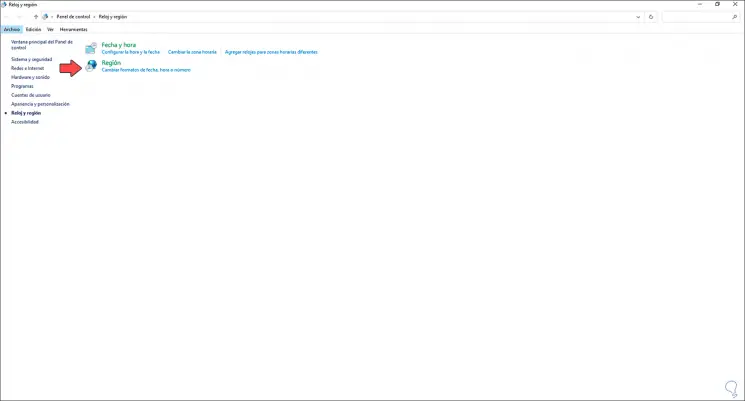
Step 4
We click on the line "Change date, time and number formats" and a new window will open:
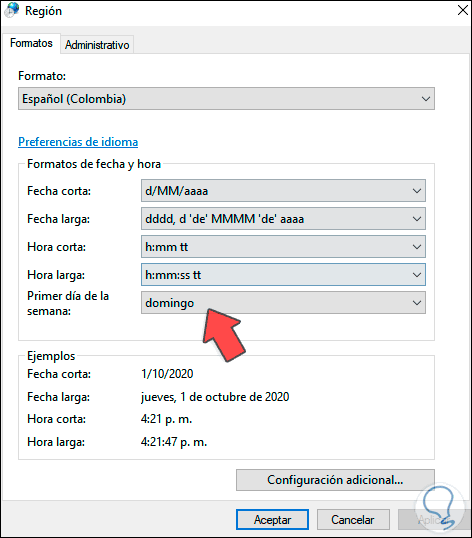
Step 5
In the field "First day of the week" we can see that it starts on Sunday, there we simply display the associated field and select the desired starting day:
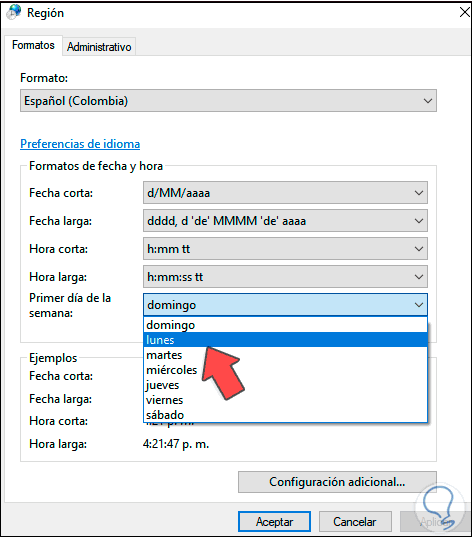
Step 6
We see the new day established. We click on Apply and OK to save the changes.
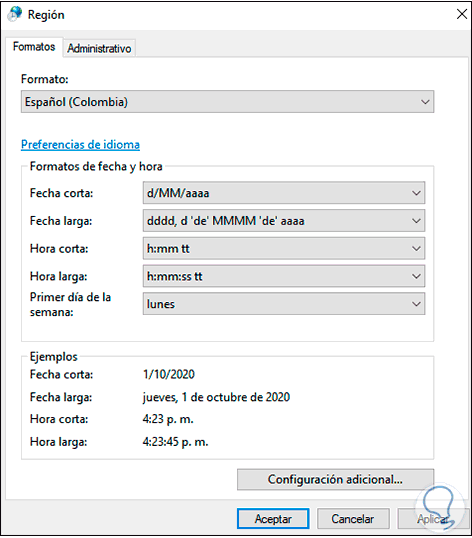
In this way we have changed the first day of the week in Windows 10..