If we eliminate Xbox Series X or Xbox Series S games that we no longer use, we can gain space and be able to install others that we do need. Games weigh more and more due to the improvements they include in graphics quality so it is normal that when we have a few installed, the storage is saturated..
When we see that we need more space on our Xbox Series X or Xbox Series S we can connect an external hard drive or delete everything that we no longer need. We can also leave the games installed and delete game data on Xbox Series X or Xbox Series S to save disk space.
To stay up to date, remember to subscribe to our YouTube channel! SUBSCRIBE
How to delete Xbox Series X or Xbox Series S games
Step 1
First we will go to the option of "My games and apps" on the main screen of the Xbox.

Step 2
Now we will go to the category of "Games" on the left.

Step 3
Now we will place ourselves on top of the game that we want to uninstall and click on the "More options" button on the Xbox controller that displays a menu on it.

Step 4
Within this drop-down menu we will have to click on "Uninstall".
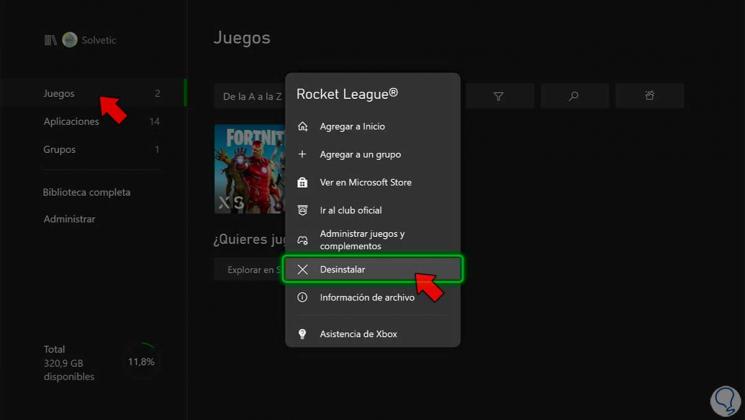
Step 5
Now we will have to click on the option "Uninstall all" to confirm the action and delete the game completely.

In this way we can delete games on Xbox Series X or Xbox Series S and thus gain space on our console..