We have the option to change the language of the Xbox Series X or Xbox Series S keyboard regardless of the vehicular language that we have on the console. This means that we can have our Xbox Series X or Xbox Series S but have the keyboard language in English to suggest words and correct us in that language. In addition, we can also change the location on Xbox Series X or Xbox Series S so it makes it even more customizable..
Not all users have the same needs when playing on an Xbox Series X or Xbox Series S, so it is very useful to know what type of elements we can customize, in this case the language issue is vital to understand the menus that appear on Xbox Series X or Xbox Series S. Let's see how to change the keyboard language on Xbox Series X or Xbox Series S.
To stay up to date, remember to subscribe to our YouTube channel! SUBSCRIBE
How to change Xbox Series X or Xbox Series S keyboard language
Step 1
The first thing to do is to click on the Xbox button on the Xbox Series X or Xbox Series S controller.

Step 2
Use the RB and LB buttons go to the option "Profile and system"
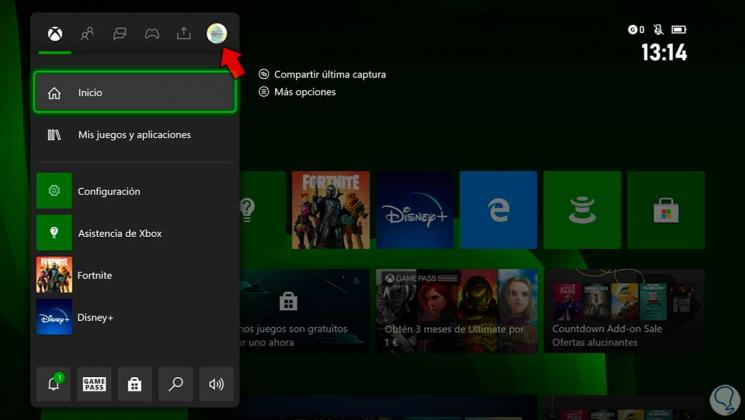
Step 3
Next, click on "Settings".
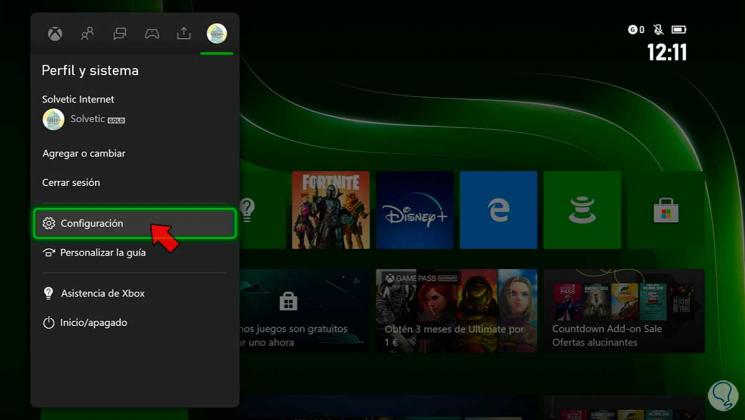
Step 4
Go to the "System" category and then click on "Language and location."
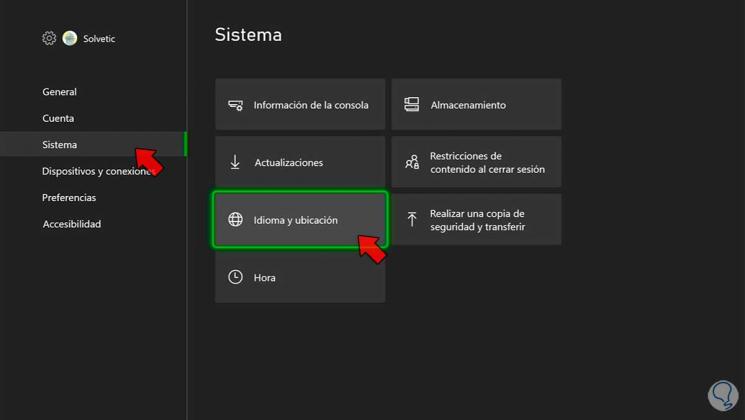
Step 5
Here we will see different options to configure the language of the console. In this case, we will click on "Keyboard and dictation" and choose the language we want.
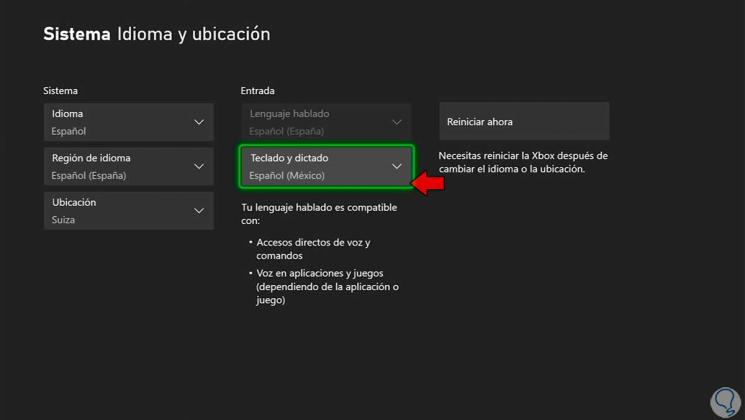
Step 6
Finally, to apply the changes, click on "Restart now".
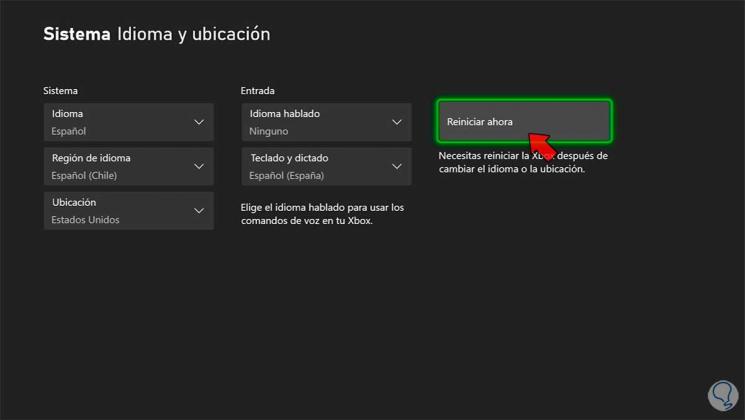
In this way we can easily know how to change the language of the Xbox Series X or Xbox Series S keyboard and put it in the language we want..