The password is the basic element of defense that we must use on our digital devices to protect our information. In any device we have, we must configure a password that protects the data we carry and thus avoiding unwanted uses..
Within our Xbox Series X or Xbox Series S it would not be less to have a password since we need a Microsoft account to access its various services. It is recommended that every so often make a strategic change passwords so we recommend you look at this tutorial to know how to change the password for the account Microsoft Xbox or Xbox Series X Series S .
To stay up to date, remember to subscribe to our YouTube channel! SUBSCRIBE
Change password Xbox Series X or Xbox Series S
Step 1
The first thing we will do is enter the Microsoft page on mobile or PC and log in with the account that we have associated with the Xbox.
Microsoft
Step 2
Now we will click on the profile icon and then on "My Microsoft account".
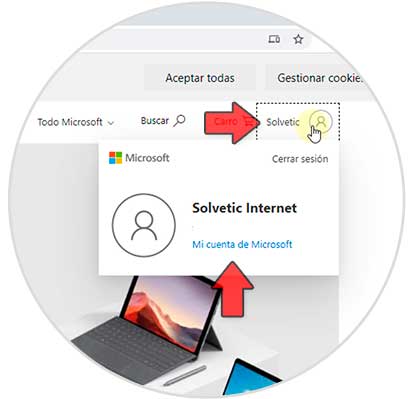
Step 3
Now we will click on "Update security information".

Step 4
Now we will click on "Change password" and then we will verify our identity.

Step 5
Now we can change our password and click on "Save". If you don't remember the current password, you can click on "Forgot your password?
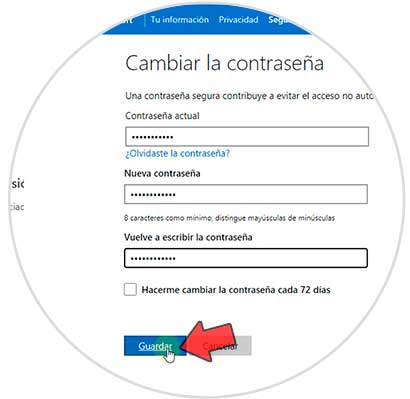
In this way we can change the password of our Microsoft account that we use in Xbox Series X or Xbox Series S..