We must think about the importance of protecting an Xbox Series X or Xbox Series S account since we will be putting a barrier that prevents users that we do not want from entering our information. Although we think that we have our Xbox Series X or Xbox Series S safe, at the moment that we are sharing space with other people, we run the risk that they have access..
We have to think that within our Xbox Series X or Xbox Series S we can have personal data such as credit cards or addresses registered, thus being able to make purchases with our data or access sensitive information. That is why we are going to see how to protect our account on Xbox Series X or Xbox Series S.
To stay up to date, remember to subscribe to our YouTube channel! SUBSCRIBE
Protect Xbox Series X or Xbox Series S account
Step 1
The first thing will be to click on our profile image at the top.

plain] Step 2 [/ plain]
Now we will go to the option "My account"..
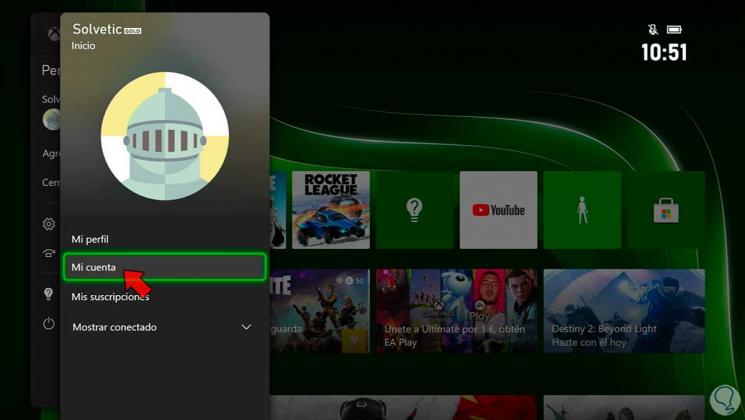
Step 3
Next, we will go to the Account option and enter "Login, security and password".
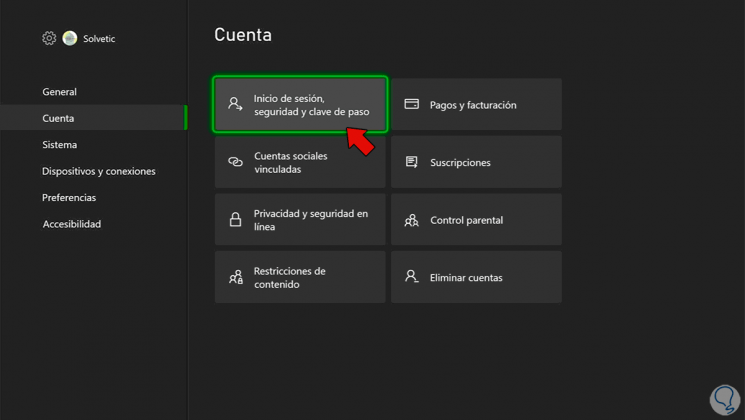
Step 4
Now we will click on the option "Change my login and security".
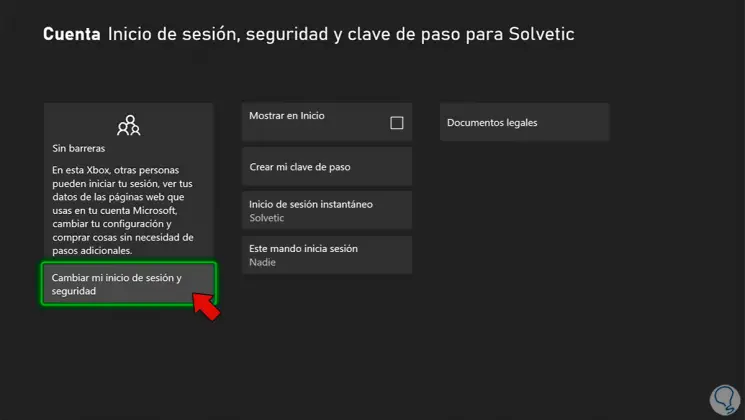
Step 5
Here we can choose the type of security method that we want to apply to our account, in this case we will choose “Ask for my passkey”.
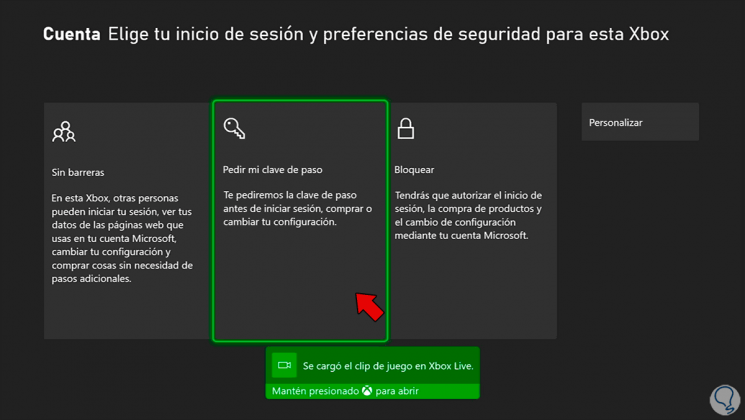
Step 6
In case you have the instant login activated, you will have to remove it as it does not support setting a password. Click on "Continue"
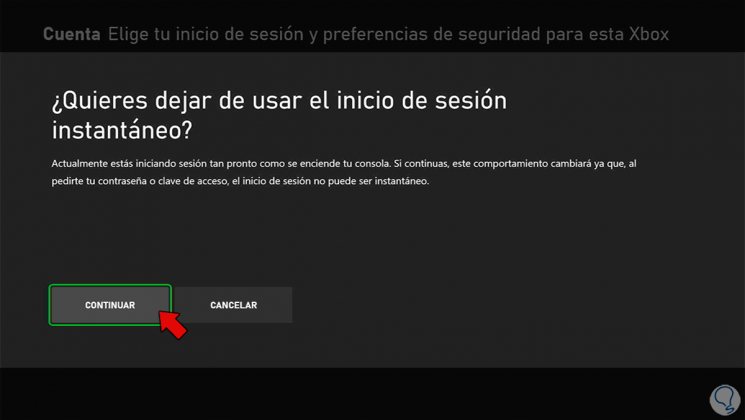
Step 7
Next, we will go to the option "Create my passkey" to configure the password.
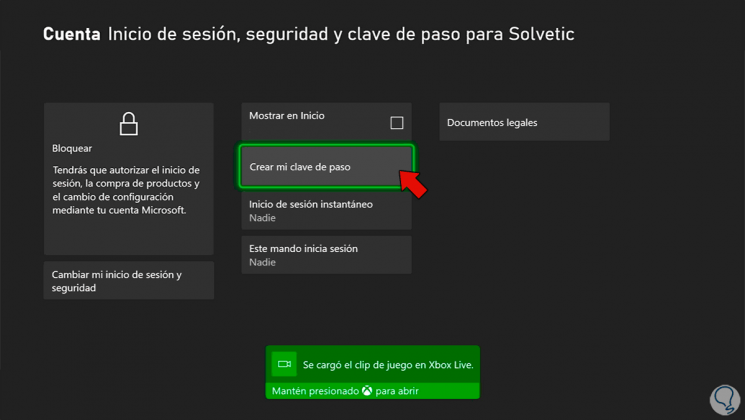
Step 8
Use the different buttons on the remote to create a protective access code.
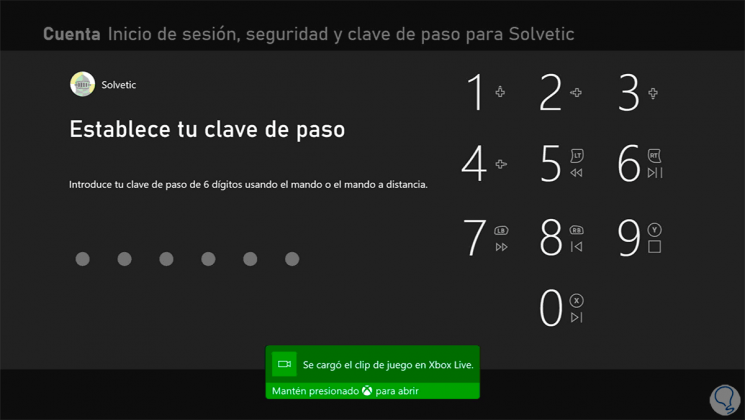
Step 9
To further protect our account we can go to "Privacy and online security"
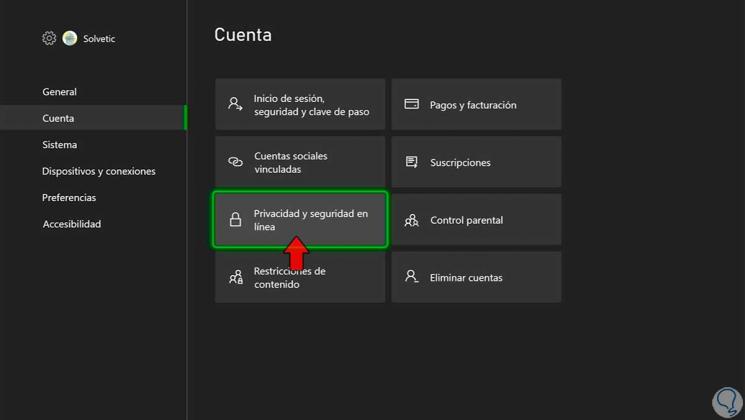
Step 10
Here we can enter the different elements associated with our account online and apply the privacy that we consider
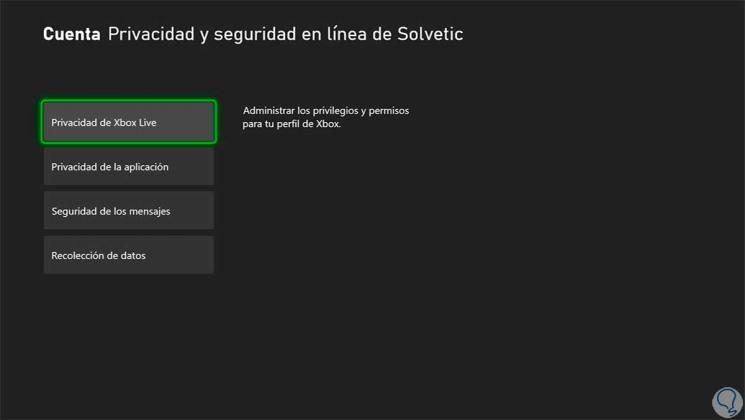
In this way we can protect our Xbox Series X or Xbox Series S account in a more complete way.