Digital devices are the perfect complement for any time of the year and if we talk about those that are most consumed for leisure, the demand is much higher. This is where we find game consoles and their immense range of offers. We know that we can play on PC as an alternative, but the console like the Xbox Series S and Series X have new models with news..
Beyond having a console with the latest on the market, it matters a lot that it is comfortable when using it, that is, that we can configure and customize it according to our needs. One of these needs may be the language since we have been able to acquire it from another country or we have configured it wrong at the beginning. Today we will see how to modify the language on Xbox Series X or Xbox Series S.
To stay up to date, remember to subscribe to our YouTube channel! SUBSCRIBE
Change language Xbox Series X or Xbox Series S
Step 1
The first thing we will do is enter the main panel of "Settings" within our Xbox.

Step 2
Next, we will go to the menu on the left and select the option "System"

Step 3
The next thing will be to enter the option called "Language and location" to see its settings.
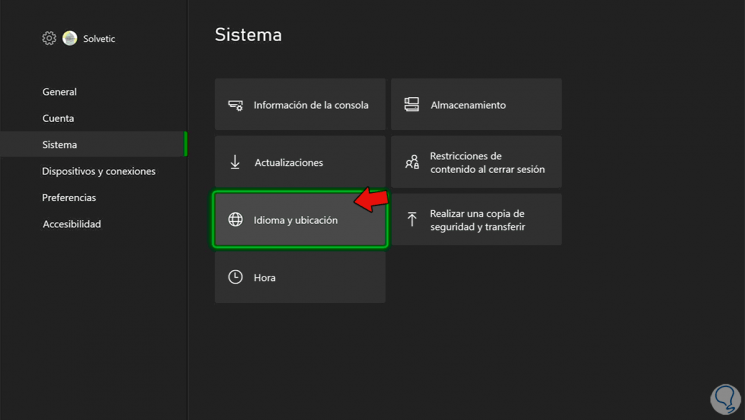
Step 4
Here we can first click on "Language" to be able to change it to the one we want.
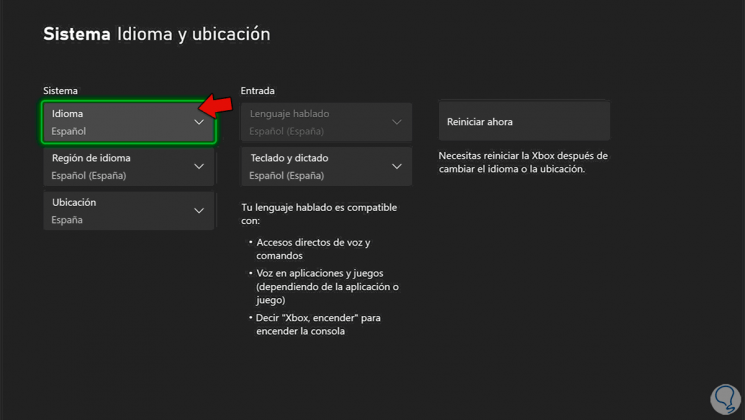
Step 5
We see that different languages are displayed to choose from, select the one you prefer.
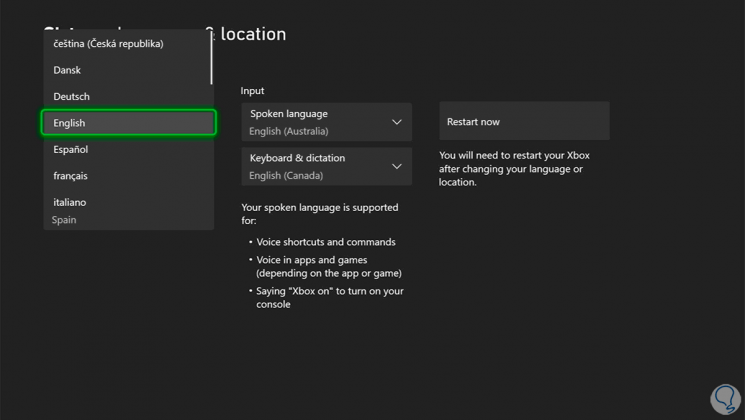
Step 6
We will see that the different menus change language when choosing a different one.
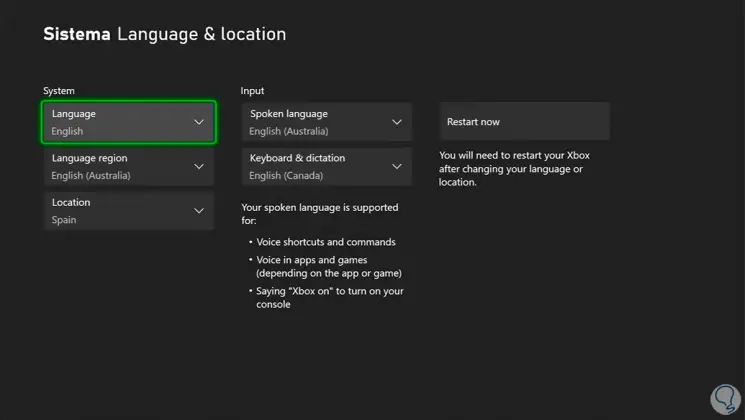
Step 7
We can also choose the specific language region in addition to your location.
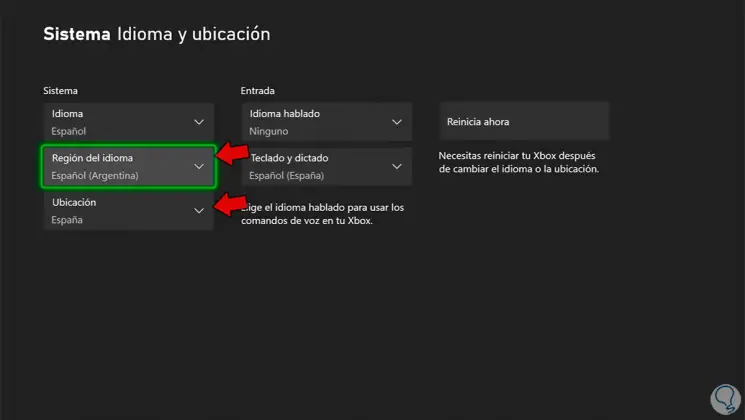
Step 8
To apply the changes, it will be necessary to restart the Xbox from the "Restart now" option.
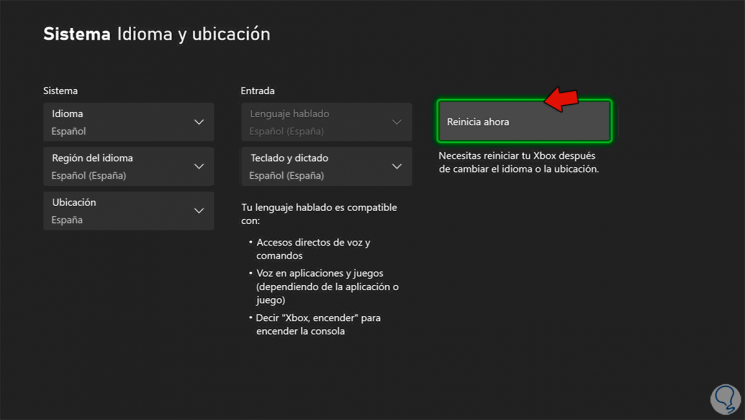
In this way we can configure and change the language of our Xbox Series X or Xbox Series S in a simple way..