Sometimes when we download a heavy game or application, it is normal that it takes longer than usual on our Xbox Series X or Xbox Series S and that is why it is useful to know how much we still have to download to calculate. Many times we prefer that the downloads finish to turn off the console or simply know if it will give us time to use it after the download or it will take a long time..
Within the Xbox Series X or Xbox Series S we have the possibility to check what is being downloaded on our console or what has been paused. In addition, even if we pause a download, we can resume it again or cancel it altogether. So that you have everything under control, we show you how to see downloads and their progress on Xbox Series X or Xbox Series S
To stay up to date, remember to subscribe to our YouTube channel! SUBSCRIBE
How to view the progress of Xbox Series X or Xbox Series S downloads
Step 1
The first thing will be to enter the category of "My games and applications".

Step 2
The next thing will be to click on the option "Manage - Queue" on the left side of the screen.
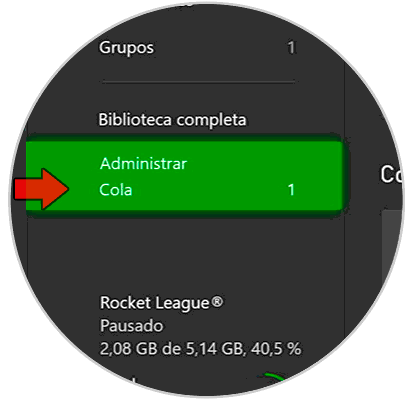
Step 3
Enter "Queue" and you can see the downloads in progress or paused.

Step 4
From here you will be able to see the different downloads, as well as their progress and know what percentage is downloaded.

Step 5
You can cancel all downloads or click on one and see its options.
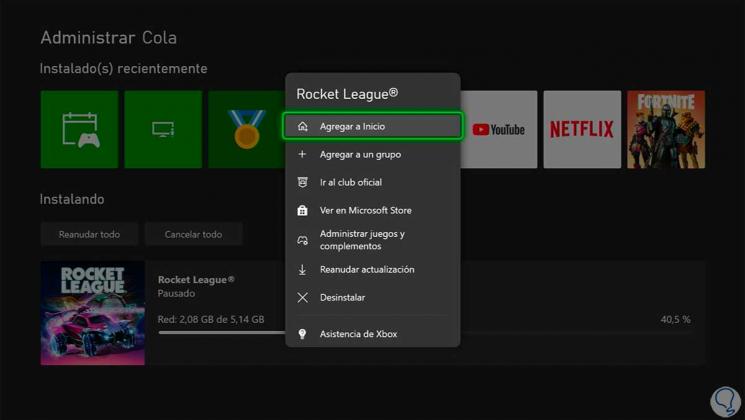
In this way we will know how to see the progress of downloads Xbox Series X or Xbox Series S.