With a Microsoft account we can log in to different devices associating it to have the information synchronized. Just as we can use our Microsoft account in Windows 10, we can use it to have a user with an account on the Xbox Series X or Xbox Series S. In this way we can access online services such as the Microsoft Store or the relevant subscriptions..
The problem comes when we have logged in with our account on different devices with Microsoft account and we want to log out of all of them for security. The first thing we can do is change the password, but sometimes it is not enough, so today we will see How to log out of all Xbox Series X or Xbox Series S devices.
To stay up to date, remember to subscribe to our YouTube channel! SUBSCRIBE
How to sign out of Xbox Series X or Xbox Series S on all devices
Step 1
The first thing we will do is enter the Microsoft page on mobile or PC and log in with the account. Then we access the "Devices" section. We leave you the link below:
Microsoft
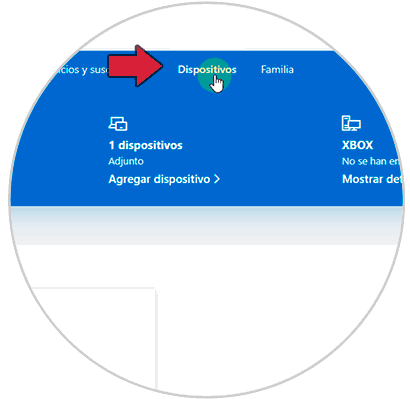
Step 2
Choose the device where you want to log out and choose "Show details".
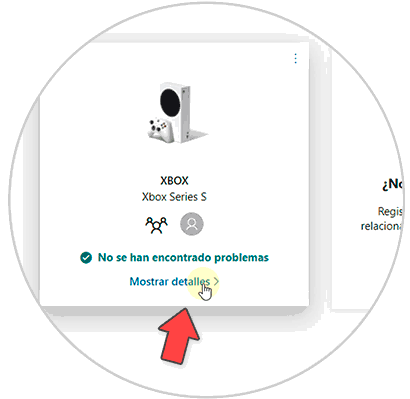
Step 3
Now we will click on "Manage"
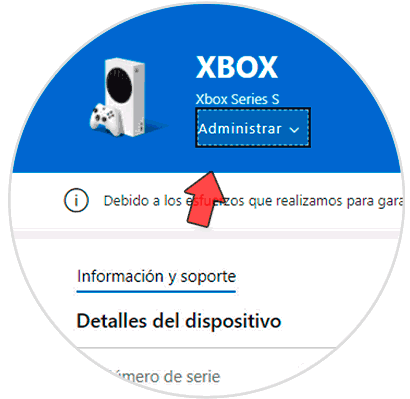
Step 4
Now we choose "Remove console" to unlink it
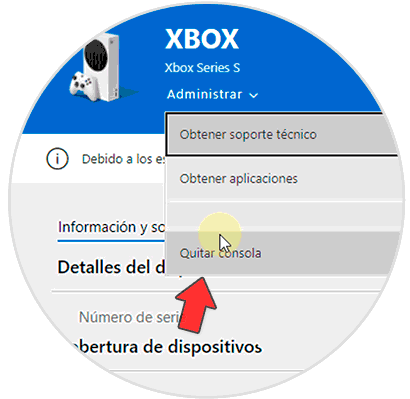
Step 5
If this process or changing your account password works, we will do the following. We go to the Outlook page and log in with the account
Outlook
Step 6
Click on the "Settings" icon at the top.
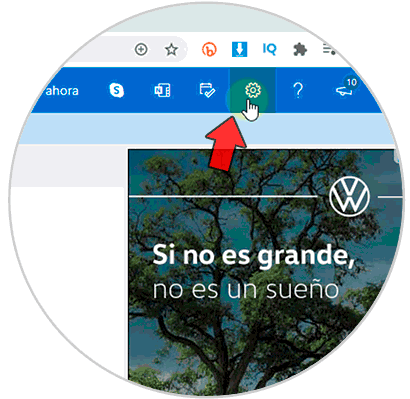
Step 7
At the bottom "See all Outlook settings".
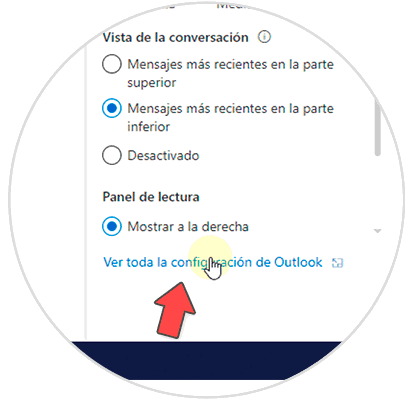
Step 8
We enter "General" and then "Mobile Devices".
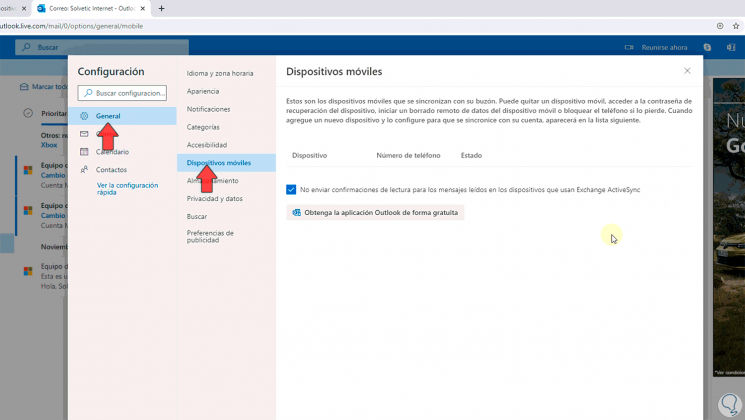
In this way we can know how to log out Xbox Series X or Xbox Series S on all devices..