It is important that we update both our games and our applications on Xbox Series X or Xbox Series S. The reason is to have the most recent news that may have been incorporated as well as security patches that have been included. We do not always have the options of our Xbox Series X or Xbox Series S configured for updates to arrive alone so we can check if there are new versions manually..
Fortnite is one of the most demanded games in recent times and in terms of updates it usually receives them every so often, something that users appreciate. Thanks to these updates, new features of packs and accessories are being incorporated that we can acquire in addition to news in the games. If you want to check if you have the latest version of Fortnite on Xbox Series X or Xbox Series S.
To stay up to date, remember to subscribe to our YouTube channel! SUBSCRIBE
How to update Fortnite on Xbox Series X or Xbox Series S
Step 1
The first thing we will do is hover over the Fortnite icon on the main screen.

Step 2
Now we will click on the "Options" button on the Xbox Series X or Xbox Series S controller.

Step 3
In the drop-down menu we will click on the option "Manage games and add-ons".

Step 4
Next, we enter the "Updates" section.
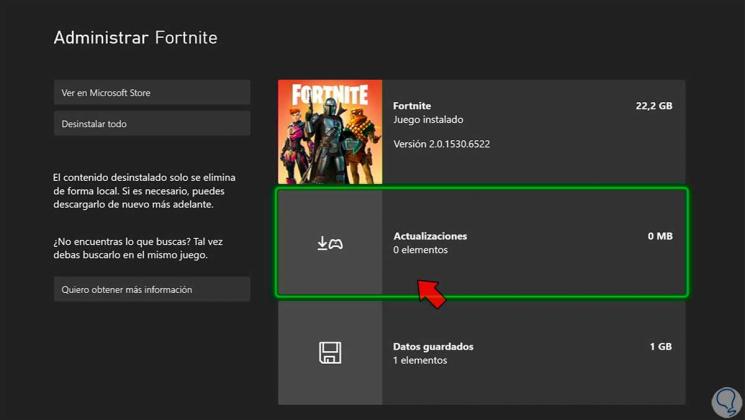
Step 5
If there are updates available, we will click on it to install them.
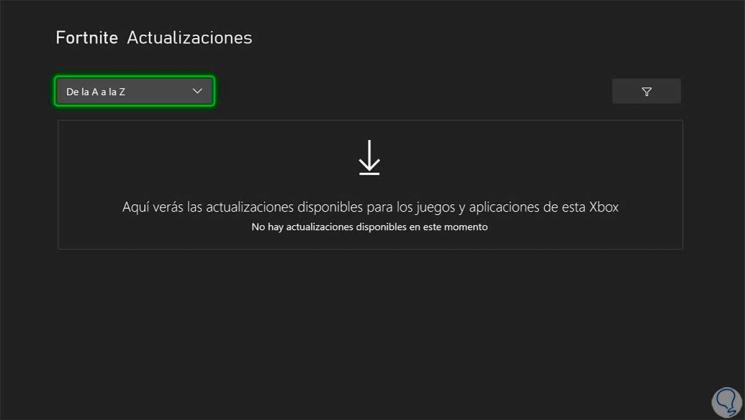
With these simple steps we can know how to update Fortnite on Xbox Series X or Xbox Series S..