The language in which we have our devices configured is important because if we do not understand what appears on the screen, the experience of using it will be more complicated. The geographical location where we are does not always coincide with the language we understand and that is why we can have problems when we buy an electronic device in a country with a native language other than ours..
It is possible that we have bought the Xbox Series X or Xbox Series S in English and that our language is another, such as Spanish. But it can also be the other way around, that we want to put games like Fortnite in English because we feel more comfortable. That's why today we show you how to put Fortnite in English Xbox Series X or Xbox Series S or in the language you want.
To stay up to date, remember to subscribe to our YouTube channel! SUBSCRIBE
How to put Fortnite in English Xbox Series X or Xbox Series S
Step 1
The first thing we will do is open Fortnite. Once inside we will enter the "Options" button on our remote.

Step 2
Now we will enter the "Settings" option that we see on the screen.

Step 3
Now use the "RB" and "LB" buttons to go to "Game".
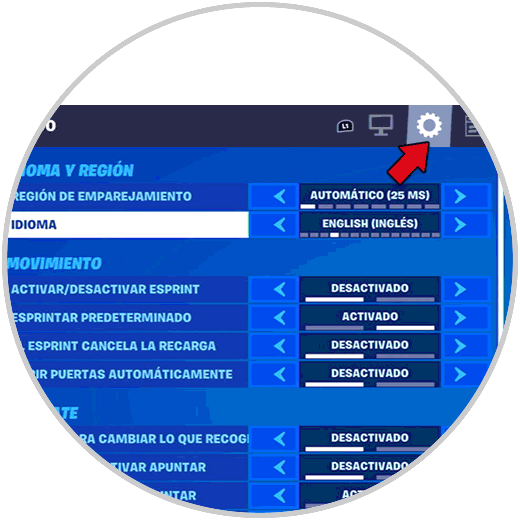
Step 4
Here we will click on the "Language" option and in this case we will search for the English language. Apply the changes directly with the "triangle" button.
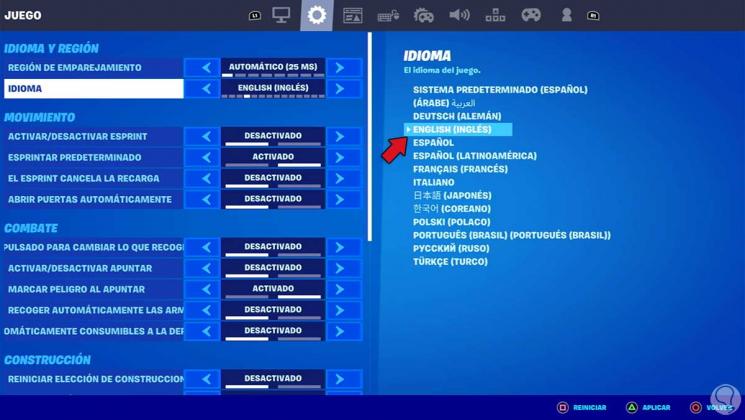
Step 4
Once the changes are applied, you will see the language of your Fortnite changed correctly.

In this way we will know how to put Fortnite in English Xbox Series X or Xbox Series S or in any other language easily..