In Fortnite, agility and speed are important as well as aim since we are exposed all the time to enemies being able to eliminate us from the game. That is why we need to know how to configure the different Fortnite settings on Xbox Series X or Xbox Series S in order to improve the game as much as possible..
You have to know how to improve different elements such as speed or Internet PING in Fortnite , as well as any aspect that helps us win in the game. One of those aspects is sprinting or running automatically in Fortnite Xbox Series X or Xbox Series S, allowing us not to have to press any button or hold down the joystick to be able to run. If you are one of those who runs without looking back, having the sprint activated by default can benefit you.
To stay up to date, remember to subscribe to our YouTube channel! SUBSCRIBE
How to auto-run on Fortnite Xbox Series X or Xbox Series S
Step 1
The first thing we will do is press the "Options" button on the Xbox controller.

Step 2
Next, we will click on the "Settings" option that appears in the drop-down menu.

Step 3
Now you have to go to the "Settings" section at the top.

Step 4
Now we go to the option of "Default Sprint" and we will put it "On".
You can also configure the option "Activate / Deactivate Sprint" to enable or not the option
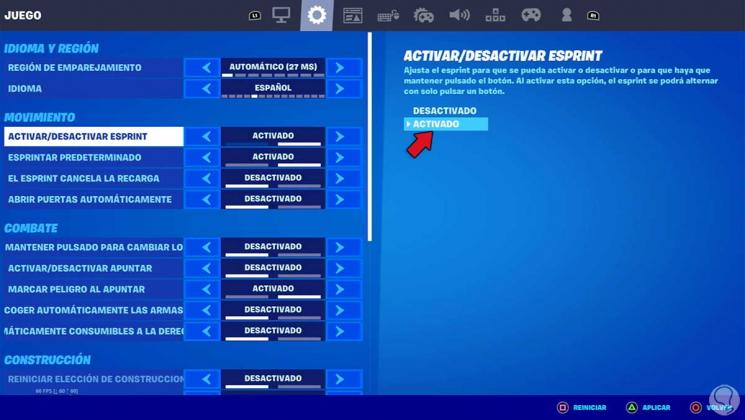
With these steps we can know how to run automatically or activate sprint in Fortnite Xbox Series X or Xbox Series S..