Specifically, in Fortnite the hardware and the connection of the one we have is quite important since with this we will be having a better or worse performance in the game. The higher and better the hardware configuration, the higher the FPS you can reach while playing the game. The FPS or frames per second determine the number of images per second that run on the screen, so the higher the better the image fluidity..
In Fortnite of Xbox Series X or Xbox Series S the 120Hz has already been updated and if we have the correct configuration we could reach 120 FPS in Fortnite while we play. Next, we will tell you how you can activate to see the FPS at all times while playing Fortnite and thus be able to control it.
To stay up to date, remember to subscribe to our YouTube channel! SUBSCRIBE
How to watch FPS on Fortnite Xbox Series X or Xbox Series S
Step 1
The first thing to do is to click on the options button on our Xbox controller.

Step 2
Now click on the "Settings" option that appears on the screen.

Step 3
Then go to the "Video" section with the R and L buttons.
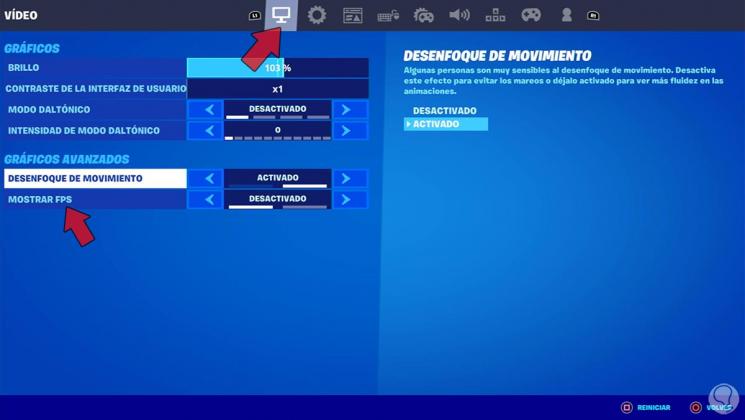
Step 4
Click on "Show FPS" and change its status to "On". Apply the changes with the "Y" button.

Step 5
If we now go to Fortnite, we can see that the real-time FPS is displayed correctly.

In this simple way we will know how to activate or how to see FPS in Fortnite Xbox Series X or Xbox Series S..