It is possible that on some occasion you may experience some type of error or problem with your G500 Smartwatch and you do not know what to do. This within what fits is normal since any technological product is prone to having some kind of problem at some point. This is usually due to software version problems or a hardware defect that is affecting performance..
One of the problems that are usually experienced is that our smartwatch is frozen or blocked and the touch screen does not work. If we want the clock to return to the original factory state we can reset it, while if we cannot access the touch panel we can do a forced restart. Let's see how we can restart and reset Smartwatch G500.
To stay up to date, remember to subscribe to our YouTube channel! SUBSCRIBE
1. How to reset Smartwatch G500warning]
[warning]
Step 1
Enter the applications and functions section. Swipe right to find the "Settings" icon and click on it

Step 2
Here slide the screen to the option "Reset" and click on it.

Step 3
Confirm with "Reset" and the watch will be factory reset.
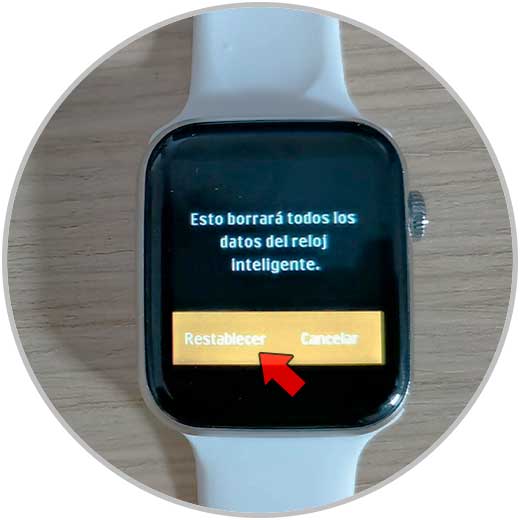
Step 4
Your G500 Smartwatch will be factory reset. After this it should be linked to the app again surely.

[warning] 2. How to restart Smartwatch G500warning]
Step 1
To restart the G500, press and hold the function button on the right

Step 2
You will see that the clock turns off and then turns on again, in the logo you can release the button

In this way we can both restart and reset the G500 Smartwatch easily in case we have a problem with the clock..