Thanks to new devices, the way of communicating has evolved over time, as well as the way of accessing, for example, our mail or social networks. Without a doubt, most of the things we do today through our mobile phone, since thanks to these devices we have the possibility of accessing the internet and different applications..
But in addition to mobile phones, many of us have decided to make use of sports bands or digital watches, in order to also control different aspects of our mobile phone directly from the wrist. But for this to work correctly, what we must do first is link both devices.
Once we have it linked, we can perform different actions such as controlling the music from our wrist in Oppo Band Style and Oppo Band Sport . To do this, you must follow the steps detailed below..
To stay up to date, remember to subscribe to our YouTube channel! SUBSCRIBE
Put music Oppo Band Style and Oppo Band Sport
The steps you must follow to know how to play Oppo Band Style and Oppo Band Sport music are as follows.
Step 1
The first thing you should do is pair the band with the phone as indicated in the following tutorial.
Step 2
Now you must enter the following app and click on "Manage" at the bottom
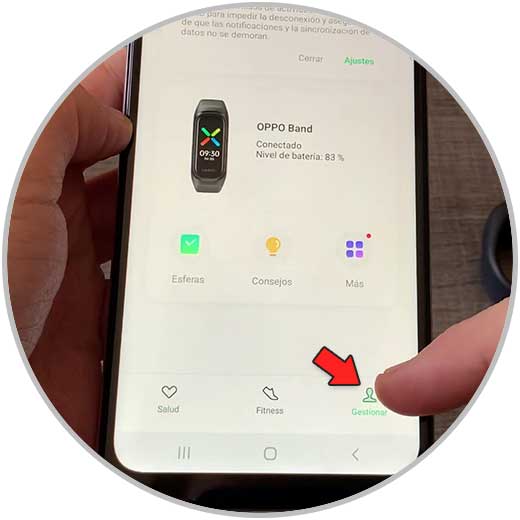
Step 3
Then you must click on "Preferences"
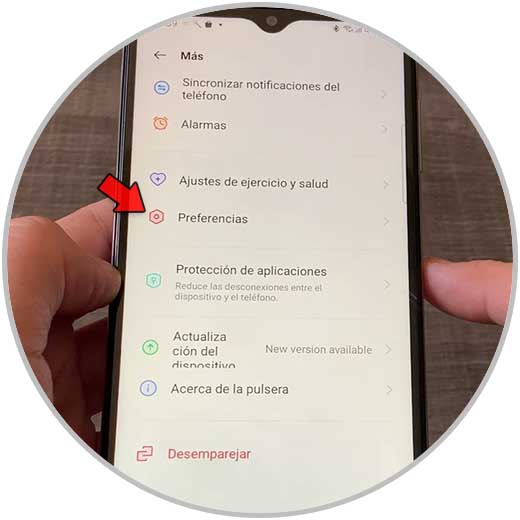
Step 4
Now you must activate the tab that says "Automatically start the music controller"
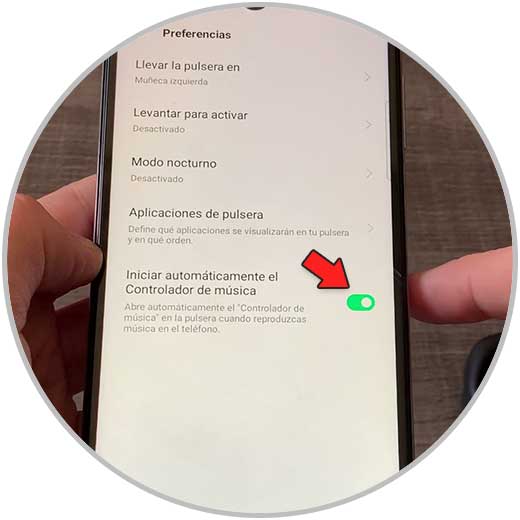
Step 5
Finally you can control the music that plays on your phone from the band.

In this way you can make use of the Oppo Band Style and Oppo Band Sport bracelet and all the options it offers related to music.