Mobile phones have become essential devices for most users, since they are used daily for a number of things because thanks to the internet connection, the functions they offer are multiple. But the thing is not here, since for some time, in addition to smartphones, we have seen how sports bands or smartwatchs have positioned themselves as the best complement for them..
Thanks to the synchronization between the two, the possibilities of managing different aspects of the phone directly from our wrist have increased. Among these options, we find the possibility of controlling our music player on the phone directly from the bracelet. In this way we can change songs, for the player or lower and increase the volume.
This function varies depending on the brand and model that we have, so below we will see how to change and control music on Xiaomi Mi Smart Band 5..
To stay up to date, remember to subscribe to our YouTube channel! SUBSCRIBE
Note
For this and to carry out any action, it is necessary that the App of the bracelet (Mi Fit) is working in the background, as you can see here.

Step 1
The first thing you should do is enter the Spotify App from your phone.
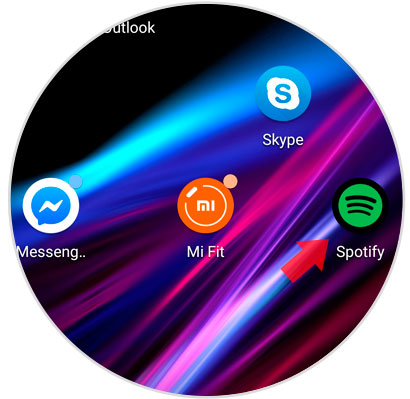
Step 2
Now find the song you want to play, and click on "Play"
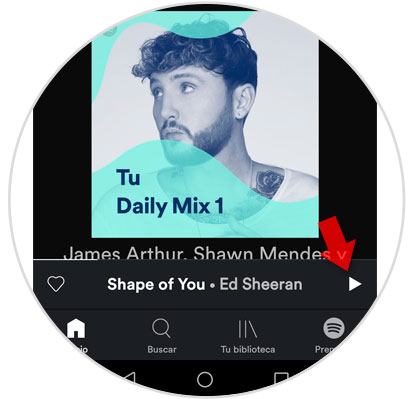
Step 3
The next thing to do is press on your Band 5 and slide to the left.

Step 4
Now you will see that a player appears on the screen and the name of the song that you have selected with the phone. Here you will see the available options such as for the song, increase or decrease the volume or change tracks.

In this simple way, you will be able to control the music on your phone, from the Xiaomi Mi Band 5.