Mobile phones have become an essential companion of our day to day by the large number of actions we perform with these devices, and especially since the Internet arrived at them. Before, the mobile phone simply served us to make or receive calls or exchange messages, but not so long ago that its possibilities multiplied to become the mobile phones we know today..
The case is that today, both for leisure and for work we use the mobile phone, and one of the main actions we can take is to listen to music that we can download directly to the mobile from applications or even from streaming platforms . The Xiaomi Mi Smart Band 4 bracelet has the possibility to control the music of applications like Spotify, and this is precisely what we will explain how to perform in this step by step TechnoWikis tutorial.
For this you will have to follow the steps that you will see below in the next video tutorial..
To keep up, remember to subscribe to our YouTube channel! SUBSCRIBE
Note
For this and perform any action it is necessary that the App of the bracelet (My Fit) is working in the background as you can see here.
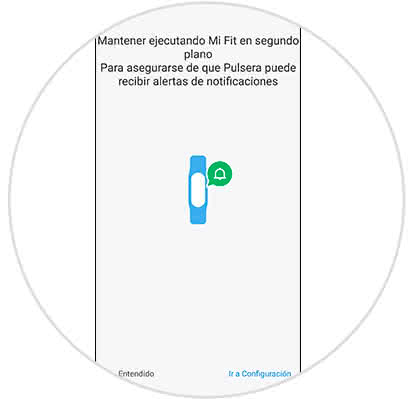
Step 1
Enter a music playback app, like Spotify, from your mobile.
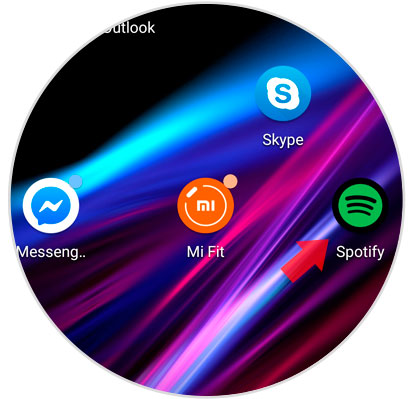
Step 2
Press to play a song.
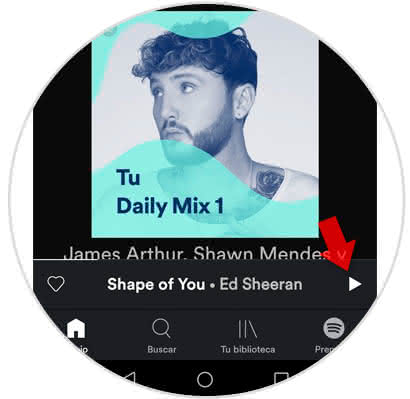
Step 3
Now, on your Xiaomi Mi Smart Band 4, swipe left.

Step 4
Finally, you will see the screen where the music is playing on your Xiaomi Mi Smart Band 4. Here you will be able to go to the next or previous song, in addition to increasing the volume or lowering the volume of the song.

It's that simple it will be to control the music you are listening on your mobile from the Xiaomi Mi Smart Band 4.