Today, the use of watches and sports bands among users is increasingly widespread, and this is due to the amount of functions that can be performed from these small devices. Since the arrival of the Internet, the use we make of mobile phones have changed dramatically, and sports bands and watches have been born as a complement to mobile phones, to carry a device always above us that allows us to count many functions..
If it is true that one of the main uses of these bands is to measure aspects related to health or sport, such as the steps we have taken or a measurement of the time and quality of sleep ; but it also serves for other things such as displaying application notifications or reading WhatsApp messages without looking at the mobile screen.
One of the first steps we have to take when using a sports band is to link it with the mobile. For this reason today in TechnoWikis we will explain how to perform this action to configure the Xiaomi Mi Smart Band 4 step by step..
For this it is necessary to follow the steps that we will indicate below in the following video tutorial.
To keep up, remember to subscribe to our YouTube channel! SUBSCRIBE
1. How to synchronize Xiaomi Mi Smart Band 4 with mobile
To synchronize the Mi Smart Band 4 with your mobile, you have to follow these steps:
Step 1
To synchronize your bracelet with your mobile, the first thing you are going to have to do is download the “My Fit†App on your mobile, which you can do through the following link:
My fit
Now click on "Login" and select the login method:
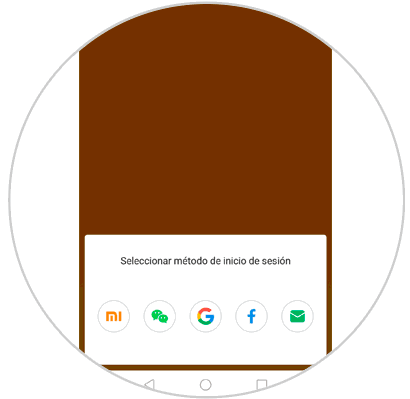
Step 2
Now, at the bottom press the "Profile" option.
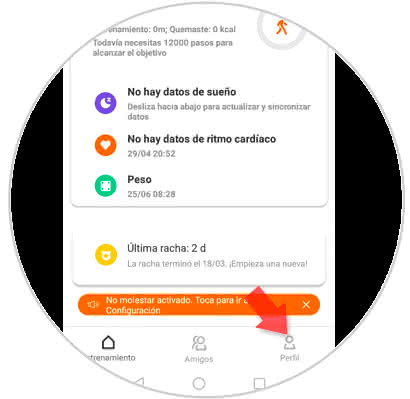
Step 3
In the "My device" section, press the "Add device" option.
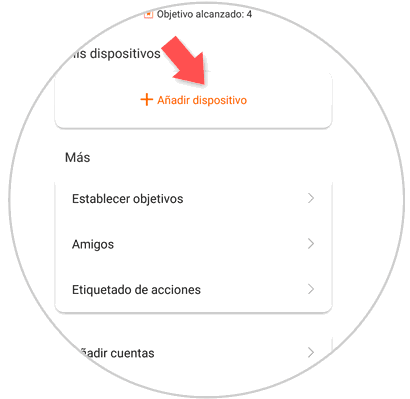
Step 4
Select the "Bracelet" option enter the available options.
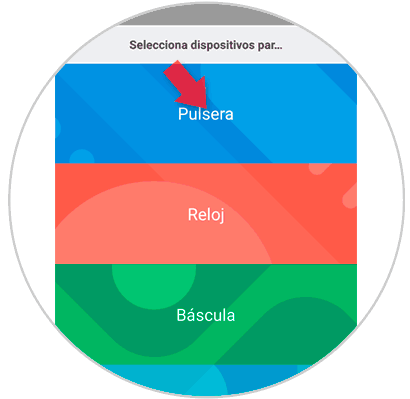
Step 5
Now, you will see the following message on the bracelet, to pair the band with the phone. Click on the check to confirm the action.

Step 6
When you have already linked the Mi Smart Band 4 to the mobile, the time will appear on the wristband screen and you can start using it normally.

Thus you will have linked the band to the mobile so that they are connected..
2. How to set up Xiaomi Mi Smart Band 4
Once it is linked to the mobile, the next step will be to configure your Mi Smart Band 4 and all the aspects that we can take advantage of. In this compilation you will find all the most useful configurations that it is convenient to know if you have a Xiaomi Mi Smart Band 4.
Thus we will have linked and configured all the important aspects of our Xiaomi Mi Smart Band 4 in an easy and simple way.