Today, WhatsApp has become one of the main forms of communication between mobile phone users thanks to instant messages and the ability to send photos, videos or voice notes at any time, which are received instantly creating a chat dialogue
Thanks to its ease of use and its great possibilities WhatsApp has become one of the most, if not the most, popular instant messaging application..
It is for this reason that on many occasions we are constantly waiting for our mobile screen to check if we have any WhatsApp notification.
On the other hand, the use of smartwatch or sports bands is increasing among users, since it allows you to measure lots of functions related to health or sport but also allows you to receive notifications of the Apps that we have downloaded on your mobile without needing look at the screen, which is tremendously useful in some occasions..
One of the Apps from which we can receive notifications on smart bracelets and read the messages is WhatsApp , and it is for this reason that in this TechnoWikis tutorial we will explain how to activate the notifications of this App in one of the most popular bands between Users: The Xiaomi Mi Smart Band 4.
For this you will have to follow the steps that we will indicate in the following video tutorial:
To keep up, remember to subscribe to our YouTube channel! SUBSCRIBE
The steps that you are going to have to follow are the ones that we are going to indicate here:
Step 1
The first thing you are going to have to do is access My Fit, App that you have had to install before to be able to link your mobile to the Xiaomi band.
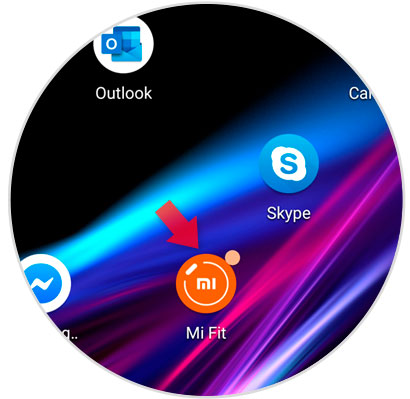
Step 2
Click on the "Profile" option in the bottom bar inside the App.
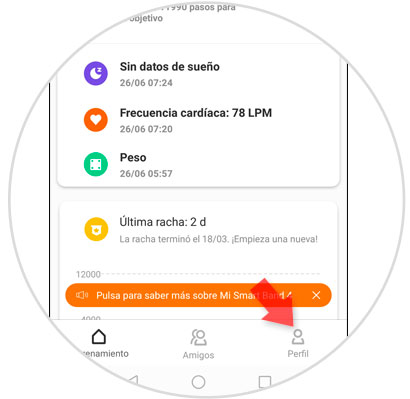
Step 3
Once in the profile, in the section of “My devices†you will find the Xiaomi Mi Smart Band 4 to be linked. Press here.

Step 4
Among the available options, click on “Application Alertâ€.
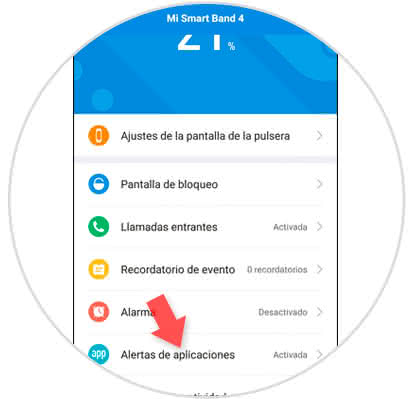
Step 5
Activate the "Application Alert" tab to receive notifications of Apps in your band. Then click on the “Manage applications†button at the bottom to choose which are the Apps from which you want to receive notifications on the Xiaomi Mi Smart Band 4.
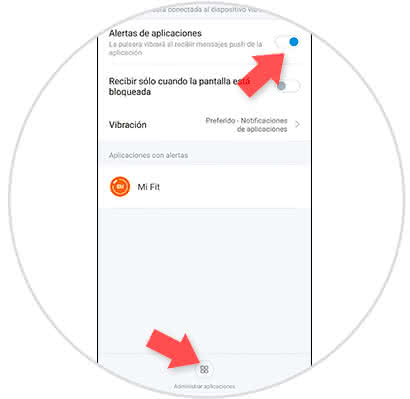
Step 6
Select WhatsApp in the list and now WhatsApp will appear in the list of “Applications with alertsâ€, and this means that you will receive notifications of this App in the My Smart Band 4.

Step 7
From this moment, when you receive a WhatsApp message, you will also be notified on the My Smart Band 4 screen, where you can read the WhatsApp messages that are sent to you.

Note
If you do not receive them, remember to grant the necessary WhatsApp permissions from Settings to be able to receive notifications of the App on the Xiaomi Mi Smart Band 4
It is also important that the Mi Fit App is running in the background to ensure that the bracelet receives notification alerts..

.
That's how easy you can receive WhatsApp notifications to read the messages on the Xiaomi Mi Band 4.