Nowadays, sports bracelets have become one of the preferred accessories not only for athletes, but also for anyone who wants to keep track of their health or fitness. That is why its sale has exploded and more and more people have one of them..
But in addition to the aforementioned reasons for having a band of this type, for many users it is important to be able to access different content on their phone, such as the messages they receive on WhatsApp directly from their wristband. That is why it is interesting to know how to activate this type of notifications, in order to access this content.
Below we show you all the steps you must follow to know how to activate notifications in Mi band 5..
To stay up to date, remember to subscribe to our YouTube channel! SUBSCRIBE
My band 5 WhatsApp
Step 1
First, enter the "My Fit" app from which you had to link the bracelet with the phone in advance.
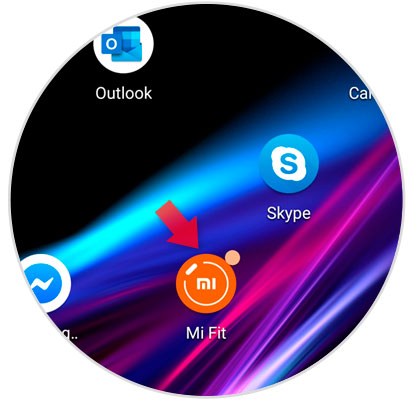
Step 2
Press the "Profile" option that you will find at the bottom of the app.
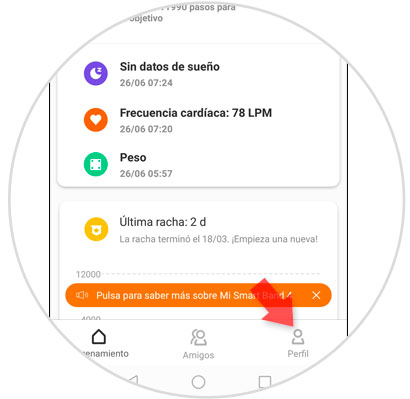
Step 3
Now within "My devices" you will find the linked Band 5. You must click on it.

Step 4
You will see several options available. In this case click on "Application Alert".
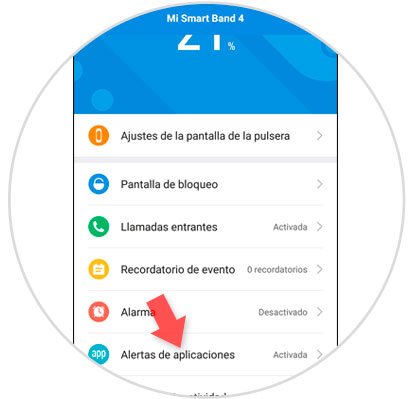
Step 5
The next thing to do is activate the "Application Alert" tab to receive notifications from Apps in your band. Once this is done, click at the bottom on the "Manage applications" section and select "WhatsApp" in this case
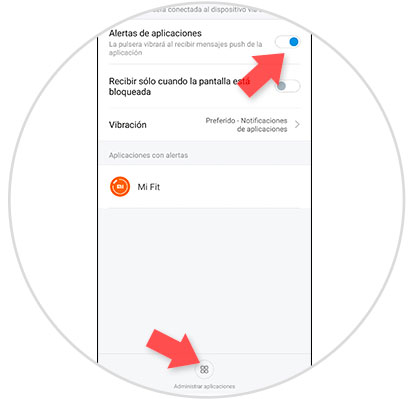
Step 6
You will see that WhatsApp is part of the list of applications with alerts, so that any news that appears in this app, is also sent to your bracelet.

Step 7
When you have activated this, you will see that if you receive a message in the WhatsApp app, you will also receive it on your bracelet.

Step 8
To read all of them, you have to slide down the screen. In addition you can also delete these notifications once they have been read. No need to worry because when you enter the phone, they will appear unread.

Note
In the event that you do not receive Whatsapp on the bracelet, remember to access the app settings and grant the necessary permissions to be able to receive notifications from the App on the Xiaomi Mi Smart Band 5.
It is also important that the Mi Fit App is running in the background to ensure that the bracelet receives notification alerts.
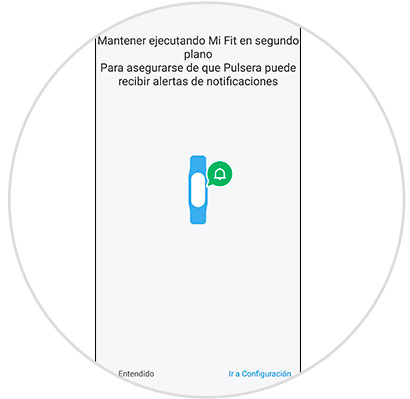
So easy you can read the WhatsApp Mi Band 5 notifications ..