One of the most used features of wristbands and sports watches, in addition to measuring health or sports related data such as sleep control or measuring heart rate, is to show phone notifications on The screen of these small devices..
This makes it easy for us to know if we have any news in the Apps downloaded on our mobile without having to constantly be looking at the terminal screen, which is quite useful and practical. It is for this reason that in this TechnoWikis tutorial we will explain step by step what you have to do to activate notifications of applications in the Xiaomi band, Mi Smart Band 4 step by step.
For this you will have to follow the steps that we will explain below, in the following video tutorial..
To keep up, remember to subscribe to our YouTube channel! SUBSCRIBE
Step 1
Enter the App "My Fit", which will be essential that you have downloaded to link the Mi Smart Band 4 to the mobile .
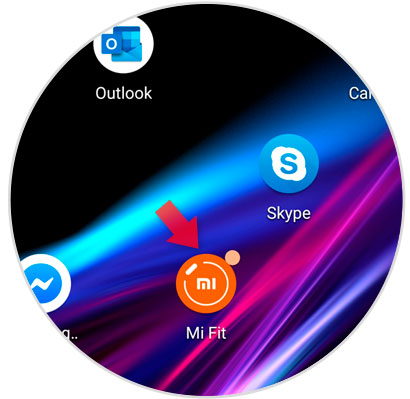
Step 2
Now, in the bottom bar, click on “Profileâ€.
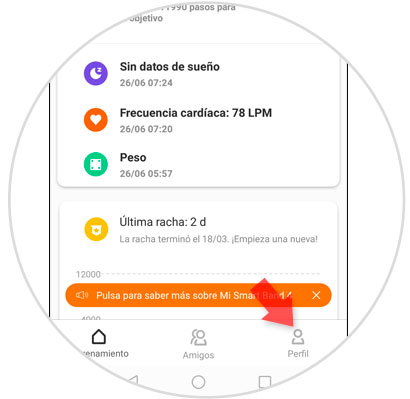
Step 3
Here, select “My Smart Band 4†to access the bracelet settings.

Step 4
Here, among the available options, select “Application Alert†to continue.
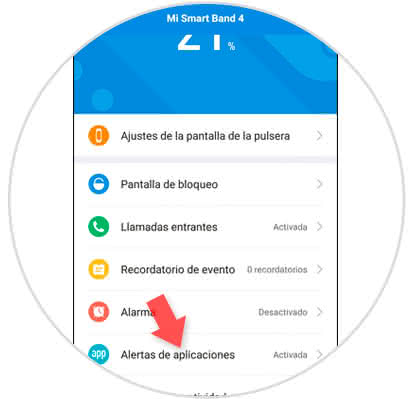
Step 5
Activate the “Application Alert†tab, thanks to which you will receive alerts from the Apps in the band. Once you have done it, click on “Manage applicationsâ€.

Step 6
Select from the list the applications from which you want to receive notifications in the band. Press back.

Step 7
Now, in the list of “Applications with alerts†you will see the selected Apps.
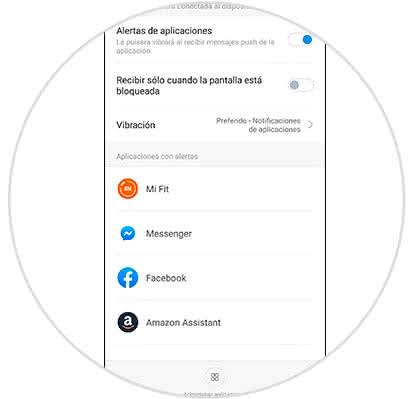
Step 8
Now, when you have any news in any of these Apps, you will be notified on the screen of the My Smart Band 4 automatically.

Note
When you do not want to receive notifications from Apps, you can activate the “Do not disturb†mode on the wristband and thus you will not be disturbed at rest. To activate it you have to follow the steps that we show you in the following tutorial.
Also, remember that in order for application notifications to reach you correctly, it will be necessary that Mi Fit is always running in the background.
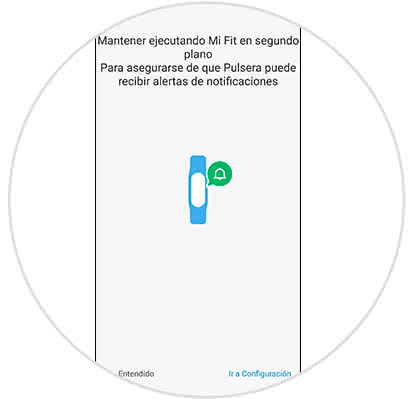
This is how easy it will be to configure Apps notifications on the Xiaomi Mi Smart Band 4.