In Google Play you can find many applications to record audio with your Android with a simple search but, I want to save you the trouble of looking for a good application: I want to suggest you a tremendous tool for that job, especially if you are a student, called Cogi App..
CogiApp or simply Cogi, baptized with the slogan « Better than notes and notes «, will be ideal for you to record work meetings and also your classes at school , college or university because, it not only allows you to record audio, but also to attach to that audio photos taken with the camera and text notes .
It is very easy to use. Open the app and start recording a session . While you are recording the audio, you can choose to take a photo with the camera to attach it as a backup to that audio, and also add additional text notes. So you can attach the blackboard photo or add a complementary text note about the class..
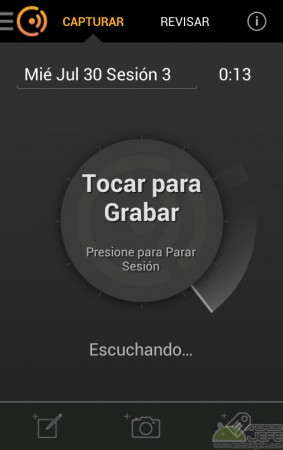
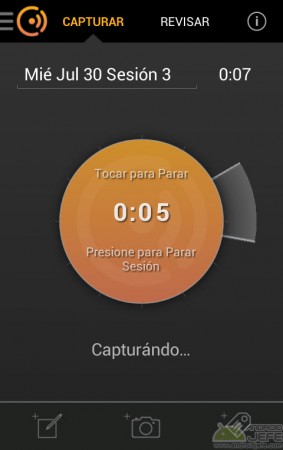
Note that the application allows you to pause the recording with a touch on that central black circle. To END the session what you have to do is press and hold on that orange circle.
Play the recordings
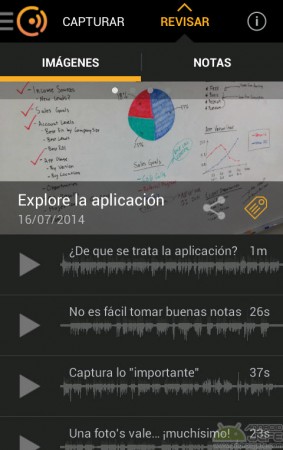
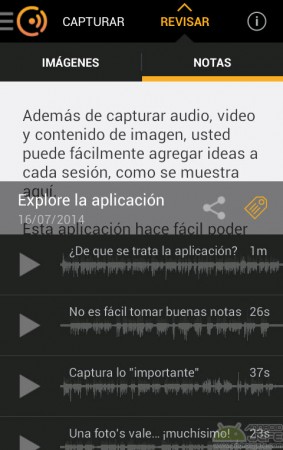
Cogi gives the possibility of attaching photos and text notes to the audio recording and it is for that reason that it is advisable to use the same application to play the recordings and see all this information..
If you want to get only the audio that you recorded with Cogi to play it on another device, you can find the audio recordings in the internal memory of your Android, which are in MP3 format. The complete directory to access them would be:
/storage/sdcard0/Android/data/com.cogi.mobi/files
The application is completely in Spanish so you will not have problems knowing how to use it. Works on Android 2.3.3 or higher versions.
Conclusion
Cogi, as its name suggests in the Play Store, is much better than pointing and taking notes on Android. It is ideal for students who want to record what the teacher says and add photos of the whiteboard as backup, as well as to record what is said in a meeting or work meeting, with complementary text notes to that audio. Unfortunately the app has disappeared from Google Play. It can still be found at the link below. Apparently it no longer works quite well (at least not on my Samsung Galaxy A52 with Android 11). You can still attach photos and notes to recordings, but the app shows errors and sometimes stops recording. It may still work fine on older devices.
Download Cogi Audio Recorder: APKPure
3 APPS to record voice or audio on Android (inc. Motorola)
How to exclude voice recordings from the music library
The best APPS to record video with the screen off (secretly)