I recently had a problem with my HTC 10. The cell phone would not turn on and it kept restarting on the logo. So I had to connect it to the computer to see if I could do something about it. Specifically, he had to send some Fastboot commands using the computer's download mode. However, in order to do this, I first had to get my computer to recognize the cell phone. To do this, I needed to install the ADB / Fastboot drivers for the computer. Unfortunately, the Universal USB driver didn't work for me, nor could I use Google's USB drivers, so I had to try various options that I downloaded from the web until I found the correct drivers and they worked for me..
HTC Drivers Installer: USB, ADB, Fastboot, Download
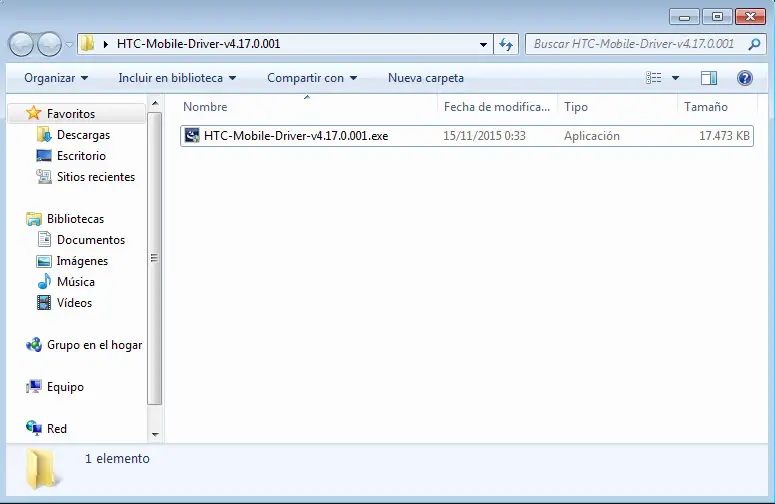
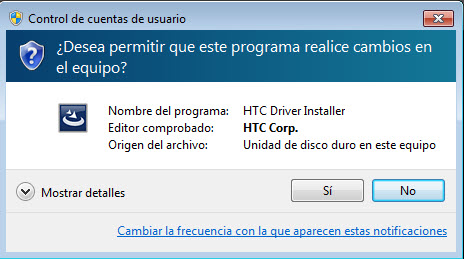
I found the drivers that worked for me on the rootmygalaxy.net website and they serve for the PC to recognize the cell phone in any state, be it on normally (for file transfer or send ADB commands) or for the Fastboot software to recognize it to send commands, in the latter case as long as the mobile is in download or fastboot mode.

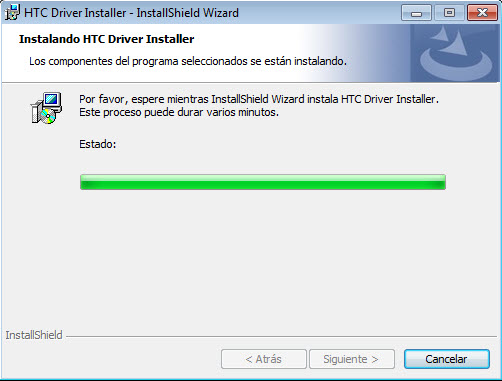
You simply have to extract the zip file and then double-click the executable installer HTC-Mobile-Driver-v4.17.0.001.exe. The program will install automatically without any additional steps. Upon completion, the installation window will disappear by itself. To verify that the program was installed, simply go to the control panel and verify that HTC Driver Installer appears in the list of installed programs..
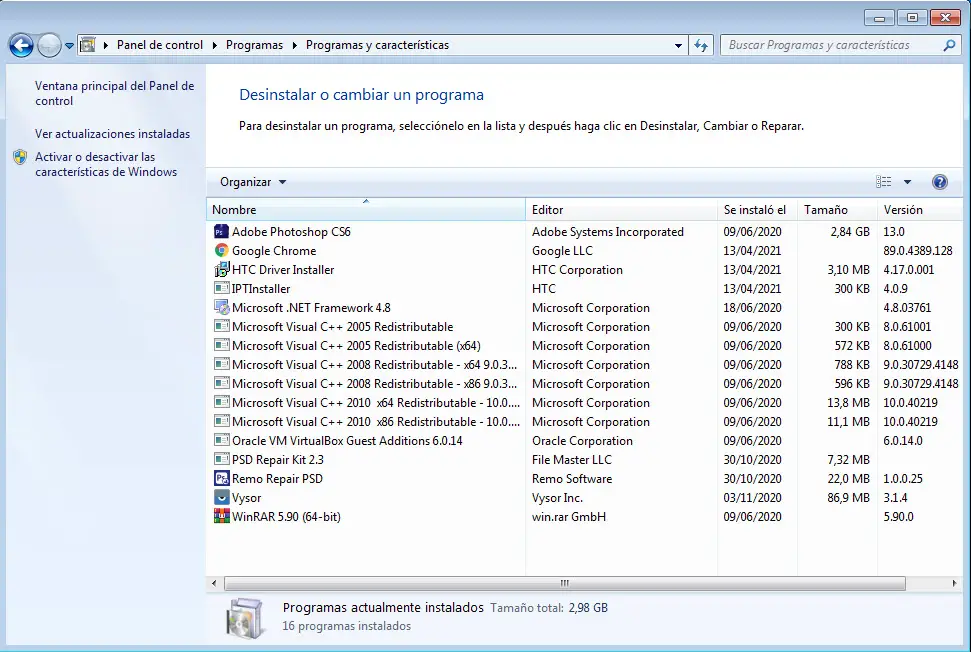
In my case, I successfully tested these drivers with my HTC 10, but this version 4.17 of the installer, which is the latest, should work with practically all HTC cell phones. In case you have a very old model, you can try an older version of the drivers available in the link at the bottom. Incidentally, I have re-uploaded the 4.17 drivers to Mediafire, in case the source disappears.
It is likely that these drivers have been extracted from the HTC Sync Manager program, so installing this program is another way to install the drivers for an HTC cell phone. However, this program is no longer available on the HTC official website, so you will have to search for it on Google..
Conclution
I cannot say that the site where I found these drivers is the original source or that it is a trustworthy site. However, I have checked the installer with virustotal.com and the result has been 0/100, so in theory it is a safe program to install on the PC. Another good thing is that during the installation it is seen that the program is signed by HTC, which means that it is not modified or tampered with, so it confirms its security.
Download HTC Drivers: Mediafire , Source: RMG
Download Android drivers for Windows PC (USB, ADB, etc.)
How to install the cell phone drivers on the PC
What is it, how to easily install and use ADB and FastBoot on Windows ("Minimal" version)