One does not realize the inferiority of the gallery application that comes from the factory installed on an Android device (the one through which the photos and videos saved on the mobile are viewed), until one tries an alternative application of third parties. In my case, for example, I found in Quickpic for Android a better option than the Gallery that came installed by default on my Samsung Galaxy and Huawei..
The most attractive thing about this application is that it was much faster than the application installed by default, that is, it opened faster and was more fluid when viewing the photos and videos saved on the phone, something that was hardly perceived I was starting to use. It was not strange considering its size, which did not exceed 1 MB.
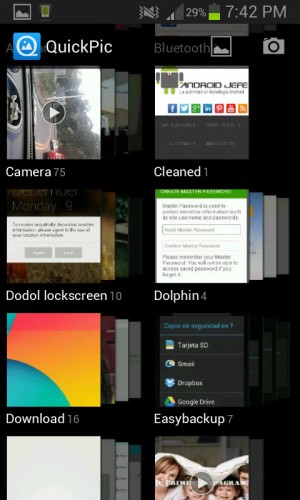

By itself, the speed of this app was enough to consider it the best option, but it is not all that it offers. There were several other things that made it a serious alternative:
- Enable or disable thumbnail cache : it is enabled by default and this allows you to view thumbnail photos faster. If it is deactivated, that is lost but it is possible to free up a considerable amount of storage, especially if there are enough photos and videos saved.
- Allows you to make a quick presentation of the images saved in a folder.
- Individually hide picture or video folders. Hidden folders (which can be made visible again without problems) can be password protected.
- Easily create a shortcut for a folder of images or videos on the home screen.
- Choose which folders of images and videos to show in the application. By default, all those on the memory card are shown.
- Easily manage a photo from the same application; for example, put it as a wallpaper or as a contact photo.
- Open the images in immersive mode once any of them is chosen, that is, view them in full screen, without status and navigation bars or any other element that makes viewing difficult.
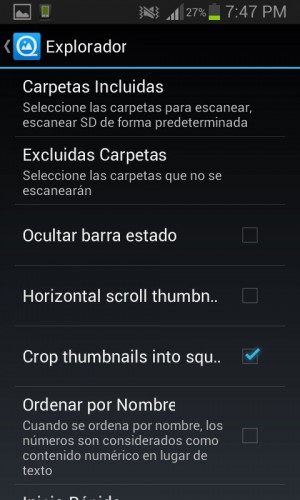
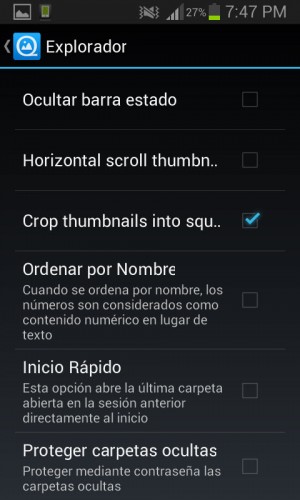
Quickpic was not only a better app than the default photo viewer. It also offered a video viewer that was also faster than the video-viewing application that was factory installed on my devices..
Download QuickPic
Unfortunately QuickPic disappeared from Google Play (the apps that are under this name there are false) and although its APK can still be downloaded from the Internet, you should note that the APK corresponds to version 4.5.2 , the latest best version of QuickPic, from original creator AlenSW. Later versions are no longer recommended because they belong to the disreputable company that bought this app, Cheetah Mobile.
Since the indicated version is old, the Android developer community revived the application and improved it to be compatible with more current versions of Android, APK known as "QuickPic Classic" that you can download at XDA-Developers . There is another more modern APK from another developer that you can also download on this XDA page ..
Alternatives to QuickPic
You probably don't even need to download a Gallery app for your Android. If you look in your factory apps, you probably have Google Photos installed , a very interesting Gallery application, especially since it offers you unlimited free storage in the cloud for your photos and videos, as well as an editor and generator of animations , collages and more.
If that's not enough for you, check out Simple Gallery , one of the highest-rated Gallery apps on the Play Store, whose biggest advantage is its simplicity. If you are looking for something more feature-rich and more like QuickPic, then give Piktures a try .
How to create animations in Google Photos (ex: rain or snow falling)
How to sync your WhatsApp chats and photos with Dropbox
The 4 best file managers for Android