Servicely is an application that serves to slow down or stop battery consumption in Android by closing the applications ( suspend or sleep , according to the terms of the app) that are running in the background (applications that the user does not have active in the foreground) and they drain the battery. It does practically the same thing as the Greenify application , although with apparently better results. Servicely is free on Google Play and can be downloaded from here (Android device must be rooted for this app to work)..
It has been made by Francisco Franco, an Android developer with an excellent reputation (he is a Recognized Developer in the well-known XDA Developers portal ). All its applications published on Google Play have a rating of 4 stars and above, including Servicely, and a very good feedback from its users.
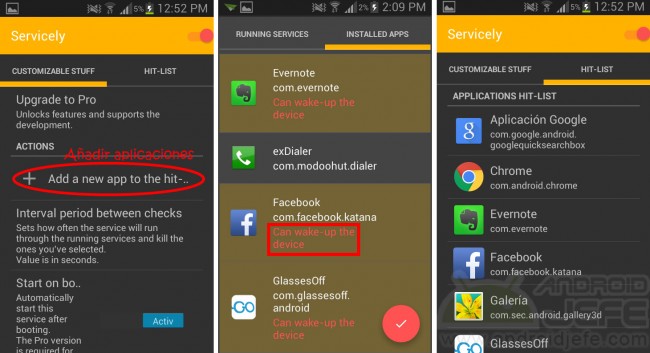
Servicely application v1.0.7..
Everything is a matter of choosing the installed applications that you want to suspend or sleep. Servicely will inspect every 60 seconds to see if these apps have been running in the background. If so, it will close them to prevent them from draining the battery (and also the RAM and CPU). The inspection interval can be varied in the settings.
Servicely can force shutdown of user and system applications. You have to be careful of the applications that are added to Servicely: when they are closed they will stop working as they should. For example, instant messaging applications such as Facebook, Messenger, WhatsApp or email clients will stop notifying the arrival of new messages. The user will only be able to see them when opening these applications. You also have to be careful not to add system applications that you don't know what they do..
There are a couple of important observations about its use: to activate the PRO version that allows you to add as many applications as you want, it is not necessary to buy it: you just have to activate the Enable PRO switch at the bottom. The Upgrade to Pro option is there as an avenue to donate to the creator. Another issue is the activation of the application, which is quite confusing: Servicely is active when the switch at the top is slid to the right and is marked in red.
Conclusion
Servicely is an application worth trying. The results can be relatively easy to detect, but if not, the Wakelock Detector app can help you determine the effectiveness of Servicely. Its main disadvantage is that it requires the Android phone to be rooted . For phones without root ( virgin ) you can use Greenify , which has partial support for devices in this state.
Download Servicely : Google Play
How to properly close an application on Android
How to close APPS automatically to save battery
How to know which applications consume the most battery on Android