
My Samsung Galaxy A52 cell phone as well as my Galaxy Tab A7 tablet have a problem with auto brightness. The former is sometimes left with a dim screen when I'm outside on a bright sunny day, while the latter simply turns the brightness down to minimum , regardless of the environment I'm in, obviously despite having adaptive brightness turned on. If your Android device is in the same situation, try the following..
Is auto brightness on?
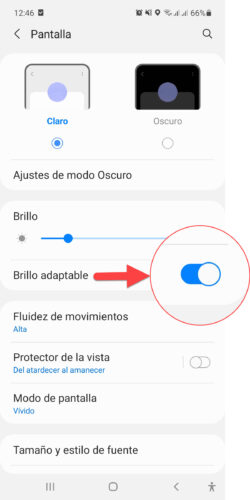
Go to System Settings, Display, and make sure Adaptive Brightness is turned on.
Reset adaptive brightness
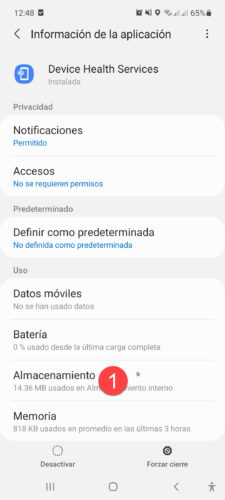

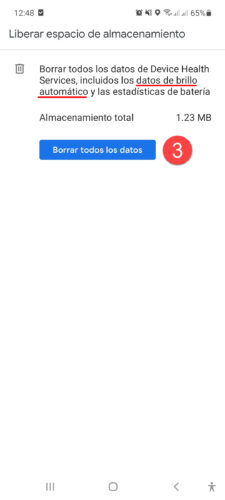
Go to Settings, Applications, Device Health Services, Storage, Admin. store. and tap on Erase all data to reset the adaptive brightness settings..
Update Android OS
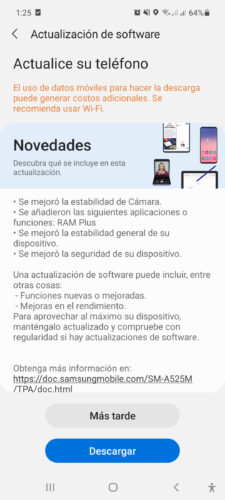
It is possible that the auto-brightness defect, whether it is too low or too high, is due to a bug or glitch in the Android system. If you have pending updates to install (Settings, Software Update), apply the updates and see if that fixes it.
Reset the factory settings of the equipment
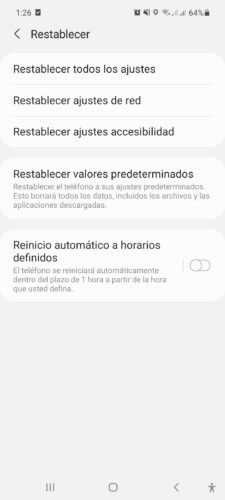
This will erase all data on the device, so be sure to back up anything you want to keep..
Go to Settings, General Management, Reset, Restore Defaults.
Another way to restore default settings is through recovery mode .
damaged light sensor
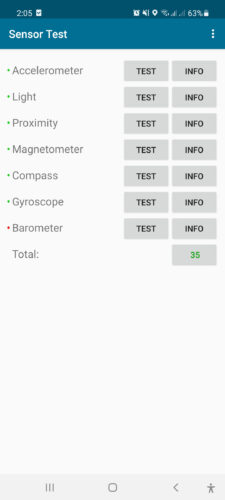

You can check if the ambient or light sensor is damaged or working properly with the Sensor Test app available on Google Play . The Light option allows you to check the operation of the Android device's light sensor. The value should decrease in the dark and increase in a bright environment.
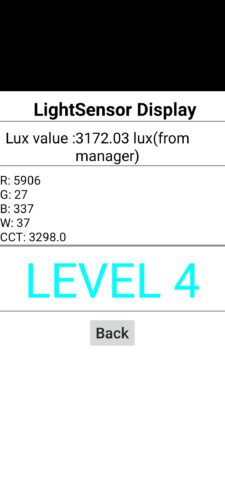
Another way to check the operation of the light sensor is through the hidden menu of some Android devices , by entering the code *#7353# or *#0*# in the phone dialer. This will bring up the menu for functional tests, where you can check this and other sensors of the device. Unfortunately, these codes only work on certain computers.
2 APPS with better brightness controls than Android
4 apps to lower screen BRIGHTNESS
What are digital lenses, prices and benefits for your eyes