There are several options to transfer files from PC to Android over Wifi. This article suggests an application that not only fulfills this task, but also makes it fast and easy for the user..
This is Portal , an application from the creators of the popular PushBullet software . With this tool, transferring files from your computer to Android via Wifi is as easy as drag and drop . The transfer speed is very good, making it an ideal app even when it comes to transferring large or heavy files . Another advantage is that no programs need to be installed on the PC. Like online file transfer pages , only a browser is required. This means that it works not only for Windows , but also for Linux and Mac OS X.
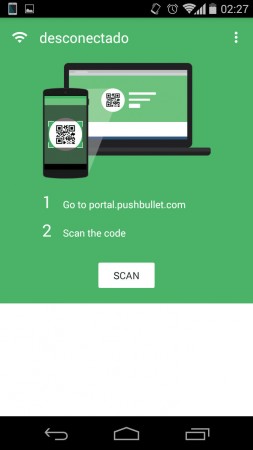
Its use is very simple: in the PC browser you have to open the portal.pushbullet.com page . The Portal application is opened on the Android ( download at this link ) and after pressing the "Scan" button, the camera of the phone is pointed at the QR code that appears on said page..
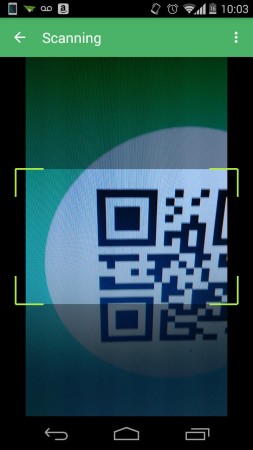
When the message " Drag and drop files " appears on the Portal page on the PC, you have to drag and drop the files from the computer that you want to send to the mobile.
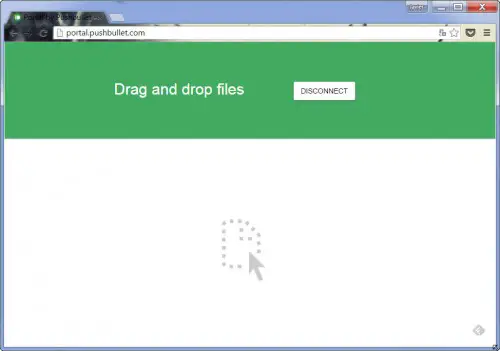
Without any additional intervention, the files will begin to be sent at that moment and as they reach the mobile, they will appear in the Portal application. These files can be opened from there, or can be viewed in the Portal folder on internal memory ( / sdcard / Portal )..
To finish the process, simply press the "Done" button on the mobile.
The only requirement to use Portal is that the Android cell phone and the PC are connected to the same Wi-Fi network . This is an advantage because it takes advantage of the full speed of the local network and the files are passed faster. PushBullet (from the same creators) also allows you to pass files in this way and vice versa, but its disadvantage is that it transfers the data over the internet , which makes it slower to transmit files, especially if they are large.
Portal is not the only option to transfer files from PC to Android via Wifi. Besides PushBullet, AirDroid is also a great alternative.
How to transfer files from cell phone to PC (and vice versa)
2 ways to PASS files between Android and iPhone (better than BLUETOOTH)
How to send large or HEAVY files on WhatsApp