
Our smartphones and tablets are, without a doubt, the nerve center of our daily lives. Messages, photos, comments, videos, games, news, work ... It is inevitable that we end up accumulating important data in them..
Some of this data is so crucial that it is necessary to save it on a computer to process or preserve it, but is it that simple? The truth is that if. Today we have many perfect options to share files using cable, internet or other media.
Copy files via cable
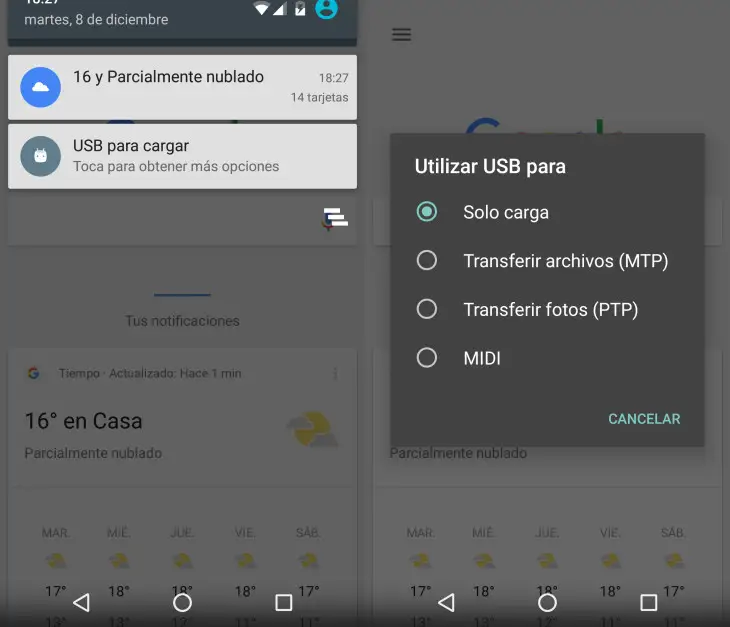
The most basic and "affordable" option. We will only have to use the USB charging cable included in the vast majority of tablets or smartphones on the market to connect it to a PC and start copying the files.
We can configure this connection, in the most recent versions of Android operating systems, as connections to share only photos, files in general , or to use the device as a MIDI musical instrument..
Of course, you have to have the cable at hand and carry it, although it seems absurd to think about it, sometimes it is a nuisance or difficulty (especially if we are not at home or on our team).
AirDroid
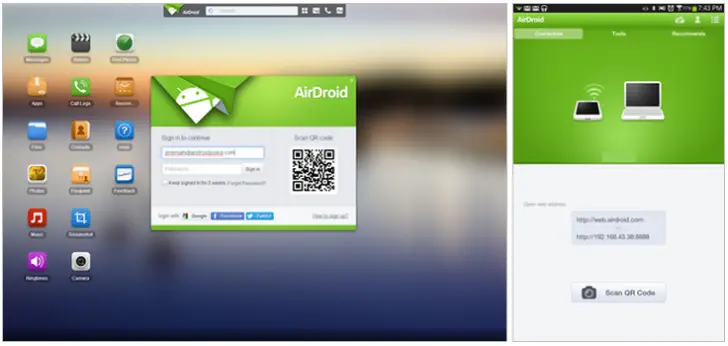
Although we will talk about wireless solutions later, the AirDroid application deserves its own section. This application wirelessly interconnects your smartphone or tablet and your computer..
After that, you will not only be able to share files (which is the most important of its functions), but also manage all kinds of settings on your mobile device from your computer: messages, contacts, photos, videos, calls, battery ... It is the tool most useful that currently exists to control your smartphone or tablet remotely.
Use the cloud

The most effective new method is undoubtedly to use the cloud as a place to share files, be they photographs, or personal documents, but in reality we can talk about any type of file. There are many: Google Drive, Dropbox, MEGA, BOX ...
We have already talked about some services that even allow us to connect directly to our external hard drive and others that allow us to upload photos unlimitedly, but the list of real platforms is immense.
Share files over WiFi
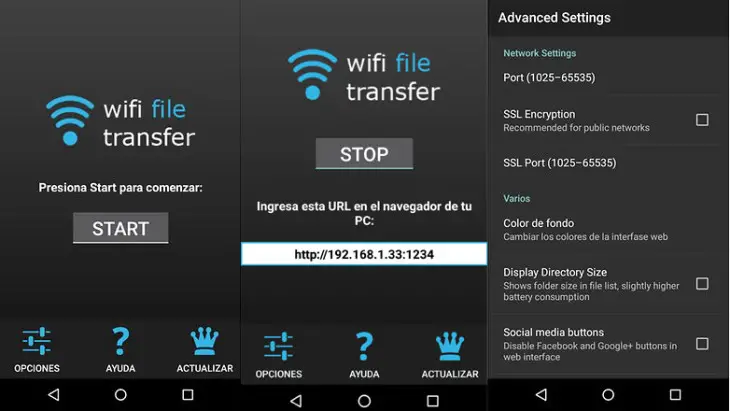
Another method is to use the WiFi connection to share files between a smartphone or tablet and a computer. It is a simple way that eliminates the need to use cables and takes advantage of such common resources today as a local WiFi network.
Applications such as WiFi File Transfer allow you to create a kind of local FTP server on your own mobile device that can be accessed through a computer (or other devices) by simply entering the resulting address in a web browser and thanks to this download files and even upload new ones .
Share files via Bluetooth
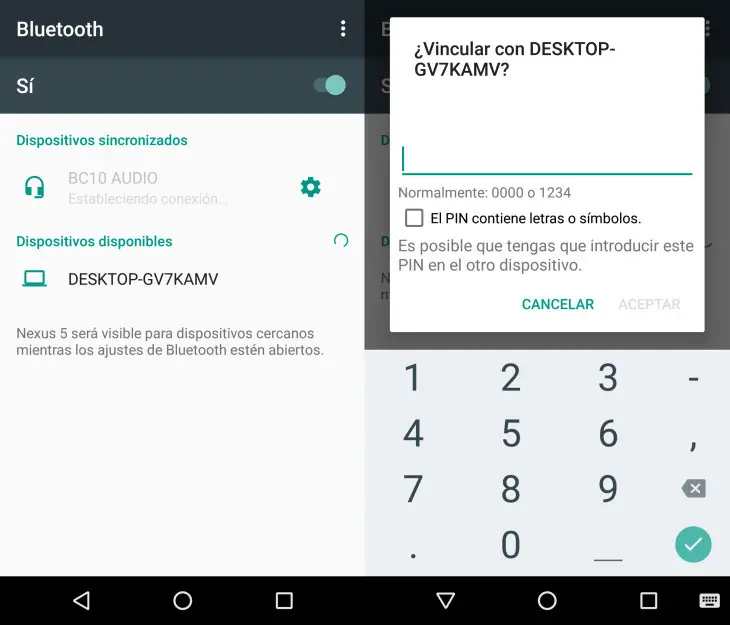
Another of the oldest and most effective methods: share files wirelessly using the Bluetooth connection of your smartphone or tablet and the possible Bluetooth connection of your computer (not all of them have it, but you can even buy Bluetooth adapters for little money). Even so, we must clarify that it is not the fastest of the connections to share files.
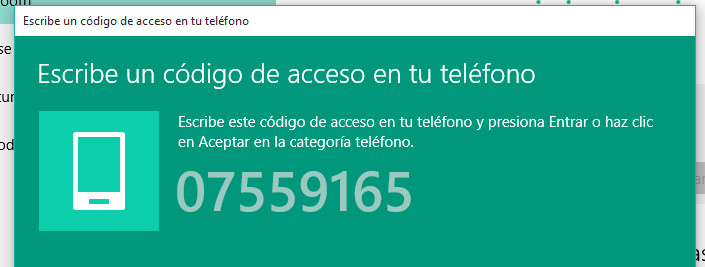
We will only have to pair the devices using the Bluetooth connection manager of both Android and Windows to successfully complete the communication, from here the entire data transfer process should work without major problem.
Use external memory or microSD cards
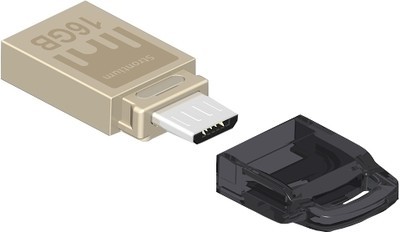
Another no less useful method is to use an external memory through the microUSB port of the smartphone or tablet. We can do this with OTG adapters, which allow us to connect any USB memory or external peripheral that uses USB to our Android device. There are also memories with micro USB connectors ready for use in smartphones or tablets.
We can also use the use of microSD cards to copy large files (if the smartphone or tablet allows reading these cards) and an adapter or card reader for computers (almost all laptops have one).